2017 RANKING & REVIEWS
TOP RANKING BEST CLOUD STORAGE PROVIDERS
2017 Guide: Keep Organized With these Cloud Storage Providers
Are you running out of space on your PC, phone, or tablet? Do you need to access documents across multiple devices? Are you looking for a way to keep your files protected in the event that your computer crashes?
With cloud storage, you can actually do all of the above! By storing files in the cloud you can keep your hard drive space free, while also achieving the ability to synch documents across multiple devices. This is key, especially if you have a computer, table, and smartphone that you often work from.
The best cloud storage services are also good for collaboration, as some let multiple users collaborate on a single document. You might worry about the security of your files, but with the top cloud storage providers, your documents will be well encrypted.



Award Emblem: Top 6 Best Cloud Storage Providers
So, what are the top cloud storage providers? There are actually many different options to choose from, which can make your decision a bit difficult. With so many cloud storage services, you might become overwhelmed with options.
You might have questions, such as:
- Do you need paid cloud storage services or can you get away with a free service?
- What type of security do the best cloud storage providers offers?
- Why should you even consider cloud storage?
- What happens if you don’t have internet access at some point?
Throughout this 2017 article, we will answer the questions you have about cloud storage providers. We will explain what the top cloud storage services can offer you, as well as whether you can get by with free cloud storage services. Finally, we will provide cloud storage reviews of the six best cloud storage service providers.
By the end of this article, you will know a bit more about cloud storage and how to compare cloud storage services when making your final decision.
See Also: Top Credit Card Sign-Up Bonus Offers | Ranking | Best Sign-Up Bonus Credit Cards Reviews
AdvisoryHQ’s List of the Top 6 Best Cloud Storage Services
List is sorted alphabetically (click any of the top cloud storage providers below to go directly to the detailed review section for that best cloud storage service site):
Top 6 Best Cloud Storage Providers | Brief Comparison & Ranking
Cloud Storage Providers | Lowest Price for Storage | Free Storage Limit | File Size Limit |
| Apple iCloud Drive | Free | 5 GB | 15 GB |
| Box | $5.00 | 10 GB | 250 MB |
| Dropbox | Free | 2 GB | 10 GB |
| Google Drive | Free | 15 GB | 5 TB |
| IDrive® | $59.50 | 5 GB | Unlimited |
| Microsoft OneDrive | Free | 5 GB | 10 GB |
Table: Top 6 Best Cloud Storage Services | Above list is sorted alphabetically
Detailed Overview: What the Best Cloud Storage Service Can Do for You
Cloud storage refers to storing your files in a location that isn’t your computer’s hard drive. Essentially, the files will be stored on another computer or server and are easily accessed through the internet. With the level of encryption and security that the best cloud storage providers have, your files will be safe.



Image source: Pixabay
The great thing about the best cloud storage providers is that they will work seamlessly with your other apps and computer. Viewing and editing your files feels natural, and you might not even realize that you are working in the cloud, when in fact you are.
The top cloud storage providers, like Google and Apple, also allow media playing and device synching along with standard file synching. These added benefits can tip the scales in these providers’ favor. Apple users love having all of their devices and files synched.
Another benefit of having the best cloud storage is the backup protection. If your computer crashes and your hard drive gets fried, unless you manually backed up your files to an external hard drive, they will be gone. However, with the best cloud storage, you can still access these files from any other computer.
Some people worry about losing access to their files. If you are heading somewhere remote with no internet access, can you still access your files? The simple answer is yes, you can. However, the files will not update to the cloud until you are back in internet connectivity.
Finally, the best cloud storage service can make it easy to collaborate on documents. Certain providers allow multiple users to access and edit a file at once. Whether you are working in groups at school or your place of business, this can be a great feature.
Detailed Overview: Free vs. Paid Cloud Storage Reviews
When you compare cloud storage services, you might be wondering if you need to pay anything to utilize them.
It is certainly possible to get free cloud storage. In fact, many of the best cloud storage providers on our list do provide some sort of free storage to users. However, these accounts often come with limitation.



Image source: PC Mag
If you are trying to get free storage from the top cloud storage providers, you will likely have to sign up for an account, and there will be a size limit on your storage. You might encounter a size limit on the files that you can upload to the cloud as well.
Another thing that might happen when you get free storage from the best cloud storage services is that you will be placed on a time-based trial. This might seem okay for a short duration, but with a completely free cloud provider, you won’t always be faced with a looming expiration date.
Finally, you often lose out on customer service when you choose a free service from the top cloud storage providers. With paid cloud storage services, you will be able to get someone on the phone to help you iron out any issues that you may encounter. If you are dealing with confidential or important documents, sometimes the extra cost is worth the reassurance.
When you compare cloud storage options and are assessing the free versus paid models, be sure to take this into consideration.
Don’t Miss: Top Hotel Rewards Programs & Hotel Credit Cards | Ranking and Reviews
All-in-One Change Management Tools
Top Rated Toolkit for Change Managers.
Get Your Change Management Tool Today...
Advisory HQ’s Selection Methodology
What methodology does AdvisoryHQ use in selecting and finalizing the credit cards, financial products, firms, services, and products that are ranked on its various top-rated lists?
Please click here “AdvisoryHQ’s Ranking Methodologies” for a detailed review of AdvisoryHQ’s selection methodologies for ranking top-rated credit cards, financial accounts, firms, products, and services.
Detailed Review – Top Ranking Best Cloud Storage Services
Below, please find the detailed review of each cloud storage provider on our list of the best cloud storage services. We have highlighted some of the factors that allowed these best cloud storage services to score so highly in our selection ranking.
Apple iCloud Drive Review
Apple iCloud Drive is one of the cloud storage services that is a good fit for those who use a variety of Apple devices. Your Mac, iPad, and iPhone will all synch so that the files housed and updated on one device will be accessible on all devices. Apple lovers give iCloud great cloud storage reviews.
Apple provides 5 GB of free storage, but if you are looking for more, you will need to shell out some cash. One good thing is that there is a 15 GB file size limit, which is quite large when compared to other cloud storage providers.
Another good thing about iCloud Drive is that you can edit documents online. This makes it easier to collaborate and keeps files from cluttering your hard drive.
Bottom Line
Apple lovers will rejoice at the Apple iCloud Drive. Many users already use this to back up their iPhones, so jumping to use it as cloud storage services shouldn’t be too difficult.



Box Review
Box is one of the smaller cloud storage providers out there. The name might not be familiar to you, but they get good cloud storage reviews on a regular basis.
One thing that earns Box such strong cloud storage reviews is the way it integrates with other services and apps on your system. With Windows, iOS, and Android apps, you can use Box with any system.
Though Box offers cloud storage services for free up to 10 GB, they also offer paid services. For $15 a month, you will get unlimited file storage with a 5 GB file upload limit. For $5 a month, you can get 100 GB of storage with a 2 GB upload limit.
Bottom Line
If you want smaller and more personal cloud storage providers, Box might be a good fit. This service has easily customizable preferences and integration with a variety of apps.
Related: Top 0Credit Cards for Miles | Ranking | Best Miles Credit Card Reviews
Dropbox Review
Dropbox is another one of the services that earns positive cloud storage reviews. This one is popular with college students and businesses and is known for its compatibility with other services.
You have a 2 GB free limit before you have to start paying for cloud storage services. There is a 100 GB file upload limit, unless you have the Desktop Client. With Desktop Client, there is no file size maximum.
Bottom Line
Dropbox is one of the simplest cloud storage services out there. This file service has real-time document collaboration capabilities, but it comes at a cost.









Google Drive Review
Google Drive is another service that earns great cloud storage reviews from students. The ability to edit documents online is a feature that users love. Also spectacular is that multiple users can be editing the same document at once, and Google Drive tracks it all flawlessly.
Google Drive is also great for those who do not want to pay for cloud storage services. They offer an impressive 15 GB of free storage. What’s even better is that there is a 5 TB file upload maximum.
File versioning is another useful feature that Google Drive offers, but most other cloud storage providers offer this as well.
Bottom Line
Google is one of the best cloud storage providers out there when it comes to real-time collaboration. With the Google office-suite, you can work without having to purchase an expensive Microsoft Office package.
Popular Article: Top Airline Credit Cards | Ranking | Best Airlines Miles Credit Cards (Reviews)
IDrive® Review
IDrive® is a top cloud storage service that you may not have heard of. Others have, and they give IDrive® some stellar cloud storage reviews.
What users love most is the unlimited file size limit for uploads. Not many other cloud storage providers are able to provide the features, which makes it useful.
IDrive® also offers 5 GB of free storage before you will need to pay. The one main drawback is that you cannot edit documents online. This means that you will need to tie up a bit of space to edit documents before sending them back to the cloud.
Bottom Line
Though IDrive® comes with a price tag, it is still among the cloud storage providers to consider. The online backup service is versatile and has an unlimited file size upload limit.
Free Wealth & Finance Software - Get Yours Now ►
Microsoft OneDrive Review
Microsoft OneDrive is an online synching and storage service for Office 365 and Windows 10 users. The cloud storage services are impressive, and Microsoft OneDrive offers a variety of apps for more platforms than any of the other major cloud storage providers.
There’s a reason that OneDrive earns strong cloud storage reviews. You are offered 5 GB of free storage with a 10 GB file size limit. For those using OneDrive for personal reasons, 5 GB might just be enough storage to keep you from having to purchase more storage.
Like Google Drive, Microsoft OneDrive offers file versioning and the ability to edit documents online. These are both good features that help OneDrive stand out.
Bottom Line
With 5 GB of free storage, you might be able to get away with the unpaid version of Microsoft One Drive. This is one of the cloud storage providers that offers Windows, iOS, and Android apps.
Read More: Top Frequent Flyer Credit Card Offers | Ranking | Best Credit Cards for Travel Rewards
Conclusion – Top 6 Best Cloud Storage Reviews
Cloud storage has a vast array of benefits that you can capitalize on. Not only does the cloud allow you to free up space on your hard drive, but it also keeps your files secure. With the ability to easily access files from anywhere through the internet, you can always stay connected.
Another great thing about cloud storage services is that you can synch files across multiple devices. If you work on a Mac, tablet, or iPhone, you can easily download a cloud service and share files across all of your devices.
The best cloud storage services’ downloadable apps for your smartphone or tablet make everything flow from handheld to PC and back again seamlessly.

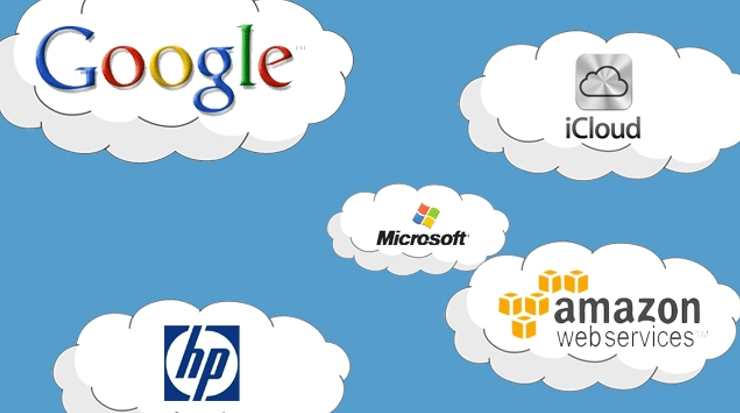

Image source: Tech
When you are trying to find the right cloud storage providers, it is important to first determine what you really need. Ask yourself the following questions:
- How much cloud storage do you need to obtain?
- Do you need cloud storage services that allow you to synch files between different devices?
- Are you willing to pay more for the best cloud storage?
- Does your cloud need to have the ability to edit files online?
These are important questions to consider when you are trying to find the best cloud storage. It is also important to read cloud storage reviews such as this one to get a better idea of what services might be a good fit for you. By taking the time to compare cloud storage, you can narrow down your options and choose the best cloud storage.
AdvisoryHQ (AHQ) Disclaimer:
Reasonable efforts have been made by AdvisoryHQ to present accurate information, however all info is presented without warranty. Review AdvisoryHQ’s Terms for details. Also review each firm’s site for the most updated data, rates and info.
Note: Firms and products, including the one(s) reviewed above, may be AdvisoryHQ's affiliates. Click to view AdvisoryHQ's advertiser disclosures.







