2017 RANKING & REVIEWS
TOP RANKING BEST DATABASE MANAGEMENT SYSTEMS
Best Database Management System to Organize Your Information
Organizing information about clients or history is paramount for the future success of your business endeavor. Many businesses lack the capacity to create those databases on their own, without the help of a database management system. With all the framework in place, it can be easier than ever to analyze all of the incoming information.



Award Emblem: Top 6 Best Database Management Systems (DBMS)
The best database software for your business and application will largely depend on how you intend to use it. End users should consider how much space they need, the size of the information for each client, and the type of performance analytics that will need to be run.
Data management can take on many different formats, as well as different price levels. Making a critical business decision, such as what database management system to utilize, should also allow space to consider the cost. Do the benefits of a particular DBMS justify the cost?
To help you make the right decision for which database management software can work for your company, we’ve compiled this ranking of the top choices. To see more of what each DBMS has to offer, keep reading for comprehensive summaries below.
See Also: Tips for Finding the Best Mobile Banking Apps | This Year’s Guide| Online & Mobile Banking
AdvisoryHQ’s List of the Top 6 Best Database Management Systems
List is sorted alphabetically (click any of the companies below to go directly to the detailed review section for that database management system):
Top 6 Best Database Management Systems | Brief Comparison & Ranking
DBMS | Type of DBMS | Highlights |
| Amazon SimpleDB | NoSQL | 25 machine hours and 1 GB storage free per month |
| Microsoft SQL Server | SQL | Developers can download a full version free |
| MySQL | SQL | Low cost for commercial application |
| Oracle 12C | SQL | Automatically organize data based on usage and age |
| PostgreSQL | SQL | Open source SQL database |
| SQLite | SQL | Available on public domain |
Table: Top 6 Best Database Systems | Above list is sorted alphabetically
What Is an SQL Database?
For those who know that they need to find the proper database system, they’re likely running into one of the two main types available: SQL database and non-SQL database. Most consumers who aren’t tech enthusiasts may not know exactly what this database management software terminology really means. Before you can evaluate whether an SQL database is right for you, you will need to first understand what it is.
The SQL database is a simplified way of saying that it uses “structured query language.”
Now, that definition still may not mean much to you, so we will break it down even further. Structured query language, the primary component that sets a SQL database apart from others, is a programming language for managing relational databases and manipulating the data within them.
Popular commands that are the result of an SQL function within your database system include:
- Changing database tables and indexes
- Adding, changing, or deleting rows of data
- Retrieving subsets of information
All of these common functions are considered to be uses of the SQL form of programming when it comes to a database management system. If you are looking into using a database system, you will want to learn how to select, insert, update, delete, create, and drop data in order to use your SQL database effectively.
Tech enthusiasts may already know that there are multiple types of SQL language found in a database system. In fact, many of the providers of popular database management software will have their own functions in addition to those found on every SQL database. These functions are only available through their specific platform and program.
While there are other forms of database management available on the market today, opting for an SQL database gives you plenty of selection with relatively easy-to-use programming. SQL software abounds from major providers with well-known reputations, so consider some of these contenders for the best database management system below.

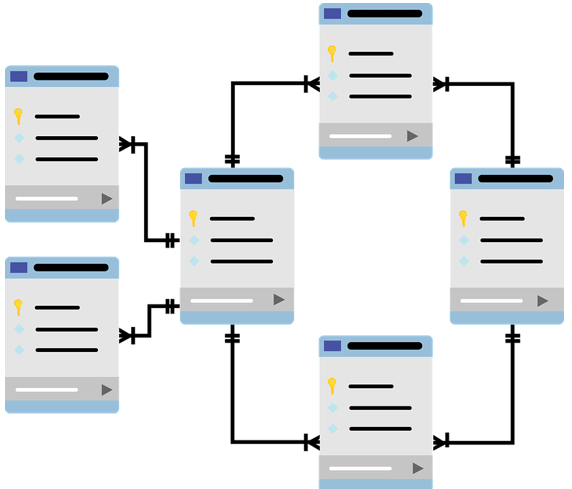

Image Source: Pixabay
All-in-One Change Management Tools
Top Rated Toolkit for Change Managers.
Get Your Change Management Tool Today...
AdvisoryHQ’s Selection Methodology
What methodology does AdvisoryHQ use in selecting and finalizing the credit cards, financial products, firms, services, and products that are ranked on its various top-rated lists?
Please click here “AdvisoryHQ’s Ranking Methodologies” for a detailed review of AdvisoryHQ’s selection methodologies for ranking top-rated credit cards, financial accounts, firms, products, and services.
Detailed Review: Top Ranking Database Management Systems
Below, please find the detailed review of each database on our list of database systems. We have highlighted some of the factors that allowed these database programs to score so high in our selection ranking.
Amazon SimpleDB Review
Amazon SimpleDB is ultimately designed to make utilizing a database management system simpler. They function based on a NoSQL system, which makes it a more flexible system without the necessary knowledge of the SQL programming code. Businesses who need a database system without programming in that way will want to consider this Amazon offering.
One of the best features of the SimpleDB database application is the availability of multiple copies of data. Stored among several geographically different locations, there are backups available if the primary copy of your database programs fails for some reason.
They boast that this is simpler to use than some systems, making use of the store and query functions only. More complex functions are not included, though they point out that few businesses actually make use of any additional capabilities on database software.
What are some of the security features you should know about this DBMS? There are several that potential users should definitely take note of, including:
- Encrypted communication between the application or client and the domain
- Integration with AWS Identity and Access Management for user or group-level control
- Hardware and software maintenance
- Replication and indexing of data items
Pricing is based on your actual usage of this database system, with 25 SimpleDB Machine Hours and 1 GB of storage free per month. From there, you will pay per SimpleDB machine hour for machine utilization (ranging from $0.14 to $0.154 per hour in the United States).
Data transfer out is based on a separate pricing system.
Don’t Miss: Best Apps for 4-5-6-7 Year Olds | Review | Apps for Boys & Girls



Microsoft SQL Server Review
The Microsoft SQL Server gives you the reliability of a major player within the field of information technology and data management. This SQL database makes it easier than ever to build mission-critical apps and manage your data in a way that is both efficient and secure.
One of the primary functions of this SQL database is the ability to build apps specifically for online transaction processing. The Microsoft DBMS appeals to so many users because it is scalable, has a high performance rating, and yet still remains reasonably priced compared to competitors.
This SQL database also consistently works in tandem with a cloud software, including Microsoft Azure, your own private cloud, or your data center. The design of the DBMS is specifically set up to accommodate a hybrid cloud structure.
In terms of analytics, users have several options for what they can do with the Microsoft database management system and SQL software:
- Analyze data within the SQL software using R (a statistics language)
- Multi-threading and parallel processing for faster insights
- Shape data into actionable insight
Security, another highly important aspect to note on any database management system, is a primary reason why the Microsoft SQL Server is a contender for the best database management system. It has been the least vulnerable database for six years in a row in the NIST vulnerabilities database. Always encrypted technology gives you an extra layer of security.
Depending on your specific needs for a DBMS, you may find quite a significant price range. Developers can download a full version of the SQL database software for free. There is also an express version—an entry-level database system to hold small server applications up to 10 GB for free.
Additional licensing for enterprises and business licensing is available at a significantly higher cost (ranging from $931 to $14,256).
MySQL Review
MySQL is a service that, in recent years, was acquired by Oracle, another major contender for the best database management system. Where the cost of the Oracle 12C, also listed on our review, may prevent some customers from utilizing their available SQL database, this provides a more cost-effective alternative for commercial customers.
The MySQL database application has several different versions, including a free community edition and three commercial options. The standard edition, which is what we will take a closer look at in the review, is a great value in comparison to some of the other DBMS options that charge.
A purchase of the standard edition gives you access to a lot of features, including the MySQL database application. It has a few top features that easily qualified it as one of the best database software programs on the market today:
- ACID compliant
- Multi-source replication
- Data encryption, password handling, and other security measures
- Low maintenance database program
- Partitioning when using large databases
When you subscribe to the standard edition, you also gain access to Oracle’s support system. Users are offered customer service 24 hours a day every day, as well as unlimited support incidents, maintenance releases, and consultative support.
Commercial businesses will need to pay for usage of the MySQL Standard Edition program. However, in comparison to many more costly options, it costs just $2,000 to purchase usage of this DBMS and its support system.
Related: Finding the Best Educational Apps | Review of Top Apps for Education









Oracle 12C Review
Another SQL database on our ranking, the Oracle 12C can say that they have a long-running history of providing some of the best database software options. Their website points out that they are twenty years ahead of other services such as Amazon SimpleDB.
Oracle claims that their database software is the top choice when it comes to a database that needs to be entirely cloud-based. With maximum availability architecture (MAA), there are higher levels of availability at all stages throughout this DBMS to decrease the amount of downtime your company suffers due to:
- Outages
- Corruption in the data or files
- Site failures with hardware
- Software bugs or glitches
- Human errors
At the platinum level of service within the Oracle 12C database system, they guarantee zero outages and zero data loss for mission critical operations. At a slightly lower level, their gold standard, this DBMS promises low downtime for maintenance with zero or near-zero data loss.
Because this system is cloud-based, there is a backup saved on the cloud in case of disaster.
One of the nicest features to consider on this SQL database is its ability to automatically organize data based on age and usage. It monitors each line item and can move it among the different storage and compression tiers based on its observations of value to the company.
The latest edition of the Oracle 12C database management system is available for multiple types of licenses. The standard edition (best for workgroup, department-level, and web applications) ranges in price from $700 to $17,500. Personal versions range in price from $92 to $460.

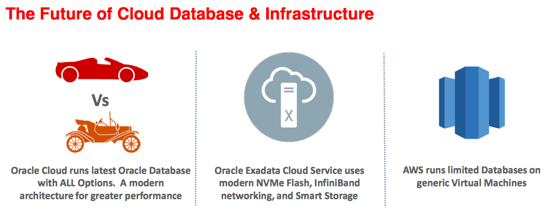

Oracle – The Future of Cloud Database & Infrastructure
Popular Article: Best Educational Apps for Toddlers | Ranking | Best Learning Apps for Toddlers
PostgreSQL Review
Users searching for an open source database management system may want to investigate PostgreSQL. It has plenty of features and is compliant with the 2008 SQL database standard set out by the ANSI. Many major companies have taken notice of this DBMS, bestowing awards upon it to include:
- Best Database System from Linux New Media
- Best DBMS from Linux Journal Editors’ Choice (five-time winner)
- Best Server Application from ArsTechnica
- Product of the Year, Database Tool from Developer.com
Those awards are the result of an impressive list of features available on their SQL database system. Reliability and security are always highly prized features on any database system, but PostgreSQL takes it a step farther. It offers point in time recovery, online and hot backups, and nested transactions or savepoints.
It maintains strict data integrity features while remaining scalable and allowing concurrent users.
Analyzing and indexing the data is simple with the GiST indexing system (Generalized Search Tree) on this database management program. This allows you to run the data through various filters and languages, including R-tree and B-tree statistics languages among others. PostgreSQL can support several different procedure languages and has multiple interfaces for programs including Java, Python, Ruby, and more.
While it is an open source DBMS, meaning that there is no cost associated with it, PostgreSQL does have some limits imposed upon it. For examples of the maximum limits that restrict this SQL database, see the listing below:
- Table size: 32 GB
- Row size: 1.6TB
- Field size: 1 GB
- Columns per table: 250 to 1600 depending on column types
Read More: How to Find a Top Inventory Management Software—Free and Paid Tracking Software
Free Wealth & Finance Software - Get Yours Now ►
SQLite Review
SQLite is another option for users who want to find an open source SQL database to support their work. While this DBMS may not come with a price tag, it does have significant security, easy-to-use transactions, and is compatible with a number of platforms.
This SQL database claims that all transactions are considered to be atomic, consistent, isolated, and durable (better represented by the acronym ACID) in the face of outages and system failures. The SQL programming offers slightly advanced capabilities compared to some open source database programs. This database programs allows partial indexes, indexes on expression, and common table expressions.
Recommended expectations and functions for this database program include:
- Database on the Internet of Things
- Application file format
- Website database
- Substitution for an enterprise RDBMS
- Temporary databases
- Server-side database
The SQLite database is self-contained, server-less and stored in a single cross-platform disk file. Much like the other open source SQL database on our ranking, this database application has limits to the size of database that can be created. It is designed to support terabyte-sized databases and gigabyte-sized strings and blobs.
Pricing is nonexistent for this database system, with the sources being found in the public domain. It can be used for any purpose or application, including commercial systems.
Users may want to keep in mind that this data management program is a great option for running on devices with little memory. When running on just minimal features, it will reduce to just 300KiB or less. Speed will be affected when running it in smaller formats and on devices with smaller memories.
Conclusion—Top 6 Best Database Management Systems
The ability of your company to function well and make the best use of data largely depends on how user-friendly your database system has the potential to be. Whether you need it to run specific statistics languages, have steel-walled security, or allow it to run on memory-deficient devices, there are plenty of options on the market for the right DBMS.



Image Source: Pexels
Whether your IT department prefers a NoSQL system or a SQL database, it’s important to select just the right type of programming for your needs.
Compare the detailed technical specifications of each database management system to determine which is the proper type for your company. You may even be surprised to learn that you could work with a free database system that would save your company some money.
AdvisoryHQ (AHQ) Disclaimer:
Reasonable efforts have been made by AdvisoryHQ to present accurate information, however all info is presented without warranty. Review AdvisoryHQ’s Terms for details. Also review each firm’s site for the most updated data, rates and info.
Note: Firms and products, including the one(s) reviewed above, may be AdvisoryHQ's affiliates. Click to view AdvisoryHQ's advertiser disclosures.





