2017 RANKING & REVIEWS
TOP RANKING BEST PRODUCTIVITY APPS
2017 Guide: The Best Productivity Apps & Productivity Tools to Use in the Workplace
Productivity hinges on organization, and with an ever-changing influx of distractions, focus is often in short supply. Emails, memos, projects, and deadlines increase by the day, making it difficult to manage multiple responsibilities.
Although there are some who manage to stay productive by using notes, pencils, and sheets of paper, there are plenty of others who need something more advanced, like a personal productivity software. Apps for productivity are viable and effective solutions to a cluttered and overwhelming list of tasks.
Implementing productivity software and productivity tools can increase organizational skills, preparation, timeliness, and ultimately, productivity in the workplace.



Award Emblem: Top 6 Best Productivity Apps
Although there are many available choices, it can be difficult to pinpoint the best productivity apps. Many come with expensive subscription requirements, and even some of the free productivity apps may not be well-equipped to increase productivity.
Our review will focus on finding the top productivity apps—both subscription-based and free productivity apps—to highlight the best tools to increase success in the workplace.
Each of these productivity apps have demonstrated success in helping users accomplish more, making them the best productivity apps to consider in 2017.
See Also: Top Credit Cards for Fair Credit | Ranking & Reviews | Best Fair Credit Credit Cards
AdvisoryHQ’s List of the Top 6 Best Productivity Apps
List is sorted alphabetically (click any of the app names below to go directly to the detailed review section for that app):
Top 6 Best Productivity Apps | Brief Comparison & Ranking
Top Productivity Apps | Pricing | Free Trial? | Focus |
| Asana | $8.33/month per person | Free version available | Organizing group projects & facilitating conversation |
| Google Drive | Additional space for $1.99–$99.99 per month | 15 GB of free storage space | Storage & access from multiple devices for collaboration on documents |
| Harvest | $12/month per person | 30-day free trial | Tracking time & analyzing data for payroll & productivity purposes |
| RescueTime | $9 per month | Free version available | Providing daily productivity analyses based on personal habits |
| Slack | $0–$12.50 per month | Free version available | Widespread communication through channels, phone calls, and file-sharing |
| Wunderlist | $0 – $4.99 / month per person | Free version available | Create & share to-do lists |
A Cognitive Approach: Productivity Tools & Individual Styles
The top productivity apps come with a range of different functions and forms. As demand increases, productivity software is becoming even more varied.



Image Source: Pexels
This is because productivity is different for each person. Finding the best apps for productivity is hardly ever a “one-size-fits-all” approach. Just as each person focuses on completing tasks in different ways, so do the best productivity tools.
Thus, choosing the right productivity tools may need an individualized approach. Carson Tate, contributor to 99U, suggests that the best productivity apps should align with cognitive styles.
According to Tate, there are four cognitive styles to consider when choosing productivity software:
Prioritizing
People who work best with prioritizing are focused on goals and execution. Enhanced efficiency comes with an innate understanding of how long each task will take and individual importance.
Productivity tools for this line of thinking should focus on tracking activities, ordering goals and projects, and deadline reminders.
Planning
Those who work best with planning have organized and sequential thought patterns. Increasing productivity needs to come with detailed, step-by-step organization and action plans.
The best productivity apps for planners should include lists, outlines, and ways to track goals throughout the week.
Arranging
A focus on arranging comes with good teamwork, communication, and supportive skills. Team interaction is a key part of successfully using productivity software.
Thus, top productivity apps for arrangers are productivity tools that support and facilitate collaboration and interaction.
Visualization
Those with visual styles of thinking tend to thrive under pressure and are often multitasking. Small details can be lost while working toward the bigger picture, making finding the best productivity software crucial.
For visualizers, productivity software should support focus and minute organization, ensuring that small details aren’t left out.
Don’t Miss: How to Find a Top Inventory Management Software—Free and Paid Tracking Software
All-in-One Change Management Tools
Top Rated Toolkit for Change Managers.
Get Your Change Management Tool Today...
AdvisoryHQ’s Selection Methodology
What methodology does AdvisoryHQ use in selecting and finalizing the credit cards, financial products, firms, services, and products that are ranked on its various top-rated lists?
Please click here “AdvisoryHQ’s Ranking Methodologies” for a detailed review of AdvisoryHQ’s selection methodologies for ranking top-rated credit cards, financial accounts, firms, products, and services.
Detailed Review—Top Ranking Best Productivity Apps
Below, please find a detailed review of each app on our list of top productivity apps. We have highlighted some of the factors that allowed these productivity tools to score so high in our selection ranking.
Asana Review
Brought to life by Dustin Moskowitz, co-founder of Facebook, and Justin Rosenstein, co-inventor of Google Drive, Asana is changing the way that work is coordinated through apps for productivity.

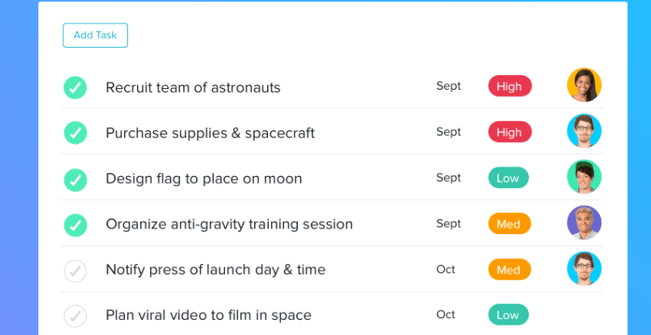

Image Source: Asana
The Basics
Asana combines tasks, conversations, projects, and dashboards into one simple location. Rather than getting lost in countless email threads, this productivity software combines messaging and email, making it one of the best productivity apps for organization.
Part of why Asana is one of the top productivity apps is because it allows for large groups of people to focus on all aspects of a project. Teamwork is encouraged and facilitated through a simple interface for communication and completion of projects.
Key Features
The best productivity tools should have a wide range of features, and Asana does just that. This includes:
- Tasks: Can be created for yourself or assigned to a teammate
- Projects: Organized into shared lists or boards for greater visibility
- Sections & Columns: Allow for customization of workflow and better structure
- Templates: Projects can be created by using premade templates, saving time
- Subtasks: Work can be divided and assigned to multiple people
- Due Dates & Times: Clearly seen due dates keep everyone on track
- Attachments: Can be added to a conversation or a task
Additional Considerations
For teams that often have multiple projects or need fluid communication and quick updates, Asana is a valuable piece of productivity software. The design is clean, colorful, and puts organization and communication as integral values.
If you need free productivity apps, Asana does offer a basic, free version.
For larger teams that are consistently managing tasks, at $8.33 a month per member, Asana is a best productivity app in terms of affordability too.
Related: Top Apps for Toddlers | Free, Paid, Educational, and Game Toddler Apps



Google Drive Review
If accessing files from any device is important to productivity, Google Drive is one of the best productivity apps to use. With accessibility and affordability in mind, this productivity software can accomplish a range of file-sharing and collaborative editing tasks for the modern workplace.

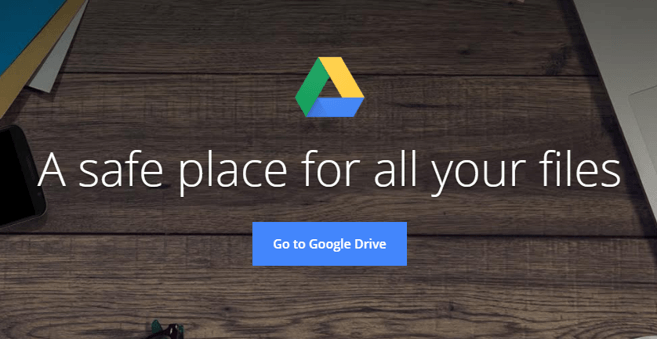

Image Source: Google
The Basics
An easy way to look at this personal productivity software is to call it a syncing and cloud-based storage service.
Google Drive is much more than simple storage, however. What makes it into one of the best productivity apps is that it allows for collaboration, editing, storage, and creation of documents across a wide range of platforms.
Key Features
This productivity software comes with a unique range of features, including:
- Free storage: Google Drive comes with 15MB of free storage for photos, documents, PDFs, spreadsheets, and more
- Accessible from any device: Files stored in Google Drive can be opened and edited by desktop, mobile, or tablet
- Easy sharing: Files & folders can be shared with team members and collaborators by inputting their email address
- Easy collaboration: Individualized settings can allow users to directly edit, comment, or suggest changes
- Quick scanning: Mobile photos of receipts, letters, and statements can be stored as PDFs
- App customization: More than 100 productivity apps allow for Google Drive to be customized and enhanced
- Gmail compatibility: Emails and images shared over Gmail can easily be saved to Google Drive with the click of a button
Additional Considerations
For collaborative document-editing projects, Google Drive is one of the top productivity apps available. Files and folders can easily be accessed by multiple people across multiple devices, making it an attractive piece of productivity software for those who are constantly on the go.
One frustration that users may experience with Google Drive is its inherent push toward compatibility with other Google productivity apps, like Gmail, Google Docs, and Google Sheets.
Being familiar with these productivity tools—and combining their use—can allow users to get maximum benefits from Google Drive.
Harvest Review
For those who need apps for productivity that will keep them focused and motivated to use their time wisely, Harvest is a valuable personal productivity software
Whether you’re tracking time to keep each day as productive as possible or looking to create timesheets and paychecks, Harvest is the best productivity app to use.

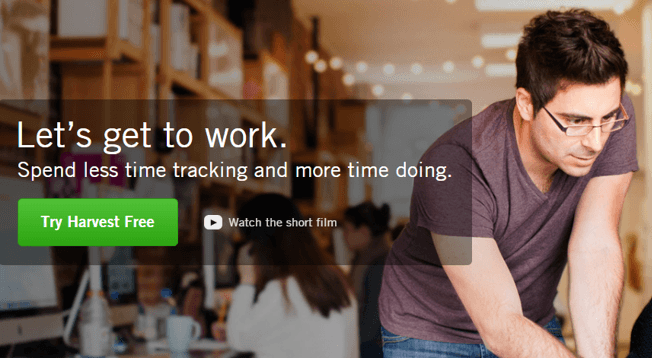

Image Source: Harvest
The Basics
This productivity software aims to make time tracking both simple and interactive. Users can keep track of time spent on each project, and Harvest creates real-time reporting to create budget and time estimations for completion.
Key Features
Using Harvest’s productivity tools encompasses much more than time tracking. This productivity software also includes:
- Invoicing & payments: Invoices can be created online, and payments can be accepted through PayPal
- Additional apps: More than 70 business apps can help personalize and customize Harvest functions
- Expense tracking: Free photo storage of business receipts, compatible with Android and iPhone
- Built-in reporting: Data can quickly be analyzed and put into charts, eliminating the need for spreadsheet recording
- Timesheet approval: Send alerts and reminders to keep team members up-to-date on timesheet documentation and submission
Additional Considerations
While many apps for productivity and time-tracking focus purely on recording time, Harvest is a much more comprehensive personal productivity software.
With the ability to create timesheets, generate productivity reports, and create invoices, Harvest is one of the best productivity software tools for small businesses to consider. Not only does it record time spent, but it offers valuable payroll functions.
Because Harvest offers a free 30-day trial, it’s also one of the best productivity software tools for newcomers who aren’t yet sure what productivity tools will work best.
Popular Article: Top Apps for Kids This Year | Free, Paid, Educational, & Math Kids Apps









RescueTime Review
Distraction and clutter can severely hinder productivity, and RescueTime actively keeps users as focused as possible. For those interested in viewing a detailed analysis of how each day is spent, RescueTime is one of the best apps for productivity on the market.



Image Source: RescueTime
The Basics
The aim of this productivity software is to help users better understand how their time is being spent by highlighting areas that create significant distractions.
RescueTime keeps track of how much time is spent on websites and applications, and uses that data to generate daily reports, demonstrating how efficiently time has been spent.
Key Features
As one of the top productivity apps, RescueTime provides a few key tools to help users learn how to be more productive. These include:
- Customized alerts: Set alarms to let you know when you’ve spent too much time on a certain task
- Blocking: Distracting websites can be blocked during the workday
- Secure running: RescueTime runs securely and quietly in the background
- Detailed reports & data: End-of-day reports display how much time has been spent on emails, entertainment, news, business, etc.
- Productivity log: Keeps track of what has been accomplished throughout the day
Additional Considerations
This type of productivity software works best for individuals who struggle with staying focused and on task throughout the day. For freelancers who are constantly on their home devices, RescueTime offers valuable productivity tools at an affordable price.
With detailed reports and data collection, RescueTime is one of the best apps for productivity for honest and efficient evaluations of how time is spent.
Slack Review
When it comes to team messaging, Slack is one of the top-rated productivity tools on the market today. In fact, even nationally recognized companies consider Slack as one of the top productivity apps.
This productivity software seeks to organize, manage, and facilitate conversations between team members in a simple, accessible, and comprehensive format.

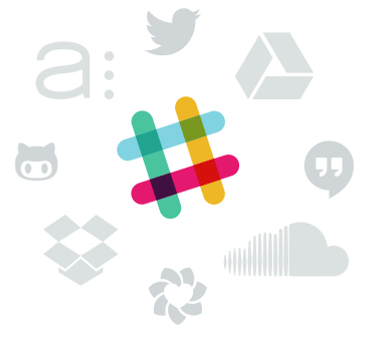

Image Source: Slack
The Basics
Slack works by combining email, messaging, and file-sharing services into one piece of productivity software. Rather than constantly switching between multiple productivity tools, Slack makes it possible to use one app for an array of services.
Key Features
Part of what has made Slack into one of the top productivity apps is a keen focus on making team communication simple, quick, and valuable. Some of the best features include:
- Channels: Individual channels can be made for teams, projects, topics, or anything else that may require communication or instruction
- Private conversations: While communications on Slack are facilitated with transparency in mind, sensitive conversations can easily be made private
- Direct messaging: Along with group channels, this productivity software also allows for direct one-on-one messaging
- Calls: Instead of opening a separate app or sending call invitations, phone calls can be made directly through Slack
- File-sharing: Files can be shared and searched for within channels
- Integration: Slack can be integrated with other top productivity apps, so all notifications come through one source
Additional Considerations
For all-inclusive, powerhouse productivity software, it’s hard to compete with Slack. By making separate apps for email, video conferencing, and file-sharing obsolete, Slack has become one of the top productivity apps.
It also comes with one of the most flexible pricing plans, with monthly fees ranging from $0 to $12.50 per user.
For organized, transparent communication across an endless array of projects and topics, Slack is one of the best productivity apps to consider.
Read More: Best Educational Apps for Kids | Free & Paid Learning & Reading Kids’ Apps
Free Wealth & Finance Software - Get Yours Now ►
Wunderlist Review
For some, increasing productivity—whether within the workplace or outside of it—is best accomplished through making a to-do list.
Lists can be created and shared through Wunderlist, making it one of the top productivity apps for step-by-step goal accomplishment.

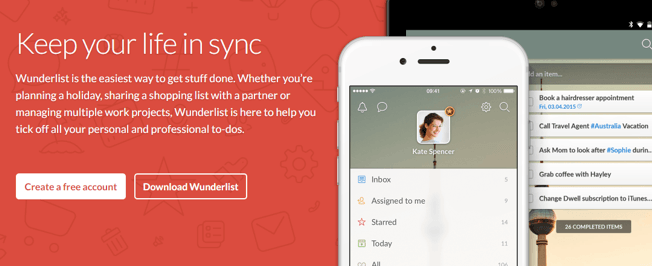

Image Source: Wunderlist
The Basics
Wunderlist allows for comprehensive planning on a variety of different platforms, including mobile, desktop, tablet, and more. Lists can be created, shared, and prioritized through the productivity tools available in Wunderlist.
Key Features
To increase productivity through list-making, Wunderlist offers a few additional features to help users become as productive as possible, including:
- Organization: Related lists can be grouped into folders for easy access
- Sharing: Lists can be shared with coworkers, employees, or family members
- Reminders & due dates: Visible due dates and customized reminders ensure that no piece of the to-do is forgotten
- Notifications: Alerts can be sent through push messaging, email, or text
- Easy printing: To-do lists can be printed right from the Wunderlist app
- Integration: Send emails and online content directly to Wunderlist to enhance your to-do list
Additional Considerations
Wunderlist is one of the best productivity apps for simple and clear organization. Those who perform better with bullet points and to-do lists will benefit greatly from the categories and notifications that Wunderlist provides.
For team collaboration, Wunderlist for Business provides valuable business tools. For individuals who simply want to increase their productivity and organization, a basic account or Wunderlist Pro account can provide more than enough resources to create dynamic, useful lists.
Conclusion—Top 6 Best Productivity Apps
Employers and employees alike are exploring ways to be more productive, and more personal productivity software options are emerging by the day.
When choosing between the best productivity apps, keep in mind that productivity tools differ from one piece of productivity software to the next. Considering personal—or group—habits can provide valuable insight into finding the best productivity app.
Using the top productivity apps can guide users into being more productive, increasing output, and maximizing efficiency when it counts the most.
AdvisoryHQ (AHQ) Disclaimer:
Reasonable efforts have been made by AdvisoryHQ to present accurate information, however all info is presented without warranty. Review AdvisoryHQ’s Terms for details. Also review each firm’s site for the most updated data, rates and info.
Note: Firms and products, including the one(s) reviewed above, may be AdvisoryHQ's affiliates. Click to view AdvisoryHQ's advertiser disclosures.





