2017 RANKING & REVIEWS
TOP RANKING BEST RELATIONAL DATABASE MANAGEMENT SYSTEMS
Choosing the Best DBMS Software for Your Data Management Needs
What is DBMS? For starters, it stands for Database Management System. It’s how companies manage and read data in a database. Once upon a time, people had filing systems. Now, they have intricate computer systems that allow them to easily access account info or personnel records.



Award Emblem: Top 6 Best RDBMS for Developers
What exactly is a relational database management system? TechTarget aptly defines a relational database as a “collection of data items organized as a set of formally-described tables from which data can be accessed or reassembled in many different ways without having to reorganize the tables.” A table is simply another word for an array.
The companies people most often associate with relational DBMS are Oracle and Microsoft. Products from both of these companies are included in our list of the top relational database management systems.
See Also: Tips for Finding the Best Mobile Banking Apps | This Year’s Guide| Online & Mobile Banking
AdvisoryHQ’s List of the Best Relational Database Management Systems
List is sorted alphabetically (click any of the names below to go directly to the detailed review section for that relational database)
Top 6 Best DBMS Software for Your Developers | Brief Comparison & Ranking
DBMS Software | Highlighted Features |
| FileMaker | Painless integration |
| DB2 | Multiple product iterations |
| Microsoft Access | Easy app building for non-developers |
| Microsoft SQL Server | Cost effective business intelligence |
| MySQL | Extensive online support |
| Oracle Database 12c | Pluggable database |
Table: Top 6 Best Relational DBMS for Developers | Above list is sorted alphabetically
Relational Databases in the Brave New World of Big Data
Relational databases have been around for a long time because their rigid structure has allowed them to do their job — storing and retrieving data — well.
But nowadays we can store much more information and gain tremendous insights from that data. The overwhelming belief is that relational database management systems can’t keep up with this new way of dealing with data.



Source: Pexels
Today’s companies need data management solutions that are agile, insightful, and, most importantly, scalable. Solutions like NoSQL have stepped in to address this growing issue of unstructured data. Of course, this doesn’t mean the big guns like Oracle or Microsoft will go out of business. Instead, they will adapt or keep their eyes peeled for companies that manage to get it right and quickly acquire them.
All-in-One Change Management Tools
Top Rated Toolkit for Change Managers.
Get Your Change Management Tool Today...
AdvisoryHQ’s Selection Methodology
What methodology does AdvisoryHQ use in selecting and finalizing the credit cards, financial products, firms, services, and products that are ranked on its various top rated lists?
Please click here “AdvisoryHQ’s Ranking Methodologies” for a detailed review of AdvisoryHQ’s selection methodologies for ranking top rated credit cards, financial accounts, firms, products, and services.
Detailed Review – Top Ranking Relational Database Management Systems
Below, please find the detailed review of each of the relational databases on our list of the best DBMS software. We have highlighted some of the factors that allowed these data management software to score so well in our selection ranking.
Filemaker Review
Filemaker is a relational DBMS that is one of the most popular databases for web site administrators. It can assist web pages and eliminate the need for third-party applications.
Originally developed for Mac, Filemaker has since expanded into the Windows world, even designing its interface to be more similar to Microsoft Office for user friendliness.
Cross Platform Usage and iOS Ready
Sharing and accessing information between users is simple using the web, an iPad, iPhone, Windows, or a Mac. This relational DBMS is also iOS ready. Users can easily make iPad and iPhone apps using Filemaker.
Painless Integration
Need to link up to current data sources? No problem. Integrating with data stores like SQL, ODBC/JDBC, XML, and others is easy with this relational database. Managing process is simple with Filemaker.
Data Security
Information is centralized on the FileMaker Server where standard encryption methods are used to access data. This relational database management system also makes it simple for managers to administer individual user permissions and privileges.
Business-Friendly Reporting Tools
Users of this relational DBMS benefit from powerful monitoring and reporting tools that allow them to easily draw insights from their data. They can conveniently create spreadsheets, charts, and custom reports using Filemaker.
Intuitive and Suitable for Beginners
Even those without a considerable amount of developing or IT experience can use FileMaker to create custom apps. Using the FileMaker relational DBMS is outlined with three simple steps:
- Figure out your team/business’s requirements and parameters before beginning to build your custom app.
- Use your Windows or Mac computer to use Filemaker to start building your custom apps.
- These apps can then be hosted on FileMaker Cloud or FileMaker Server and run using FileMaker Pro, FileMaker Go, or FileMaker WebDirect.
Filemaker is a relational database management system that also offers several free ebooks for users to learn how to “plan, create, and deploy” their apps.
Don’t Miss: Best Apps for 4-5-6-7 Year Olds | Review | Apps for Boys & Girls



IBM DB2 Review
IBM’s DB2 is a relational database for large enterprises that want a user-friendly, cost-effective, and scalable way to store data. This relational database is one of the legacy players. It was initially released in 1983.
Easy Access and Super Scalable
Organizations looking for a data management software system want to find something that will safely store their information without being too difficult and unwieldy to manage. Scalability, accessibility, and user-friendliness are a priority when choosing data management software.
As one of the best databases on the market, DB2 offers easy access and availability to data for its users, simple set-up, and easy installation. And as one of the most popular databases, DB2 makes it easy for companies to store large amounts of data up to petabyte levels while offering a system that is optimized for speed and easy to make queries with.
Adaptable to Multiple Workloads
DB2 is a relational DBMS that offers flexibility. There are multiple deployment options that are supported, including hybrid, on-premises, and cloud. Companies also seek out relational database systems that are easy to use, manage, and administer.
Relational database management is easy with DB2. It offers a comprehensive suite of tools designed to make it easy for users to manage.
C0st Effective Solution
Relational database management from DB2 can build upon a company’s current commodity hardware and infrastructure to lower the total cost of ownership. As one of the best RDBMS, DB2 comes with native encryption and integrated security.
Product Iterations
There are several versions of this best relational database available for companies in need of a relational database management system. These include:
- DB2 for Linux, UNIX, and Windows
- DB2 for z/OS
- DB2 on Cloud
- DB2 Connect
- DB2 for i
Interested companies can check out this data management software and see if it’s for them by taking advantage of the company’s free DB2 trials.
Microsoft Access Review
Microsoft Access is a relational DBMS and a member of the Microsoft Office family. You likely haven’t seen this DBMS software from Microsoft in your traditional Microsoft Office package among your Word, Excel, PowerPoint, and Outlook subscriptions.
This relational database system’s data format is based on the Access Jet Database Engine, which allows this relational database management tool to import data directly from other applications.
Multipurpose Relational Database System
This relational database system combines a graphical user interface with tools for software development. It is among the best RDBMS systems for data architects, software developers, and more to use.
Easy App Building for Non-Developers
Originally, Access was one of the best databases for creating desktop databases. Now, users can employ this best RDBMS to create browser-based database applications.
Creating these customized databases can help individuals run their businesses easily and more efficiently, and Microsoft Access, one of the best relational databases, can help them do this.
For security purposes, data is stored instantly in an SQL database.
Access, one of the best relational databases, also offers flexibility for individuals who are trying to create custom database applications. Users can either build their app on their own or use one of many templates provided by Access, one of the most popular databases.
It’s for good reason that Microsoft Access is one of the most popular databases. In addition to offering this kind of flexibility for individuals creating apps, they also offer a user-friendly interface for getting any app up and running.
They can easily add tables, define relationship tables, and do more to have their application quickly and easily operational using Access, one of the best database solutions on the market.
User-Friendly Interface
Of course, the most important part of any relational database management system is having a system that works. But once that’s taken care of, you need one that is easy to use and has a professional look.
Applications created using this DBMS software are supported by Access’s code that ensures the interface has a sleek appearance.

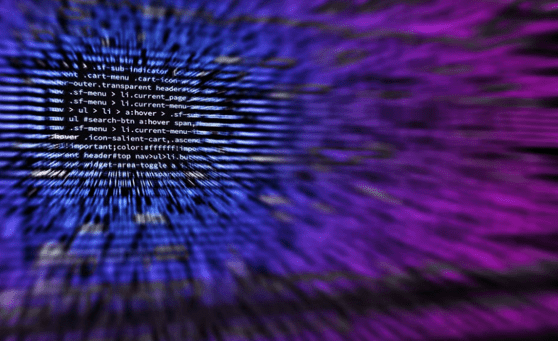

Source: Pexels
Related: Finding the Best Educational Apps | Review of Top Apps for Education









Microsoft SQL Server Review
Microsoft SQL Server is a relational database management system and database server. This relational DBMS stores data and retrieves data that is requested from software applications. The software applications can be found across a broad network of computers.
Since different markets and users have different needs and sizes, the Microsoft SQL Server comes in a number of different version that can meet the data management software needs of various customers.
- Standard
- Developer
- Express
- Enterprise
Standard is a relational database management system with:
- Rich programming capabilities
- Security innovations
- Fast performance for mid-tier applications
Upgrading to the Enterprise version of this relational DBMS is easy since there is no need to change the code.
Developer is for those who plan on creating, testing, and executing applications in a non-production arena. Those who want this relational database management system can receive it for free when they download Visual Studio Dev Essentials.
Enterprise is for users in need of:
- Mission critical capabilities
- Extreme scalability
- Security
- High availability
Express is an entry-level version of this relational database management system, and it is for users who want to build web and mobile applications that are small and data-driven. What’s more, this version is available for free.
Industry Leading DBMS Software
It is one of the most popular databases for companies who want to build apps for online transaction processing (OLTP). It offers advanced data protection and security. Microsoft SQL Server is one of the best relational databases for security. It’s been deemed the least vulnerable database in the NIST vulnerabilities database for six years running.
Cost Effective and Mobile Business Intelligence
Users of this top relational database management system benefit from cost-effective business intelligence. Microsoft SQL Server makes it easy to convert data into actionable information that can be accessed both online and offline on any device.
Popular Article: Top Educational Apps for Toddlers | Ranking | Best Learning Apps for Toddlers
MySQL Review
MySQL is an open-source DBMS software that is flexible and offers versions for small businesses and large enterprises alike. It’s a reliable and efficient application. While this data management software is not as scalable as its fellow relational databases, it is one of the most popular databases available.
This DBMS software is more geared toward speed and reliability and providing a solid foundation for its users. The trade-off is that it does not have the same glamorous features as its competitors that offer a more user-friendly experience.
PCMag offers the following info about getting set up with MySQL:
- Has the ability to cache queries
- Transactions are included in two newer table types, Berkeley DB and InnoDB, which were developed by a third party because they are not a part of MySQL’s default tables, ISAM
- Efficient utilities
- Easy to import and export records
- Administrative chores can be simplified with open-source tools
- Cheap, fast, and reliable compared to other commercial offerings
MySQL can be used on numerous platforms, it’s easy to use, and it works well with PHP.
Ample Online Support
Because MySQL is an open source relational DBMS, there is a lot of online support for customers. Since this relational database management system is so widely available and free, there are many people using it.
Users who encounter issues while using MySQL or are unsure how to do something specific with this relational database management system can usually find an answer to their question with a quick google search.
It is also easy to start using MySQL. For starters, this relational database management system is easy to install and set up. Additionally, if your team is already familiar with SQL, then they should be able to easily pick up MySQL.
It is a low-cost option for people who need data management software that is sturdy and reliable.
Free Wealth & Finance Software - Get Yours Now ►
Oracle Database 12c Review
Oracle Database 12c is an object relational database management system created by the Oracle Corporation, one of the largest software companies in the world. Its founder, Larry Ellison, jumped at the opportunity to commercialize a prototype for a business database solution.
The company has built its success on its ability to provide exceptional relational database management systems.
Pluggable Database
Consolidation is a desirable strategy, but a tricky thing to pull off. Consolidation can negatively impact important functions of a relational database such as performance. Oracle’s pluggable database mitigates some of the problems associated with consolidation. It can simply be plugged in or out, eliminating the need to change any of the application’s code.
Easy Upgrade from Recent Versions of Oracle RDBMS
It is not particularly difficult to transition from Oracle’s previous relational databases. Users can easily use their expertise and administrative knowledge from previous databases and apply it to this most recent one.
Transition to Cloud Computing and Faster Analytics
Oracle Database 12c is the company’s way of positioning itself firmly in the new reality of cloud computing and big data analysis. This relational database management system should help companies carry out business analysis faster. Since relational databases are often seen as incompatible with big data, it makes sense that Oracle is hastening to carve out its place.
Oracle is currently fending off database challenges from companies like Amazon and Google that are trying to get a piece of the market with their cloud computing offerings. Oracle has been quick to boost its cloud offerings and is supported by its history of security and its existing business relationships.
This focus on data analysis as opposed to just data storage and retrieval is what Oracle is going for with relational database management systems like Oracle Database 12c. And with the focus of cloud itself shifting from cost-saving to insight generating, developing tools like this will be more and more important.
Read More: How to Find a Top Inventory Management Software – Free and Paid Tracking Software
Conclusion – Top 6 Best Relational Database Management Systems
Finding a relational database management system for your company’s needs doesn’t have to be a chore. Our list covers some of the best databases and the most popular databases for you to choose from. Additionally, there are rich forums and articles online to help you familiarize yourself with using these relational database systems.
AdvisoryHQ (AHQ) Disclaimer:
Reasonable efforts have been made by AdvisoryHQ to present accurate information, however all info is presented without warranty. Review AdvisoryHQ’s Terms for details. Also review each firm’s site for the most updated data, rates and info.
Note: Firms and products, including the one(s) reviewed above, may be AdvisoryHQ's affiliates. Click to view AdvisoryHQ's advertiser disclosures.





