2017 RANKING & REVIEWS
TOP RANKING BEST TASK MANAGERS
The Best Task Managers Keep Business Running Smoothly
It’s the age of startups and remote working. Naturally, businesses need tools for managing their people that are as flexible and dynamic as the teams they lead. This is where the best task manager apps come in.
The internet is awash with cloud-based solutions for to-do lists, task management, task planner apps, task sharing apps, and more. These task apps range from simple checklists to comprehensive app task managers that can integrate into your existing email, cloud-based sales platforms, or customer relationship management (CRM) tools.



Award Emblem: Top 6 Best Task Managers and Apps
This article reflects a nice variety of the best task apps out there and will hopefully help you run and grow your company.
See Also: Hyatt Credit Card vs Ritz Carlton Rewards Card vs Starwood Preferred Credit Card | Comparison Reviews
AdvisoryHQ’s List of Top 6 Best Task Manager Apps
List is sorted alphabetically (click any of the best task manager apps below to go directly to the detailed review section for that task planner app):
Top 6 Best Task Manager Apps | Brief Comparison & Ranking
Best Task Apps | Pricing | Mobile |
| Asana | $0 – $8.33 | iOS and Android |
| Casual | $9 – $189 | iOS and Android |
| Evernote | $0 – $89.99 | iOS and Android |
| Podio | $9 – $24 | iOS and Android |
| TeuxDeux | $2 | iOS |
| Trello | $0 – $9.99 | iOS and Android |
Table: Top 6 Best Task Manager Apps | Above list is sorted alphabetically
AdvisoryHQ Selection Methodology
What methodology does AdvisoryHQ use in selecting and finalizing the credit cards, financial products, firms, services, and products that are ranked on its various top rated lists?
Please click here “AdvisoryHQ’s Ranking Methodologies” for a detailed review of AdvisoryHQ’s selection methodologies for ranking top rated credit cards, financial accounts, firms, products, and services.
Detailed Review – Top Ranking Best Task Manager Apps
Below, please find the detailed review of each plan on our list of the best task manager apps. We have highlighted some of the factors that allowed these task sharing apps to score so highly in our selection ranking.
Don’t Miss: Finding the Best Educational Apps | Review of Top Apps for Education
All-in-One Change Management Tools
Top Rated Toolkit for Change Managers.
Get Your Change Management Tool Today...
Asana Review
Asana is a brilliant but straightforward task sharing app and task planner app. It is one of the best task apps that allows its users to easily manage projects and track results. Companies like Uber, publications like The New Yorker, and organizations like TED use Asana’s app task manager to keep their teams organized and productive.



Image Source: Pexels
Features
Asana allows you to view a project’s progress, freeing teams up from the inefficiency of regular progress meetings and status updates with its work tracking tool. Conversations about ongoing work can be carried out right within the task sharing app for seamless collaboration.
Conversations can be turned into tasks, so that even online discussions and meetings are converted into something productive and actionable. Any good task manager, let alone the best task manager app, enables things to get done by filtering out the noise. Asana allows you to choose which project notifications go to your email inbox and which don’t.
If you upgrade to Asana Premium, you can customize and organize tasks based on their area, whether it’s lead generation, product development, or event planning.
Conversations in this task sharing app can also be limited to specific tasks as opposed to whole projects so that people are only tuned into conversations that are relevant to them instead of inundated with messages about tasks that are not related to their responsibilities.
Pricing
Asana offers two fixed price options: a free version and Asana Premium. Asana Enterprise is their customizable task manager. Interested customers contact the company directly to discuss their task app needs in more detail.
Asana (free)
- Unlimited tasks, projects, and conversations
- 15 members max
- Basic search function
- Basic dashboards
Asana Premium – $8.33 per person per month
Asana Premium comes with everything from the free version including the following features:
- No team member limits
- Advancing search function and reporting
- Custom fields
- Priority support
- Single sign on (SSO)
- Private teams and projects
Casual Review
Casual is a task list creator, task sharing app, and task planner app that is perfect for small teams. It is unique in two ways:
- It is designed for people who do NOT want complex, corporate programs even if they are considered the “best task manager.”
- It is a visually-oriented task app.
Features
The idea behind the Casual app task manager is simple: Every project has a beginning and an end, and everything in between is about executing certain processes. What teams have to do is figure out how to organize all of those things that happen in the middle in a way that is straightforward, clear, and relatable.
Casual allows people to do this with its task planner app in a visual way. A team lead can lay out which project needs to be accomplished and draw this out to allow people to make logical connections between what needs to be done.
Once a path to accomplishment has been laid out, the team lead can use the task sharing app to delegate milestones to individuals from different departments. Like any of the best task organizers, deadlines can also be attached to each of the tasks.

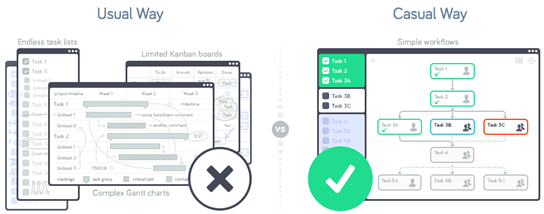

Image Source: Casual
Each milestone in the process map can be expanded to include tasks. Users can view this information not only as a visual map, but as a task list as well.
It’s one of the best task managers because leaders can easily get the “full picture” of the project that they are working on. Additionally, they can move around the items on their map if they re-evaluate the order in which things need to be done.
Pricing
Like most of the best task managers reviewed in this article, Casual offers tiered pricing with several different packages for varying needs. Those who want to try Casual without commitment can initiate a 14-day free trial – no credit card is required.
Personal
- $9 a month
- $7 a month (annual commitment)
- 2 users max
- 2GB of storage
Group
- $29 a month
- $21 a month (annual commitment)
- 5 users max
- 5GB of storage
Team
- $49 a month
- $35 a month (annual commitment)
- 10 users max
- 10GB of storage
Department
- $99 a month
- $70 a month (annual commitment)
- 25 users max
- 50GB of storage
Enterprise
- $189 a month
- $133 a month
- 50 users max
- 100 GB of storage
Related: Best Educational Apps for Kids | Free & Paid Learning & Reading Kids’ Apps



Evernote Review
Evernote is the digital world’s answer to the commonplace book. This is one of the best task manager apps for people who accumulate massive notes, are regularly jotting down ideas, and wish to share those ideas with fellow collaborators. With Evernote, you never have to scramble for a pen and paper again.
Features
Evernote is a task app that comes with a comprehensive and dynamic note-taking functionality. You create “notes,” which can be anything from a to-do list to a picture of something you scribbled on a sheet of paper and don’t want to type out. Writers and academics find this to be one of the best task organizers for getting their thoughts, research, and ideas all in one place.
All of your notes are saved within the app task manager, meaning they are accessible from any device used to access your Evernote account.
A standout feature that makes Evernote one of the best task managers is its ease of use. You can quickly and handily search up past notes, including handwritten notes, a feature that will be appealing to individuals who like to carefully index their notes.
You can choose to share what’s in your task sharing app with anybody. Friends, collaborators, and colleagues alike can browse the parts of Evernote you wish to share with them. And of course, if you wish to use Evernote just for your own organization, you can keep your notes private.
Pricing
Evernote is a task app with a tiered pricing system. There are three options: Basic, Plus, and Premium.
Evernote Basic is free and comes with 60MB of new uploads a month. Additionally, you can only sync across two devices. The core features of this task planner app and note organizer are included in the free package, although you will be restricted in terms of storage.
What is not included in the Basic plan are things like:
- Offline access to your notebooks
- Customer support via email/live chat
- The ability to annotate PDFs
- Browsing the history of your notes
Evernote Plus costs $46.99 a year and adds the offline working and customer support features in addition to providing 1GB of uploads a month. You can sync across all devices with this app task manager package.
Evernote Premium costs $89.99 a year, comes loaded with features like PDF annotation, the ability to digitize your business cards, and 10GB of new uploads across all devices.
Podio Review
Podio is one of the best task managers for medium-sized to large organizations. It’s one of the best task manager applications used by companies like Volvo, PWC, and Time Warner Cable. It is a flexible, dynamic, and comprehensive workflow tool and a serious contender for the title of best app for tasks.
Features
Project Management
Podio’s user-friendly interface makes task management easy. All of the best task manager apps need to have a system that is clean, sleek, and smooth to use. Podio delivers. Everything you need for a specific project or account can be viewed on one page to make communication and collaboration between team members easier. That’s all anyone asks for from the best task apps.
An assignment’s deadline, status, manager, files, comments, and activity can all be viewed on one screen, making for an easy overview. When managers look for the best task apps, they want a product that can make their job as easy as possible.
The best task list app or the best task organizer allows individuals to look at a project from a bird’s eye view while also allowing them to narrow in on relevant features. Podio is one of those best task apps that does so.
Integration
As the best app for tasks for large organizations in this article, Podio comes with a lot of features. One element that we have to point out is how widely Podio can be integrated. You can integrate Podio with existing tools you use including your email, Dropbox, Evernote, OneDrive, Freshbooks, and many more.
Pricing
Podio Basic, Plus, and Premium are the company’s set price packages. Larger enterprises with more diverse needs can contact the company to get a customized solution to streamline their workflow and processes. For our review of the best task managers, we will focus on those three set packages.
Podio Basic – $9 a month
- Task management
- Unlimited external users
- User management
Podio Plus – $14 a month
In addition to the Podio Basic features:
- Read-only access
- Automated workflows
- Light user role
Podio Premium – $24 a month
In addition to the Podio Premium features:
- Advanced Mobile Forms
- Interactive sales dashboards
- Contact sync
- Visual reports
Popular Article: Top Apps for Kids This Year | Free, Paid, Educational, & Math Kids Apps









TeuxDeux Review
Most of the task apps mentioned in this article on the best task managers are geared toward large teams who need a way to organize themselves. But there are some people, especially independent contractors, who seek an extremely straightforward way to organize their tasks.
TeuxDeux offers such a solution. This barebones interface may not make this seem like a contender for the best task app. On the contrary, its simplicity makes it almost therapeutic to use.
You do not have to worry about the bells and whistles of other task planner apps. You can lay out the week’s task so that they are all in one place and drag them around the weekly calendar accordingly.

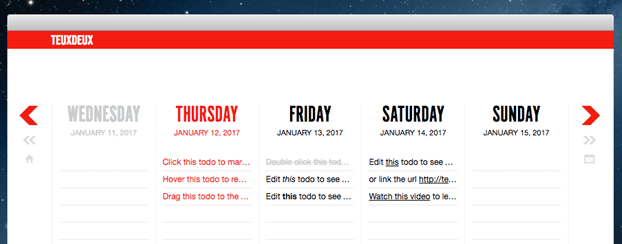

Image Source: TeuxDeux
Pricing
The pricing for TeuxDeux’s task app is simple: $2 a month if you commit to a year, $3 a month if decide to do pay as you go. They call it their “believers plan” and their “skeptics plan.” This is one of the best task manager apps for students or freelancers who simply want to keep their projects all in one place so nothing is forgotten.
Trello Review
With Trello, making task lists is fun. Remember the best task list app before smartphones and cloud-based services came on the scene? Either a pad of paper or a cork board with several Post-It notes. The convenience of those Post-It notes was that, with a few push pins, you could move them around.
Trello is kind of like the digital response to that. Except instead of sticky notes, this task app gives you digital cards, each filled with their own tasks, notes, and files.
Each board can include due dates, to do lists, photos and more. Members can also be added to specific boards, allowing you to switch between public and private project board on this task planner app and task sharing app.
The smooth drag-and-drop interface makes this one of the best task list apps for easy visualization, planning, and reorganizing.
Pricing
Trello offers the following tiered pricing packages:
Free!
- Unlimited boards with lists, attachments, etc.
- Basic integrations with tools like Dropbox
- Max 10MB of file attachments
Business Class – $9.99 per user per month
In addition to what’s offered in the free package, Business Class also includes:
- Advanced integration with tools like Evernote, Slack, and Salesforce
- Max 250MB of file attachments
- One click access removal of members for easy management
- Control of who can create public or private boards
- Ability to create restricted membership invitations
There is also an Enterprise package that provides the best app for tasks and the best task manager solutions for larger companies that are seeking a more customized experience.
Read More: Best Apps for 4-5-6-7 Year Olds | Review | Apps for Boys & Girls
Free Wealth & Finance Software - Get Yours Now ►
Conclusion – Using the Best Task Manager Can Save You Time and Money
There are two things that a business cannot afford to waste: time and money. Even with the best employees, inefficiencies related to workflow and processes can bring a team down. Finding the best task manager app and using the best task app can help ensure you are running your business — not the other way around!
AdvisoryHQ (AHQ) Disclaimer: Reasonable efforts have been made by AdvisoryHQ to present accurate information, however all info is presented without warranty. Review AdvisoryHQ’s Terms for details. Also review each firm’s site for the most updated data, rates and info. Note: Firms and products, including the one(s) reviewed above, may be AdvisoryHQ's affiliates. Click to view AdvisoryHQ's advertiser disclosures.





