2017 RANKING & REVIEWS
BEST APP FOR LISTS
Make Your Life Easier with the Best To Do Apps
Over 268 billion app downloads are expected in 2017. You probably browse the must-have apps section on your mobile device’s app store frequently, searching for entertainment apps or apps that will make your life easier in some way.
Gone are the days of making to do lists on various pieces of paper and losing them when you need them the most, only to find them months later.
The internet and the cloud have made it easier than ever to create, share, and sync your calendar, to do list, and shopping lists so you will never misplace them again.
Often known as a To Do app or efficiency apps, this handy type of app can organize your life in ways you never thought possible, which is why you often find them on the lists of must-have apps you read on the internet.
The best to do list app is at the top of the list for efficiency apps because it can provide you with numerous ways to organize your most important tasks and lists.



Award Emblem: Top 6 Best To Do Apps
Efficiency apps can be categorized by two main types: best list-making apps and calendar to do list apps. Some of the best to do apps offer ways to create organized lists, while others provide organization for important dates and daily tasks. Some of the best apps for lists combine the best of both types, offering ways to sync your calendar with your organized lists, so you will never miss any important tasks, dates, or items.
You probably already use your smartphone, mobile device, or computer daily for other tasks. Why not put your devices to optimal use with To Do apps that can sync your information between them? Most of the best To Do apps will automatically save your information anytime it is updated. Then, you can retrieve your information from your To Do app on other devices you use.
Take a look at our list of best To Do app options for 2017. At least one of these best apps for lists is sure to provide you with the organization and reminders you need for ultimate daily productivity in your personal or professional life.
See Also: Top Premium Credit Cards | Ranking | Most Prestigious & Exclusive Credit Cards
AdvisoryHQ’s List of the Top 6 Best Must-Have Apps for Lists
List is sorted alphabetically (click any of the app names below to go directly to the detailed review section for that app):
Top 6 Best Must-Have Apps for Lists | Brief Comparison & Ranking
Best To Do Apps | Operating System | Price | Cloud-Supported? |
| Any.do | Web, PC, Mac, iOS, Android | Free, with in-app purchases | Yes |
| Evernote | Web, PC, Mac, iOS, Android | Free for two devices; must upgrade to Premium to use with all devices | Yes |
| Google Keep | Web, PC, Mac, iOS, Android | Free | Yes |
| Remember the Milk | Web, PC, Mac, iOS, Android | Free, with upgrade to Pro available through in-app purchase | Yes |
| Trello | Web, iOS, Android | Free, with upgraded subscriptions available | Yes |
| Wunderlist | Web, PC, Mac, iOS, Android | Free, with upgrade to Pro through in-app purchase | Yes |
Table: Top 6 Best App for Lists | Above list is sorted alphabetically
What Features Should You Look for in the Best App for Lists?
The best app for To Do lists is one that works for your life. Therefore, not everyone will benefit from the same To Do apps.
Businessmen and women may need a shared To Do list app, for example, to collaborate on team projects more easily. Similarly, parents with teenage children may prefer a calendar To Do list app or shared To Do list app to organize important dates and appointments across their family members’ devices.



Image source: Pixabay
However, the best To Do list app for a single man who wants a simple way to create shopping lists and keep track of family birthdays may not be a detail-oriented To Do app. The best To Do app for him will be one with quick list creation and a calendar option that syncs his important dates, reminders, and lists with his other devices.
Still, there are some general considerations to keep in mind when choosing the best To Do apps for you from lists of must have apps:
- Ease of use. The best list making app for most people will be highly functional, yet simplistic. No one wants to take hours to create a list, regardless of how detailed the list is. The best app for lists will have a clean, simple interface and allow you to create reminders and lists quickly for optimal productivity.
- Usable devices. How many devices is the To Do app compatible with? Must-have apps are usually compatible with the most devices possible, including computers, mobile devices, and the web.
- Features. What features do the best To Do apps offer? Some apps offer added features that set them apart from others, like voice recognition and commands, automatic organization, and the ability to delegate tasks to others.
- Subscription cost. The best app for To Do list creation may be completely free or free to download with the option to upgrade to a paid subscription. Consider the free features of must-have apps to determine if the app suits your needs or will make you shell out money for the features you need.
- Security. The best To Do list app should keep your personal information well-protected through a security or password system. If anyone gains access to your device or To Do apps, a password can keep unauthorized people from getting your information.
- Shareability. Can you sync your information between your devices to access it from everywhere with your To Do apps? One of the biggest benefits of efficiency apps is their ability to increase productivity, and cloud-based, syncable, and shareable apps help increase the productivity of collaborators and families.
- Professional or personal targets. Some apps are better for small business productivity and collaboration tasks, whereas others are better for personal organization. The best app for lists for your needs depends on the type of productivity tasks you need the app for.
Don’t Miss: Top Inventory Management Software & Tracking Systems | Ranking
All-in-One Change Management Tools
Top Rated Toolkit for Change Managers.
Get Your Change Management Tool Today...
AdvisoryHQ’s Selection Methodology
What methodology does AdvisoryHQ use in selecting and finalizing the credit cards, financial products, firms, services, and products that are ranked on its various top-rated lists?
Please click here “AdvisoryHQ’s Ranking Methodologies” for a detailed review of AdvisoryHQ’s selection methodologies for ranking top-rated credit cards, financial accounts, firms, products, and services.
Detailed Review – Top Ranking Best Must-Have Apps for Lists
Below, please find a detailed review of each app on our list of To Do apps. We have highlighted some of the factors that allowed these best list making app options to score so highly in our selection ranking.
Any.do Review

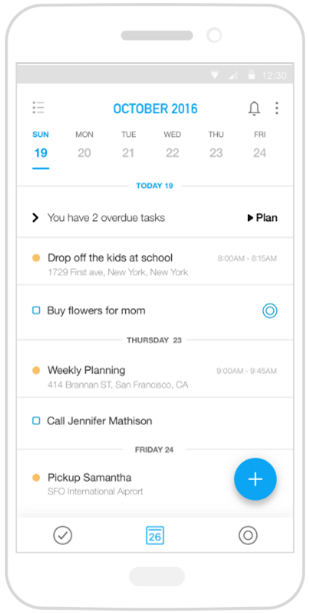

Image Source: Any.do
Any.do is one of the best app for lists options you will find this year. Since you can add it to virtually any device, like your smartphone, tablet, Windows computer, or Mac, and sync it between them all, it goes wherever you go.
The app itself is free, and you gain a lot of features even from the free version. However, you can also opt for the paid version of this best app for lists with an in-app purchase. The interface is simple to use and understand, yet the app packs several features that will keep you on-task daily.
The Best To Do List App for Flexibility
Any.do has been featured on Google Play and Apple must-have apps lists for good reason. This best To Do app is much more than a list app. It offers extra features that can improve your daily productivity and offers one of the most flexible experiences to tailor the app to your needs.
If you are a busy person who tends to forget things, Any.do is a best To Do app that will keep you on track with its various reminders, even reminding you to return missed calls. You can also send recurring reminders to yourself with the app to repeat them daily, weekly, or monthly.
You can complete a quick, daily review of your tasks for the day with this best app for To Do list making, and once you’re ready to clear a task, simply shake your mobile device.
Also, as one of the best To Do apps, let’s not forget about its list creation. Lists are extremely simple to make in Any.do with its drag and drop function. Plus, you can share your lists with others and even assign them tasks on your lists, making this app great for both personal and professional collaborations.
Related: Top Project Management Software | Ranking & Comparison Reviews | Paid & Free Software



Evernote Review
If you are looking for a quick way to make lists and take notes with a best app for lists, Evernote is the perfect solution. Available for web, PC, Mac, Android, and iOS devices, you can sync your information between your devices to have access to it wherever you go. However, you will need the Premium version of this best list making app to gain access to more than two devices.

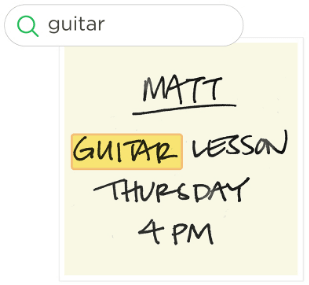

Image Source: Evernote
Evernote has been considered one of the must-have apps for several years now, as it continues to increase productivity and improves with each upgrade. In fact, its users say that the more you use the app, the better and more intuitive Evernote becomes.
Best App for To Do List and Note Making
Evernote is the best app for lists and making notes quickly, and it is simple to find them again when you need them. Your mobile device likely has a simple note-taking or list app, but it is probably not nearly as efficient as Evernote.
This best app for lists integrates well with your internet use, allowing you to save web article clippings and take notes on them. This is beneficial for business owners or students who perform research on the go. You can create notebooks with your clippings and notes and easily search for them later.
Essentially, each set of “notes” becomes a list. You can create notes to combine into a shopping list, a list of research sources, or any list of things you need to save for later, making Evernote one of the best To Do apps for a variety of purposes.
Google Keep Review

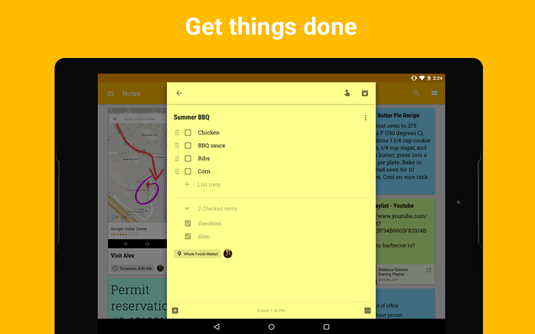

Image Source: Google Play
Google Keep is a best app for To Do list making. Its interface is reminiscent of Pinterest boards, like your own note board on your mobile device or web browser. Quickly create lists for shopping or reminders to add to Google Keep. You can even use voice recordings to create notes, and Google Keep will transcribe them for you.
As one of the best To Do apps, Google Keep is free and syncs with your other Google apps, like Gmail and Docs. Plus, you can sync it across all of your devices, like a tablet or smartphone.
Best Reminder and Calendar To Do List App
One of the best features of Google Keep that makes it an excellent calendar To Do list app is its integration with Google Reminders. Your calendar entries created with Google Reminders will also be available on Google Keep, so your important To Do items are together in one place.
You can also use special features of this calendar To Do list app to bring you your lists exactly when you need them. You can set a location-based reminder, for example, for Google Keep to display your shopping list when you show up at the store. While you are on the go, you can also take photos of things for Google Keep to transform into words and remind you of later.
Popular Article: Top Educational Apps for Toddlers | Ranking | Best Learning Apps for Toddlers









Remember the Milk Review
Remember the Milk has recently been updated to add some handy features, making it one of the best To Do apps for shopping, organizing lists, and sharing reminders with others. This is a best list-making app for busy people who rely on reminders to help with remembering short-term and long-term tasks.

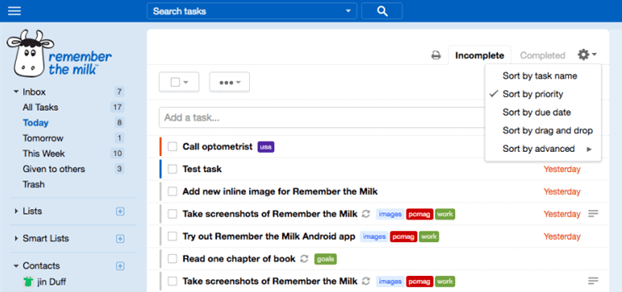

Image Source: PC Mag
Remember the Milk has a free version, or you can purchase an in-app Pro version for $39.99 per year. The free version of this best app for lists allows you to sync across your devices, create and organize lists, and more. With the Pro version, you will receive added benefits, like push notifications for reminders and the ability to share tasks with an unlimited number of people.
Best To Do App for Shopping
If you like the idea of having your shopping lists at your fingertips without having to remember a pen and paper, Remember the Milk is a good choice for you. As a shared To Do list app, you can also share your shopping lists with whoever is going to the store to ensure they get all the items you need.
As one of the must-have apps for lists, you can also organize your shopping lists with colors and tags. Add items to your list and organize them by the aisles they’re located in for quick and easy shopping trips.
Trello Review
Trello is one of the best To Do apps for small businesses to help manage teams and increase productivity. You may see Trello often featured on must-have apps lists because of its numerous features and its ability to help organize everything you need with Trello Boards.

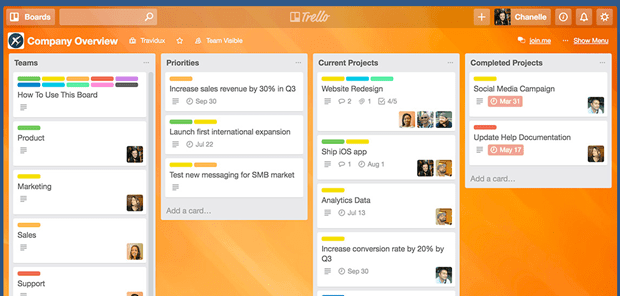

Image Source: Trello
Trello is available for the web, iOS, and Android systems. With a free account, you can add unlimited collaborators, have up to 10MB for attachments, and manage unlimited boards. Three upgrade account options can give you additional features for this best app for lists, including premium backgrounds or images, added storage, and the ability to add permissions to boards.
The Best Shared To Do List App for Collaborators
Trello is one of the best To Do apps for small businesses or students to work together on projects. You can plan your whole week with detailed lists, which is an excellent way to break down large projects into daily tasks.
If you’re a small business owner, this shared To Do list app can remove the need for a paper planner by storing your tasks within the app. You can also create recurring tasks, if needed, and log completed tasks for you and your collaborators to reference.
Or, use Trello to manage your family life. Use Trello boards to organize the details of your family vacation, or create a board for each family member with assigned tasks. Its versatility and sharability make Trello one of the must-have apps for lists, reminders, and productivity.
Free Wealth & Finance Software - Get Yours Now ►
Wunderlist Review

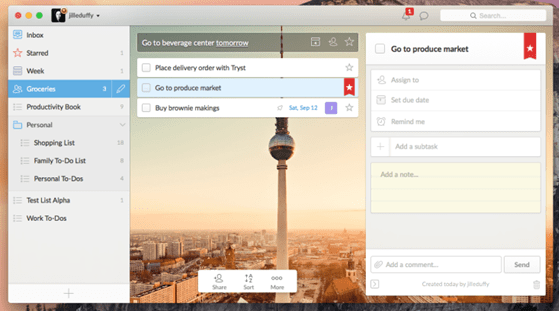

Image Source: PC Mag
Wunderlist is our pick for the overall best app for lists and efficiency. Its free version has some limitations that may not be convenient for everyone, like its upload cap of 5MB. However, you can purchase an upgraded version for $49.99 per year with an in-app purchase.
This is one of the best To Do apps because of its ease in list creation and organization. You can create lists for everything from personal goals to shopping to family organization. You can even attach photos or presentations, which makes it handy for professional use as well.
One of the Overall Best Efficiency Apps
The versatility of Wunderlist makes it one of the must-have apps for efficiency for both personal and professional use. You can set reminders with the app to show on your mobile device so you never miss anything important. Or, share reminders, lists, and tasks with others to ensure they will not miss important information or tasks.
The Folders feature helps you organize your tasks in ways other apps fall short. You can add items from the web to the app to find easily later and organize them into Folders so you know exactly what they are for. Find all your saved information in the To Do app easily with the use of hashtags.
Read More: How to Find the Best Project Management Tools | Guide & Tips
Conclusion – Top 6 Best To Do Apps
The must have apps for list making, To Dos, and productivity are the best To Do apps to keep you on task daily and allow you to remain productive in your personal and professional life. The best app for lists is one that offers a clean, simple design and efficient list creation, so you can spend more time completing tasks and less time creating reminders.
The best To Do list app options in this guide are some of the most popular for 2017, thanks to their versatile features and syncability across devices. In a fully internet-integrated world, it is important that your information efficiency apps are easily accessible on your other devices, like a tablet or computer.
When searching for the best To Do app for you, consider your needs for a calendar To Do list app or shared To Do list app. Do you need an app for simple reminders of daily tasks or appointments, or do you need one that can organize several pieces of your life in one, convenient place? Additionally, consider the price you are willing to pay for a To Do app and the features you need for that price.
Consider our picks for the six must-have apps for efficiency, lists, To Dos, and reminders. Each of them are excellent choices in To Do apps that can meet a wide range of needs, from daily medicine reminders to months-long professional projects.
AdvisoryHQ (AHQ) Disclaimer:
Reasonable efforts have been made by AdvisoryHQ to present accurate information, however all info is presented without warranty. Review AdvisoryHQ’s Terms for details. Also review each firm’s site for the most updated data, rates and info.
Note: Firms and products, including the one(s) reviewed above, may be AdvisoryHQ's affiliates. Click to view AdvisoryHQ's advertiser disclosures.





