Cloud storage refers to a pool of off-site configurable computer resources connected to a network and includes a stack of resources for different uses (servers, networks, internet services, storage). A hosting company typically owns and operates the servers and other hardware that make up the cloud.
Examples of cloud computing and cloud storage facilities can vary greatly in size and complexity; some servers are small, while other data centers are large enough to fill an industrial-sized warehouse. The servers that typically make up a cloud are spread across several physical locations with different power supplies. As such, the data and working functionality of a client’s service is spread across all of the nodes; if the power supply fails in one, or there is a hardware issue in one server, the client will experience no loss or downtime. This is known as redundancy.



Image Source: Cloud Storage
The numerous resources and services offered by a cloud computing platform offer up services to suit the individual, as well as their small to large enterprise. Popular cloud computing examples include many common and mass consumed services on the internet, like YouTube hosting millions of user created and uploaded content across a cloud based system or online-based email platforms like Gmail or Yahoo! storing email data on their own servers to be downloaded by users on any device. These are examples of SaaS (Software as a Service) cloud solutions.
There are numerous cloud systems on offer, all with a seemingly diverse set of functions for use in different applications and situations—this is referred to as the Cloud Computing Stack. This article will cover an introduction to the three key cloud computing examples in the stack, including examples of SaaS (Software as a Service), PaaS (Platform as a Service), and IaaS (Infrastructure as a service examples); these are the main models available from cloud hosting services.
Considering all of these options allows you to pick the best cloud computing course for your business needs based on the features inherent in each level of the cloud computing stack.
See Also: US Small Businesses – Why Are Small Businesses Important? (How Many, Statistics & Importance)
Software as a Service (SaaS)
SaaS, or “Software as a Service,” refers to a cloud based service where users have access to software platforms that are hosted from a cloud-based system over the internet. SaaS services encompass the largest and fastest growing section of the cloud market today.
Examples of SaaS utilize the internet to host web applications or services that can be accessed directly while the behind-the-scenes cloud infrastructure and platform (like the servers, OS, network, and virtualization) are managed by the cloud provider.
The convenience and simplicity of SaaS cloud services makes them a great option for streamlining delivery of a service or product, in most cases not requiring the user install or download anything.
SaaS examples include:
- Services like Facebook or Twitter: These social networks host millions of user accounts via cloud-based systems.
- Email clients like Gmail or Yahoo!: These services provide cloud based software clients to users so they can access their personal or business emails from any device that can connect to the internet.
- File storage and database software like DropBox: These platforms allow users to store their personal files on their servers and freely upload or download from their account on any device that can sync to Dropbox.
SalesForce: This program provides businesses with an application interface for project and task management. It also provides a series of analytical tools that assist businesses and customers to communicate and track the progress of contracts.
All are examples of cloud computing that operate over the internet with a cloud-based set-up; the software for these applications is stored across multiple locations and servers belonging to each respective host or company.
Examples of SaaS are gaining in popularity due to a number of inherent benefits, one of which is the high accessibility of the services. Available to anyone with an internet connection, the learning curve of use for these programs is lower than that of IaaS and SaaS.
Beyond the learning curve, SaaS programs can save large companies time and money. Take the IT department of a large business for example. If something like email is outsourced to a platform like Gmail, then the IT department would not have to keep the email servers and applications running, de-bugged, and up-to-date on all the systems in the internal network. Their talents and attention can be turned to more pressing matters that push the company toward its goals rather than pushing email around all day.
Platform as a Service (PaaS)
PaaS, which stands for “Platform as a Service,” is another category of cloud systems. PaaS in its most simple conceptualization can be imagined as a sort of operating system that sits behind your application allowing your service to function while simultaneously giving you the ability to configure different aspects of the network and server, just like a regular OS. Platform as a Service examples are designed with simplicity for the user in mind.
What makes this option more simplistic and time-saving than other cloud computing examples is that the client side of things, the infrastructure, and the server applications are managed by the provider; the user has little to do with editing, upgrading, or changing the infrastructure of the cloud network if they choose not to.
Users who want to dive further into development can opt-in for a greater level of virtualized control over the infrastructure and database, but this is generally more characteristic of IaaS.
Don’t Miss: Top Employee Retention Strategies – How to Retain Employees



Image Source: Cloud Computing Examples
PaaS examples include simple point-and-click UI frameworks similar to operating systems:
- Engine Yard: A cloud platform for managing applications, Engine Yard supports a number of web application frameworks including Ruby on Rails and PHP. The goal of Engine Yard is to support app developers, system architects, IT and system administrators, and the like and give them a platform that bolsters development without the weight and complexity of server operational maintenance.
- Apprenda: On of the most well-known and dominant PaaS examples available, Apprenda’s stated goal is to increase developer productivity and efficiency by removing the need for developers to manage architectural systems, do testing, and maintain infrastructure—all of which take developers away from the most important goal: writing application code.
In short, these Platform as a Service examples are best suited to app developers, as they provide the ability to develop and maintain applications without having to spend time and energy performing the IT maintenance and problem-solving tasks that come with managing server hardware, infrastructure, and resource frameworks.
Infrastructure as a Service (IaaS)
In this case, IaaS, or “Infrastructure as a Service,” provides a variety of virtual features that permit the tailoring of the computing infrastructure offered by the cloud provider. Rather than simply providing software-based solutions or existing platforms, IaaS offers the user control of a range of “virtual hardware” across the database, including the computing, networking, and storage capacities of the cloud system.
The purpose of this option, in comparison to other cloud computing examples, is to provide customers the platform and computing capability to host all manner of their own IT services and solutions. Infrastructure as a Service can be utilized by business to effectively save money on operational costs while greater virtual control of hardware affords them to scale up or down resources depending on their needs. Because of this, IaaS service users typically employ a pay-per-use system, which can be hourly, daily, weekly, or by any other period. Just as in other examples of cloud computing, because the hardware and infrastructure is owned by the cloud provider, the tedium of having in-house servers is eliminated.
Infrastructure as a Service examples include:
- Amazon Web Services: Amazon offers a collection of cloud computing solutions, including both IaaS and PaaS services.
- Microsoft Azure: Microsoft Azure’s IaaS public-private hybrid cloud model provides clients the ability to manage their applications, data, runtime, middleware, and OS. Unlike PaaS examples, the customer is still responsible for managing the Operating System and different data and hardware provisioning options for a greater level of control over the virtual computing of the infrastructure.
IaaS is a benefit to small startup and growing mid-sized businesses, particularly those with a digital or IT theme. Why? Just as in the case of SaaS and PaaS examples, IaaS allows for the externalizing of the complexities of installing and maintaining server and network hardware, thus saving time and money in the long run; the business can tap into the large infrastructure offered the cloud as business grows rather than increase internal hardware.
Unlike SaaS however, Infrastructure as a Service examples offer tech orientated companies the option of greater virtual customizability and control over the OS and hardware behind the actual cloud.
Related: How to Start a Cleaning Business (Tips to Starting a Cleaning Business)
Difference between SaaS, IaaS, and PaaS?
The crucial difference between SaaS services, like social media platforms or file storage facilities like Dropbox, and IaaS cloud computing examples, like Amazon web Services or Microsoft Azure, is that IaaS services form the “hardware” bottom stack of the cloud computing stack (as visualized in figure 1 below). IT developers and system architects who employ IaaS have virtualized control over the system hardware that powers the cloud, such as the network and storage systems. IaaS is thus the foundation of SaaS and PaaS.
Many SaaS examples, unlike IaaS and PaaS, offer a good deal of functionality to the individual and average user, as well as the institution or business. This is due to the general purpose of many applications, like cloud application-based email clients. It is also due to the increasing level of technicality and expertise required as one moves down the pyramid to PaaS and IaaS; these levels of the cloud stack provide a tool-kit for developers and IT professionals more than the average user.

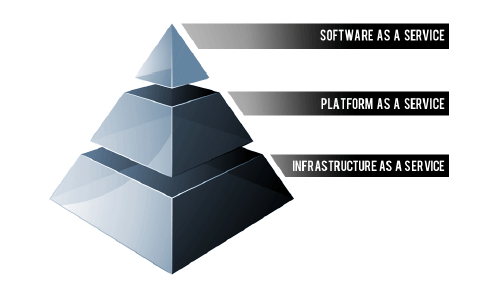

Image Source: Foundation of SaaS and PaaS
Popular Article: How to Start a Business in Texas (Key Factors to Consider and a Checklist)
Conclusion
SaaS, Software as a Service, allows clients to take advantage of the power and functionality of a cloud through the use of applications, like Gmail as a cloud-based office/email solution or Dropbox for file storage.
The Platform as a Service examples offer developers and IT professionals a framework that supports application development, while the cloud providers manage the infrastructure. The greatest benefit of PaaS examples like Apprenda is the integration of the developer’s tools into the layers of hardware and software in the cloud; developers can thus get on with testing and development and leave the troubleshooting and compatibility issues to the cloud provider.
IaaS examples form the base layer of the cloud stack. Infrastructure as a Service examples offer the greatest level of virtual control over the different components in the cloud. For business that requires considerable control over the resource allocation and computing power of the off-site cloud hardware, IaaS is the best suited option.
All three cloud computing examples effectively mean that the cost and labor involved with buying and maintaining software and hardware for storage and infrastructure is outsourced to the cloud storage provider, reducing the overall cost and complexity of such an undertaking and allowing developers across various fields to focus on their core tasks.
This is potentially a massive time and money saving feature for businesses of any size. Customers typically only pay for their storage consumption on cloud servers, which is cheaper in the long run than maintaining their own hardware and server equipment, not to mention the insurance of redundancy against power costs and mitigating the risk of power outages and data loss.
Consider your business’s needs against the different features outlined in the given examples of cloud computing. Doing so will ensure you get what you need from the cloud.
Read More: How to Start a Business in California (Key Factors to Consider and a Checklist)
AdvisoryHQ (AHQ) Disclaimer:
Reasonable efforts have been made by AdvisoryHQ to present accurate information, however all info is presented without warranty. Review AdvisoryHQ’s Terms for details. Also review each firm’s site for the most updated data, rates and info.
Note: Firms and products, including the one(s) reviewed above, may be AdvisoryHQ's affiliates. Click to view AdvisoryHQ's advertiser disclosures.



