2017 Best Notebook App: Evernote vs. SimpleNote vs. OneNote
When it comes to organizing your thoughts, few people resort to the traditional paper and pen method of the past. Instead, new applications have surfaced in recent years that allow you to keep your notes organized and on point right from your digital devices.
The issue with online note-taking programs is simply figuring out which one is the best choice for your needs.
The most popular programs on today’s market—Evernote, SimpleNote, and OneNote—all have specific purposes and pricing that make them ideal for users. In order to make the best purchase, you need to know more information about Evernote and the apps like Evernote.

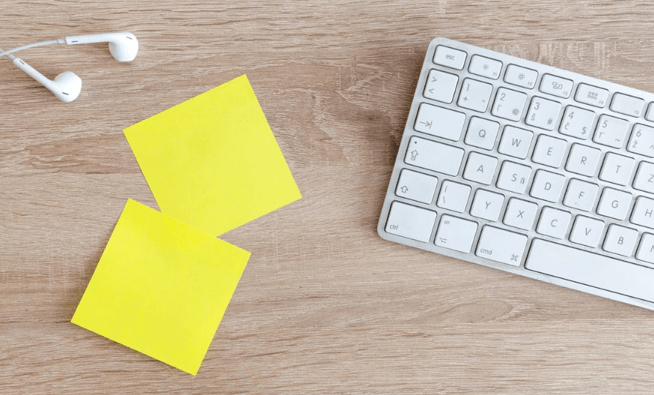

Image source: Pexels
AdvisoryHQ compiled this comparison of the top three apps like Evernote to help you organize more of your thoughts digitally. Our Evernote review will give you the guidance you’ve been looking for to answer key questions and cover pertinent topics:
- How to use Evernote
- Evernote pricing (including Evernote for business)
- Comparison to other apps like Evernote
With all of this information handy, we’ll be able to help you come to a conclusion about which is the best notebook app for your use. Before you reach for that pen and paper to jot down your thoughts, find out which of these notebook programs will help you to stay better organized in the digital age.
See Also: Top Credit Cards to Rebuild Credit | Ranking & Reviews | Best Cards for Rebuilding Credit
What Is Evernote?
We can’t go too far into our Evernote review without answering one of the most important questions that is on consumers’ minds: what is Evernote, exactly? This program is designed to help users perform a handful of tasks to better manage their lives.
It allows you to take notes, organize information, and archive notes that aren’t pressing in the present moment but need to stay in your records.
You can learn how to use Evernote for a number of circumstances, including the ability to use it across multiple platforms. Your account is accessible from almost any device, whether you’ve got your laptop or your smartphone handy.
Another key feature that should be mentioned in an Evernote review is that your notes can take many forms. You can type out information to create a custom to-do list for your day, write down a handwritten note for a family member, or take a picture to share it with someone else. All of your items are accessible on the Evernote platform indefinitely.
For those who prefer to use the handwritten notes feature, Evernote excels at helping you to organize documents.
When you’re missing a note and aren’t sure where you filed it, you can perform a search function to find keywords buried within your texts. The best benefit to note about this function in an Evernote review is that it will even search through your handwritten words for more information.
Evernote quickly became one of the best notebook app options available on the market because it does allow you to collaborate with other users.
Whether you simply want to share a single note or to collaborate on a project with teammates, you can create group notebooks for even more versatility.
There are a ton of features you can continue to learn about Evernote that make this a popular choice among consumers.

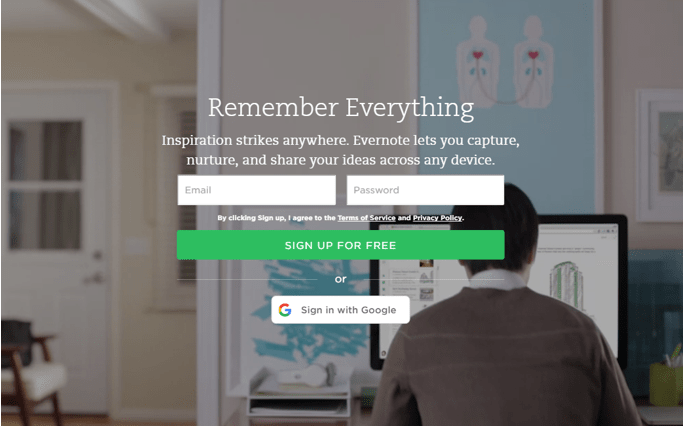

Image Source: Evernote
Don’t Miss: Top Educational Apps for Toddlers | Ranking | Best Learning Apps for Toddlers
All-in-One Change Management Tools
Top Rated Toolkit for Change Managers.
Get Your Change Management Tool Today...
Pricing for Evernote vs. SimpleNote vs. OneNote
When it comes to cost, many consumers will base their final decision off the Evernote pricing and the pricing for apps like Evernote. What can you really expect to pay for the convenience of carrying your organized information around on all of your devices?
The basic edition of Evernote is free, but it has very few of the functions that the upgraded plans feature. With no money necessary, you can upload up to 60 MB of data and allow it to sync to two different devices. You get basic features that are nice to have as well, including:
- Ability to search for text inside images
- Sharing and discussing notes
- Passcode locks on mobile apps
The next step up, the Plus membership, is the first tier where Evernote pricing really comes into play. For $34.99 annually, this allows you to upload up to 1 GB worth of information per month. It also includes additional features such as offline access, email forwarding, and customer service support.
The final and most expensive tier of the Evernote pricing is the Premium membership, which costs $69.99 per year. Users can have up to 10 GB of uploads per month and can sync them to all devices. It also includes premium features such as:
- Searching for text in PDFs and Word documents and making annotations
- Digitizing business cards
- Browsing notes history
- Presenting notes in one click
Compared to SimpleNote and the OneNote app, the cost for Evernote is rather high. Both of the other options are free for users and offer many of the same features as the premium membership from Evernote.
For example, SimpleNote allows users to back up all of their notes, sync them across all of their devices, and share them with others at no cost.
Similarly, the OneNote app from Microsoft allows you to sync your notes across all devices at no cost. It will even allow you to import notes made in Evernote directly into the OneNote app. This makes paying for Evernote’s Plus or Premium membership seem like a waste of money when you can obtain the same services for free.



Similarities in Apps Like Evernote
With the gaining popularity of apps like Evernote, it can be confusing for consumers to understand where SimpleNote and OneNote really stand out from this program.
All of the key features noted in an Evernote review should be held up to the other competitors to see how they all stack up against one another.
The SimpleNote app gives users the ability to do many of the same things that Evernote allows:
- Syncing across all devices
- Searching through previously written notes
- Organization through searching and tagging
- Collaboration on notes with other users
Similarly, the OneNote web app also allows those items in addition to some of the more advanced features that consumers like about Evernote Premium. Some of the functions available through the OneNote web app that are comparable to the Evernote features that cost more are:
- Offline access to your notes on mobile devices
- Unlimited monthly uploads (compared to 10 GB per month with Evernote Premium)
- Scanning and digitizing business cards
- Saving emails into your notes folders
- Syncing across all of your devices (as opposed to just two on the basic plan from Evernote)
Additionally, the OneNote web app also has a feature that is lacking from Evernote altogether. When you take a close look at their comparison table (pictured below), you can see that the OneNote app allows users to write all over their pages with the use of their “free-form canvas.” This ability is not present through the Evernote app.

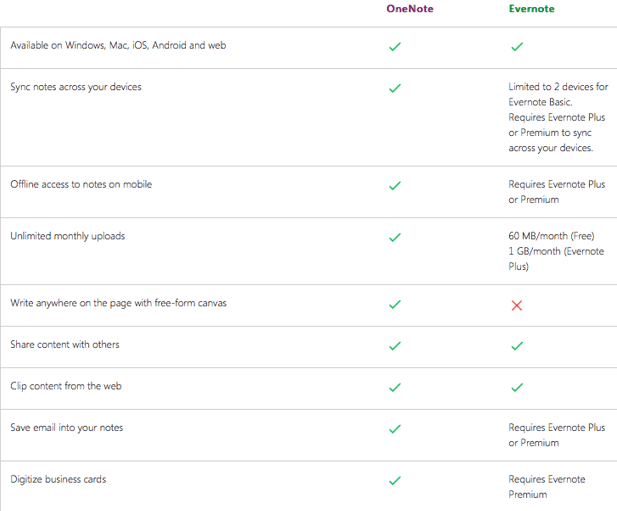

Image Source: OneNote
Related: Tips for Finding the Best Mobile Banking Apps | This Year’s Guide| Online & Mobile Banking









Evernote Business
For business owners who were hoping to encourage collaboration among their teams, Evernote is the only app that features a specific version for businesses. Evernote Business charges $12 per user each month but grants access to benefits that are unavailable through their other plans.



Image Source: Evernote
The team and admin features are the shining star of the Evernote business app. It allows you to keep team projects open to collaborate on in one shared workspace. You can give feedback and share opinions within the Evernote business app.
For users who are wondering how Evernote business compares to their other paid memberships, they’ll find that it is similar to the best notebook app subscription that you can purchase, the Premium membership. You’ll enjoy all of the same benefits in addition to the shared workspaces.
Administrators will find that there is fast on-boarding for team members. There is also an enhanced security system with the central user administration. Administrators can manage users, contact information, and invitations to the shared workspace easily and effectively.
If an employee leaves the project, administrators can remove them with just a few clicks.
Popular companies are already relying on Evernote business to help run their companies more effectively. They boast more than 20,000 companies that are using the Evernote app and learning more about how to use Evernote on a regular basis.
For example, the following companies all maintain a subscription to Evernote business:
- Mail Chimp
- Freitag
- Glynn Capital
It should be noted that the SimpleNote app does offer team collaboration and sharing abilities but without the additional cost of Evernote Business.
SimpleNote is free for all users across all devices, which can save you a significant amount of money when it comes to your business expenses. The OneNote app features the same free teamwork capabilities.
Reviews of Apps Like Evernote
When it comes to expert opinions and side-by-side comparisons of Evernote and the apps like Evernote, what do real consumers have to say?
One review from Digital Trends noted that Evernote app feels like a bulkier counterpart to the sleeker and more user-friendly OneNote. It may be ideal for users who don’t mind organizing all of their notebooks to make their notes and thoughts more easily structured.
However, those who make their notes quickly may not appreciate the set-up that is involved in these types of situations.
By comparison, OneNote offers a notebook that is already set up and ready to go with various folders or sections included within. Evernote would win if you were considering which one has a more detailed organization system with its various tags and notebook creations, but OneNote is simpler to use and has a smaller learning curve.
Another review from Computer World notes that the OneNote web app comes up short when compared to Evernote’s ability to clip content from another webpage. This Evernote review goes so far as to say that while OneNote feels as though it is designed to create new notes, Evernote’s system is set up more for the purpose of clipping notes from other websites to save later.
One of the top features in the SimpleNote app that is not available in Evernote is the ability to publish a note straight to the Internet with a shareable link. A SimpleNote review from GettingGeek.com concludes that the SimpleNote app is the preferred program for certain types of professionals, including writers, bloggers, and other creatively employed persons.
It features a rather minimalist design scheme and reference point that is void of the fancy and sometimes cumbersome design of the Evernote app.
Popular Article: Best Educational Apps for Kids | Free & Paid Learning & Reading Kids’ Apps
Free Wealth & Finance Software - Get Yours Now ►
Evernote vs. SimpleNote vs. OneNote
What is Evernote, and how does it differ from its top competitors? Consumers who want to learn more about Evernote find themselves stuck amidst the competition between all of the top applications. Each one claims to be the best notebook app, but who will really win?
Evernote, including its Evernote for business application, has been around for quite some time. A thorough review must include the fact that the features found within the app may have originated here, but its competitors offer similar features at significantly better pricing.
The app has a lot of features that are restricted unless you opt to pay for an annual or monthly membership.
SimpleNote and OneNote both replicate the services available through Evernote and Evernote for business without the regular fees.
However, for consumers who are concerned about organization over cost, Evernote may very well be the winner. It is classified as potentially the best notebook app because of its detailed tagging system that allows you to organize notes with extreme detail.
The only disadvantage to this feature is the time required to make consistent organization possible.
If making tons of notes quickly is your primary purpose in searching for the best notebook app, then Evernote may not be the program for you.
Organizing all of the many notes that you make on the program will take significantly more time but could leave you with a collection that is more easily searchable for future access to old notes.
The SimpleNote app and the OneNote app both have features that are not available through the Evernote program, including increased flexibility in the formation of notes and easier organization (though less detailed).
Considering that these two programs do not come with any associated costs and have all the features included in the Evernote Premium and Evernote for business subscriptions, they seem to be the better bet.
Conclusion: Using the Best Notebook App
No matter what profession you may be in, chances are that you have thoughts and ideas that you need to record at home and on the go. Researching Evernote and other apps like Evernote allows you to see where certain programs could take your research capabilities to the next level.
Never forget anything again when you can keep a digital record of all your important information, appointments, and to-do lists right on your mobile device.
What is Evernote? What do you need to know about how to use Evernote?
The questions that consumers are asking about the new note-taking apps are pertinent and plentiful. In our Evernote review, we wanted to take a closer look at the ways that Evernote and Evernote Business compare to its top competitors in this up-and-coming field.
There’s a lot of competition between the Evernote app, the SimpleNote app, and the OneNote app. Across the board, features are mostly the same with the overall benefit lying with the competitors. At no cost to the user, you receive most of the benefits of the Evernote app with no long-term financial commitment from you.
Which features are most important to you? Take a hard look at what each of these programs can offer you before you decide which one would make the best notebook app for you.
Read More: Top Apps for Kids This Year | Free, Paid, Educational, & Math Kids Apps
AdvisoryHQ (AHQ) Disclaimer:
Reasonable efforts have been made by AdvisoryHQ to present accurate information, however all info is presented without warranty. Review AdvisoryHQ’s Terms for details. Also review each firm’s site for the most updated data, rates and info.
Note: Firms and products, including the one(s) reviewed above, may be AdvisoryHQ's affiliates. Click to view AdvisoryHQ's advertiser disclosures.



