Can ExpressVPN Give You Faster, More Secure Internet? Uncover the Truth About ExpressVPN’s App!
Have you ever visited a website once, then for days afterward their ads followed you around the internet on other sites? Creepy, right?! Lack of privacy on the internet is one of the big reasons people get a virtual private network (aka VPN).
VPNs promise secure and anonymous internet use even while you’re on a public Wi-Fi. Faster speeds and being able to get to sites that may be blocked are additional selling points for this technology.

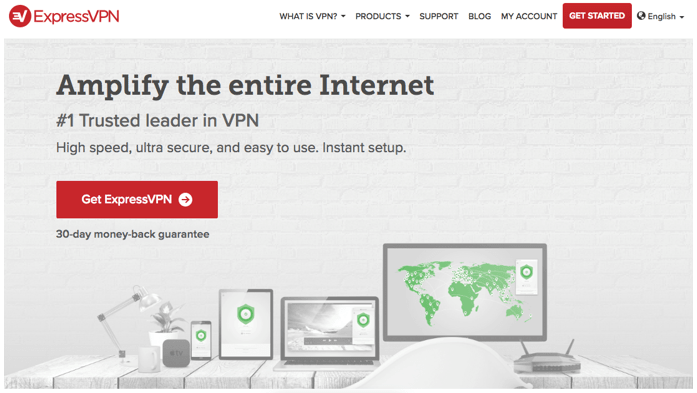

One of the most popular on the market for consumers is ExpressVPN. You may have seen it mentioned in Forbes or TechCrunch. ExpressVPN apps are available across multiple desktop and mobile devices to give you your own private gateway to the internet.
This VPN promises high speed, ultra-secure connections, and instant set up for the ExpressVPN router. They even have a 30-day money-back guarantee. But is it a scam or does ExpressVPN really work?
We uncover the truth about this personal virtual private network in our AdvisoryHQ News ExpressVPN review. We’ll go into what a VPN is, the advantages of using one, and whether or not the ExpressVPN price is worth the benefits.
How well does ExpressVPN work with torrents? Can you really stay completely anonymous if you’re on a Starbucks Wi-Fi? How does ExpressVPN work with DNS? Find out all that, plus more!
See Also: ᐅ DealDash Review | Is it a Scam or One of The Best Penny Auctions?
What is a VPN?
Before we get into our ExpressVPN review, let’s first go over what a VPN is and why people use them.
A VPN is often described as a secure tunnel between your computer or devices and the internet. They’re used both by businesses and individuals to allow secure and private data flow and website browsing that can’t be tracked or hacked.
So whether you’re at home on your own Wi-Fi or in a hotel using their free internet, a VPN allows you to maintain the privacy of a private network.
Besides privacy, there are a few other reasons that people use virtual private networks.
Why Do People Use a VPN?
When looking over ExpressVPN reviews you’ll see many reasons people give for putting a VPN between themselves and the internet. Whether using the ExpressVPN router app or the ExpressVPN app for their smartphone, they feel safer and can access content faster.
The benefits of a VPN are:
- Ability to get on sites that may be blocked
- Hide your IP address and location
- Faster internet and download speeds
- Avoids surveillance and censorship
- Offers unlimited bandwidth
- Allows secure transmission of data between devices
- Use public Wi-Fi without worrying about hackers
Many people like to use a VPN if they download torrent files. BitTorrent is a communication protocol for peer-to-peer file sharing that is used to transfer very large files.
When you use ExpressVPN to torrent the download speed and unlimited bandwidth can make the download process faster. We’ll talk more about ExpressVPN and torrenting near the end of the article.
Don’t Miss: ᐅ Unbiased MyHeritage Reviews: Is MyHeritage DNA a Scam? Is It Legit?
How Does ExpressVPN Work?
ExpressVPN works by putting a secure connection between you and the rest of the world. So instead of accessing the internet directly through your ISP, wireless carrier, or a Wi-Fi signal, you’ll be “tunneling” all your internet activity through the VPN.



In a review of ExpressVPN’s site, we found they have detailed set up instructions for all types of devices and operating systems. We’ll give an overview of the basic steps you take to set up and use the VPN and also go over ExpressVPN DNS settings.
- After you’ve paid the ExpressVPN cost, you’ll get an email with a download link.
- Download the correct version (for Windows, Mac, or mobile devices) and copy the activation code you receive.
- Install the ExpressVPN app on your computer or device, then open the app and paste in the activation code.
- To connect to a VPN server location, click the ON button and choose the location you’d like to use.
There are a few different settings and options within the ExpressVPN app you can set, such as the ability to turn it on automatically when your computer starts.
You can also switch server locations and save favorites. For the ExpressVPN cost, you can choose from over 145 locations in 94 countries. You can also speed test each.
ExpressVPN DNS Leak Test
How do you know if the VPN is working?
A tool on the product’s website is the ExpressVPN DNS leak test. If you don’t have a VPN in place, when you reach the page it will show your IP address, ISP provider, and country.
The ExpressVPN DNS leak test page can be used after you’ve installed ExpressVPN to double check to make sure it’s working properly and can’t pick up your IP address.
Related: ᐅ Is AncestryDNA a Scam? Legit? Unbiased AncestryDNA Reviews
All-in-One Change Management Tools
Top Rated Toolkit for Change Managers.
Get Your Change Management Tool Today...
ExpressVPN Router, Apps, and Price
Besides just purchasing the main ExpressVPN that allows you to use the service on up to three devices, you can also get ExpressVPN for routers and a browser extension.
We’ll go over the ExpressVPN price on each option below and also tell you how they differ from each other.

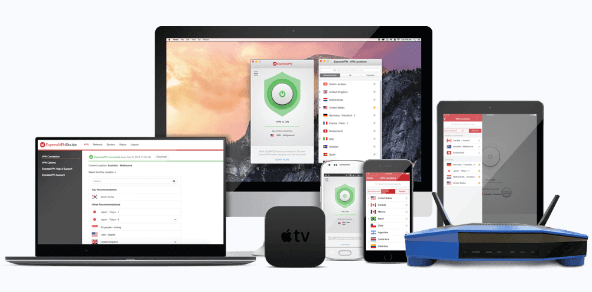

ExpressVPN Price
You have a choice of three payment plans to choose from, with all of them coming with a 100% money-back guarantee. If you find you don’t like the service, within 30-days you have the option to get back the ExpressVPN cost.
- $12.95 per month, billed monthly
- $9.99 per month, billed every 6 months ($59.95 per 6 months)
- $8.32 per month, billed every 12 months ($99.95 per 12 months)
ExpressVPN Browser Extensions
For added security, you can use ExpressVPN browser extensions. These can be downloaded for Firefox, Chrome, and Safari and are included in the main ExpressVPN price, you can’t download them without signing up.
The browser extensions allow you to hide your IP address and location from websites you’re surfing and access content blocked by firewalls, filters, or censorship.
ExpressVPN Router
If you want to go a step farther than just securing your computer or mobile device, you can use ExpressVPN router to secure your home’s entire Wi-Fi network and all the devices that connect to it.
If you have the ExpressVPN router, you don’t need to have the separate ExpressVPN app on your computer or mobile device, unless you still want to have that protection when you travel or are away from home.
The ExpressVPN cost for the router app is included when you sign up for the main service. However, you may need to buy a VPN compatible router. You can check their website to see if the one you have might already work with their app.
Some routers configure automatically, and for others, you’ll need to configure ExpressVPN DNS Settings to get it working properly.
The company has instructions on their site for ExpressVPN DNS setting to enter for Static DNA 1 and 2 and for settings if Google DNS is blocked.
How to Cancel ExpressVPN
If you want to cancel ExpressVPN it’s pretty simple. You log in to your account on their site and turn off the automatic renewal of the subscription and your service will end when the current subscription runs out.
If you happen to be on a 6 or 12-month payment plan when you cancel ExpressVPN the current term will continue until it runs out. For example, you can’t get your money back for 2 unused months if you cancel ExpressVPN 4 months into a 6-month plan.
Popular Article: Top Craigslist Scams & How to Avoid Scams on Craigslist
AdvisoryHQ ExpressVPN Review | How Do People Rate ExpressVPN?
Can you trust all those promises for faster, unlimited internet and total security no matter where you are? We’ve taken a look through multiple ExpressVPN reviews to find out what people say.
First, we’ll see what type of ratings are given by reviewers on ExpressVPN review websites, then we’ll hear the positives and negatives about this VPN service in detail.
Ratings from ExpressVPN Reviews:
Do more people like or dislike this virtual private network? You can get an idea by looking at the overall ExpressVPN review ratings.
- BestVPNForYou – 8.2 out of 10 (16 ExpressVPN reviews)
- Capterra – 5 out of 5 (26 ExpressVPN reviews)
- Trustpilot – 8.9 out of 10 (256 ExpressVPN reviews)
Now let’s find out in detail what ExpressVPN reviewers liked and disliked about this service. We’ll start with the naysayers, then move onto the more positive reviews for ExpressVPN.
ExpressVPN Review Snapshot – Negative
- Poor and inconsistent service were complaints in one negative ExpressVPN review. They said that customer service just sends a long list of things to try when the connection isn’t working, none of which fix the problem.
- A big issue that was discovered after signing up was mentioned in an ExpressVPN review at Trustpilot. They said that the VPN blocked their outgoing email client, so whenever they wanted to send an email they had to turn it off, which was a major hassle.
- A user in China said the service used to work there, but has been consistently getting worse and now doesn’t work at all. They felt that advertising the ExpressVP price as including China was misleading.
- One ExpressVPN review noted multiple disappointments with the service. They said it was blocked by Netflix, that the US-based servers were slow, and that the service wasn’t working as expected during a trip to the Middle East.
ExpressVPN Review Snapshot – Positive
- Another ExpressVPN reviewer from China had a different experience than the earlier one. They said it’s the only VPN they’ve been able to use when traveling to China and in the 2 years they’ve been using the service, it’s been very reliable.
- Another happy customer praised the company’s excellent customer service in their ExpressVPN review. They mentioned that support will stay with you until your issue is fixed and they also said the ExpressVPN app was user-friendly.
- A reviewer that has been using the service for over a year said they highly recommend it. Their ExpressVPN review praised fast speeds, excellent location selection, and that there are no logs recorded.
- A person that used the ExpressVPN router set up was very pleased with the service and support. They said even though the price of ExpressVPN was higher than some others out there, it was worth the extra cost.



Can ExpressVPN Torrent Faster?
While some people turn to torrents for illegal file sharing, there are also very legitimate reasons to download large files using the BitTorrent platform. They include downloading large public domain files, legal sharing of concert footage, and free audio books.
Does ExpressVPN download torrent files quicker than when just regularly downloading?
The company says you can download large files faster and they recommend using ExpressVPN with uTorrent, a program specifically for torrenting. There is also a kill switch in the app that allows you to stop your internet connection if needed.
We found a few ExpressVPN reviews with torrent speed tests, here are their results for download speed in megabits per second (Mbps):
- 58 Mbps
- 62 Mbps
- 83 Mbps
Read More: RoadLoans Review | The Truth about RoadLoans. A Scam? Legit? Safe?
AdvisoryHQ’s ExpressVPN Review Conclusion
There may be a difference of opinion on whether ExpressVPN works reliably in certain countries, like China, but overall people give high marks for this VPN service.
A good percentage of the ExpressVPN reviews online are overwhelmingly positive. And even though some mention the higher ExpressVPN cost, they feel the speed, privacy, and security online are worth it.
And if you have any reservations about setting up the app or router for ExpressVPN, their customer service department is described as being excellent, helpful, and having a fast response time.
The biggest thing to remember is that once you past 30 days, there are no refunds. If you cancel ExpressVPN, it will simply stop the next renewal, you won’t get money back on the current subscription period.
If you’re looking for more privacy when you go online or would just like to have more bandwidth for streaming movies, then you may want to consider a virtual private network. From everything we’ve researched, ExpressVPN is an excellent choice.
Image sources:
- https://www.expressvpn.com/
- https://www.expressvpn.com/what-is-vpn
AdvisoryHQ (AHQ) Disclaimer:
Reasonable efforts have been made by AdvisoryHQ to present accurate information, however all info is presented without warranty. Review AdvisoryHQ’s Terms for details. Also review each firm’s site for the most updated data, rates and info.
Note: Firms and products, including the one(s) reviewed above, may be AdvisoryHQ's affiliates. Click to view AdvisoryHQ's advertiser disclosures.









































