Intro: Cloud Storage
The digital age is upon us, and it is no secret that our society has become dependent on technology.
We live on our phones, we work on our laptops, and we play on our tablets. Some of our most valuable and personal information can now be accessed anywhere and from any device through the use of technology known as “cloud storage.”

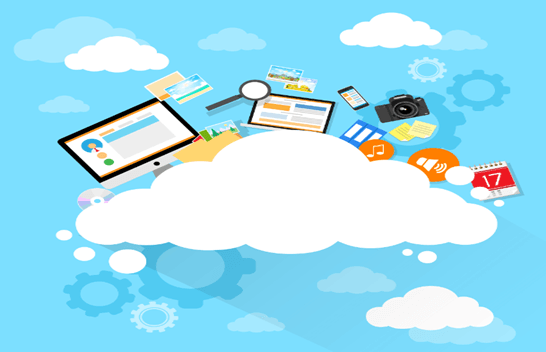

Image Sourc: BigStock
Companies like iCloud utilize cloud storage technology to allow seamless accessibility across devices, while maintaining a promise to keep vital information safe and secure.
However, many popular cloud storage providers have come under fire recently following accusations of breaches in customer privacy protection, allowing the emergence of alternatives like ownCloud to gain momentum.
But is ownCloud secure enough? This question will continue to become a larger and larger part of the cloud storage conversation should trust in other companies continue to fall.
See Also: Top Employee Retention Strategies – How To Retain Employees
The Cloud is Not a Cloud at All
Millions of people use cloud storage everyday: iCloud, Google Drive, Dropbox, and even Facebook operate through cloud storage. It is technology that unquestionably has changed the world. However, the technology is lost on a great number of users.
Adding a picture to a Facebook account from any device makes it accessible at anytime, anywhere, on any of your devices. This is not magic. It also requires heavy machinery, technology, and trust. This ability to keep things secure is where reviews of ownCloud gain a little ground on their competitors.
Much of cloud storage has been made possible through the construction and maintenance of millions and millions of massive servers located all around the world.
These growing data storage grounds are the landing spot for the billions of “selfies” and other personal information racing across the information super highway at any given second. However, it is only alternatives like ownCloud that can offer more private, and perhaps more controllable, vaults of information.
The bulk of the information stored by companies like Google Drive are consistently shouldered by huge servers that only continue to grow larger. CNN estimates:
“These companies’ massive server farms are so vast and so power-hungry that they are responsible for more than 2% of the United States’ electricity usage, according to researchers at Villanova University. If the global cloud computing industry were a single country, it would be the fifth largest in the world in terms of energy consumption.”
All of these servers, storing an unsettling amount of personal information, lead some to believe that a highly opportunistic scenario has been created for a capable person or agency to hack into the system.
Those customers uninterested in alternatives like ownCloud usually are not worried about being hacked; some do not care, and some simply do not know what hacking is.
However, there are a growing number of people becoming more and more uncomfortable with having no control over what happens to their data in those isolated and inaccessible servers, causing many to investigate into ownCloud reviews that address the gap in this security issue.
Well-known changes in national security have prompted concern that the government can look into any email, picture, or work file that anybody has on their computer — for any reason they choose.
Some of the alternatives to ownCloud have proven that their “secure servers” are not exactly 100% secure. CNN highlighted “The Fappening,” in which hackers were able “to guess celebrities’ passwords as many times as they wanted until they got it right, letting them access nude photos.” Those hackers, in turn, released these pictures online for free.
Don’t Miss: US Small Businesses – Why Are Small Businesses Important? (How Many, Statistics & Importance)
All-in-One Change Management Tools
Top Rated Toolkit for Change Managers.
Get Your Change Management Tool Today...
The Day A Little ownCloud Was Born
OwnCloud is defined as a free program that essentially lets you be your own “cloud.” The company’s website ownCloud.org describes the software as a file-sharing server that puts the control and security of ownCloud into the hands of the user-regulated administrators, which offers you the chance to take back your data.
OwnCloud is modeled after a self-monitoring computer network known as Federated Cloud Sharing, which was conceptualized in an attempt to connect over twenty different German universities. The solution created a massive “cloud storage,” allowing roughly half a million students to collaborate. OwnCloud is meant to be managed by server administrators who manage what, how much, and with whom in regards to the sharing of all files.
Frank Karlitschek , who created what ownCloud is today, has since described the purpose of his company “as a way to use cloud storage devices without forcing the person to use the central infrastructure of a cloud service provider, which gives both companies and individuals the ability to control all of their data/data usage, cut down in cost, or just the use of a network of closely kept computers while also being able to use cloud storage.”
Come Fly the Friendly Skies with ownCloud
On the surface, ownCloud may appear very similar to any of its alternatives in that information is stored on a remote, secure server that allows the user access to their information from anywhere at any time. The contrast being that with ownCloud, the user installs, owns, and operates their server.
Therefore, you can be fairly confident that your ownCloud is secure, because your info is in the server room (or closet) that you administer. In addition, it becomes much harder to hack into, considering the login information is all encrypted on the server, making you the only person with a digital key who can review ownCloud configurations.
The idea here, according to the company, is that “you can store your contacts and calendar as well as files on ownCloud and, through the many ownCloud apps, use it to store passwords, play music and movies and so on. It also allows you to securely share with other people and collaborate on documents.”
The only storage limitations after installation of ownCloud are the limitations that you have on your own server. The operator can tailor the server to their specific need, whether it is a gamer, accessing his home computer games from college, to a high-volume web site with the need for large memory capabilities.
The most important part, of course, comes last: the software is FREE. The company accomplishes this most crucial selling point by using open source licensing, which gives the user the right to examine, share, and modify the program.
What ownCloud has become was inspired by the likes of Google Drive, Dropbox, and iCloud, big boys who still hold most of the cards.
- Google Drive: Big plus here is 15GB free of free storage. Available: Windows, Mac, and Linux.
- Dropbox: Only 2GB free, many for-fee upgrades for up to 100GB. However, the team allowance is 350GB. Available: Windows, Mac, and Linux.
- iCloud: No free memory (unless web-based only, 1GB). Available: iOS and Mac; can use on other systems, but web-based only.
Some variations exist between these three, but for the most part, they are fairly similar. All are much more user-friendly than their alternative, ownCloud; these three use the familiar point-and-click system that makes the download and maintenance much easier for the user. The server for these three is already in place. However, ownCloud’s requirements are quite a more formidable challenge from the word “go.”
Related: NFIB Reviews – What You Should Know! (What is NFIB &Review)



The Installation of ownCloud Windows Is a Lie
Wondering how to install ownCloud? When reviewing ownCloud’s requirements, you will see that having a personal server is necessary before installing ownCloud on your home computer or laptop. Now, the webpage does show that you can point and click to select a server.

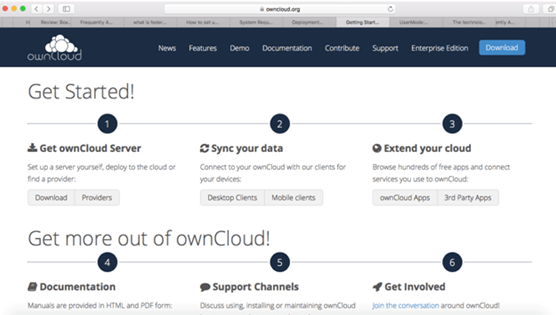

Image Source: ownCloud
However, there are some fairly complicated system requirements listed on the ownCloud site prior being able to get to that phase:

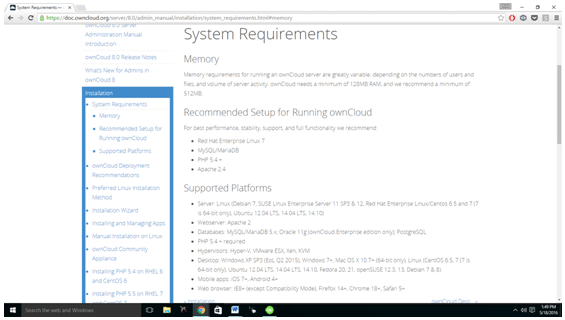

Image Source: ownCloud
That is just the first page of the ownCloud installation requirements manual. It goes on for quite a while after that — a long while. There are quite a few fairly difficult computer equipment names listed here, some of which are usually only boasted about by the most avid computer aficionados.
Also, Windows servers are no longer compatible with the installation of ownCloud software, although in the tech world these days, using a Windows server for any reason is compared to “bringing a blunt butter knife to a gunfight.”
Since Windows servers are no longer supported by ownCloud, something like Linux or Unbutu will need to be added. Both are free and are much preferred by most people who work in computer programming or something similar.
What Do Reviews Say About OwnCloud?
The ability to choose between hosting the server or to rent space from other servers is a choice in the administration of ownCloud security. Granted, renting server space from anyplace other than a provider you trust slightly diminishes ownCloud’s biggest advantage, since the privacy and protection is no longer completely within the administrator’s control.
OwnCloud reviews and implements many different app add-ons, which are continuing to become available for further ownCloud . The “Passwords” app allows the ability to share, edit, and categorize passwords. This also offers both server-side and client-side encryption, where only the creator of the password has the ability to decrypt. This is a major factor in why ownCloud is secure.
The availability of external storage negates the need for “wall-gardens,” which are created essentially to give different products the ability to work together. Forcing the consumer to purchase products associated with one single company is a critical selling point for ownCloud as an alternative to other cloud storage providers.
Sharing large files that can be viewed and edited through password-protected links also furthers the support of why ownCloud is secure. This cuts out the need for storage on a third-party site all together, or you can just add GoogleDrive or Dropbox as external storage, which allows the user the ability to work on and share files through a single link.
Using this type of “in-house” server controls allows HIPAA compliance, which is not offered by most cloud storage providers. If you bring your cloud in-house, so long as your internal network meets HIPAA requirements, your cloud will be closer to being compliant.









Coming Down From the Clouds
Online cloud storage is an advancement in technology that changed how the world does business, conducts finance, and communicates with each other.
Through things like Facebook, our friends and family can be brought closer together. Other companies, like iCloud, Google Drive, and Dropbox, help us to connect our digital property to wherever we are in the world. Common names like these are well-known, but ownCloud may be more secure.
OwnCloud puts the responsibility of server administration right into the hands of a user through higher data security and better control. Learn what ownCloud is through experience by installing, administering, and maintaining a stand-alone server, or you can stay with your alternative to ownCloud and run a higher risk of having private information stolen and used for unknown purposes.
Which will you choose?
AdvisoryHQ (AHQ) Disclaimer:
Reasonable efforts have been made by AdvisoryHQ to present accurate information, however all info is presented without warranty. Review AdvisoryHQ’s Terms for details. Also review each firm’s site for the most updated data, rates and info.
Note: Firms and products, including the one(s) reviewed above, may be AdvisoryHQ's affiliates. Click to view AdvisoryHQ's advertiser disclosures.





