Top Mobile Wallet Comparison Reviews: Google Wallet vs. PayPal vs. Samsung Pay
Consumers prefer the simplicity associated with apps available on today’s market. The growing popularity of mobile wallets and virtual wallets has top companies clamoring to create the best program for consumers. But how can you tell which of these programs is the best one to use?
Top selections for mobile wallets include the Google Wallet, Samsung Pay app, and PayPal app. Consumers are still trying to wade through all of the details regarding what makes these programs convenient and safe selections to add to their smartphone.
The primary question consumers are asking is whether or not these virtual wallet apps can offer any real benefit to their lives.



Image source: Pixabay
AdvisoryHQ wants to take on that question by showing consumers just what each of these apps can offer their daily lives. We’ll take a closer look at a Google Wallet review, PayPal reviews, and Samsung Pay reviews to draw a conclusion about whether or not digital wallets could be the right addition to your financial repertoire.
Are you ready to find out what a mobile wallet is and what using Google Wallet, PayPal, or the Samsung Pay app can do for you? If so, join us in the review section below as we cover all of the pertinent details about the convenience these apps can (and cannot) add to your daily life.
See Also: Marriott Rewards Premier Credit Card vs. IHG Rewards Card vs. Club Carlson Credit Card
Samsung Pay vs. PayPal vs. Google Wallet | Brief Comparison
Mobile Wallets | Ideal for | Advantages |
| Google Wallet | Sending money to friends and family |
|
| PayPal App | Sending money to friends and family Making online purchases |
|
| Samsung Pay | Storing credit and debit card information Storing loyalty and rewards cards |
|
Table: Samsung Pay vs. PayPal vs. Google Wallet | The above list is sorted alphabetically
What Does a Mobile Wallet Do?
For those who are interested in what a mobile wallet can truly offer them, it’s important to take a closer look at the definition and research behind these apps. It won’t matter what the Google Wallet review says if you don’t understand the basics of how the apps function.
A mobile wallet is designed to help create ease in your daily financial transactions. Each program – including the Google Wallet app, PayPal app, and Samsung Pay app – has a slightly different focus that includes one or more of these items:
- Storing credit or debit card information to make easier payments at the terminal
- Storing bank account information for online payments
- Storing store loyalty or rewards cards to earn points
- Facilitating person-to-person transfers of funds
- Allowing businesses to collect funds from clients for services rendered
Even among the PayPal reviews and Samsung Pay reviews, consumers will note that not many of these wallets offer all of the available functions. In many situations, they may offer only one or two of the above capabilities. Using Samsung Pay or any of the others will give you unique perks and advantages.
This is part of why it is important to evaluate Google Wallet reviews, PayPal reviews, and Samsung Pay reviews to highlight which areas they excel in. As a consumer, you’ll be faced with the task of deciding which financial services best suit your needs.
All-in-One Change Management Tools
Top Rated Toolkit for Change Managers.
Get Your Change Management Tool Today...
Keep in mind that all of these apps are completely free to download. If you believe that you could benefit from the services available in multiple mobile wallet apps and your smartphone can support all three, there is no reason not to take advantage of them all.
Each app shines in a particular circumstance and could be a great addition to your smartphone and shopping experience.
Currently, 52% of consumers in the United States are extremely aware of mobile payments, but only a small percentage actually use them on a regular basis. According to recent surveys by Accenture, the millennial generation and higher-income individuals are using contactless payments more often than any other consumer group.
Respectively, 23% and 38% of these consumers are using contactless payments a minimum of one time per week on average.
As the presence of mobile wallets looks promising, it’s important to stay up to date on the latest trends and programs. Take a look at our Google Wallet review, PayPal review, and Samsung Pay review to evaluate if these apps are right for you.
Don’t Miss: Tips for Finding the Best Mobile Banking Apps | This Year’s Guide| Online & Mobile Banking
Google Wallet Review
With all of the competition available, it’s no surprise that Google decided to join its competitors and form Google Wallet. Using Google Wallet is a relatively simple process that allows users to send personal payments back and forth among friends and family. It may even be used to take the occasional commercial payment, but what does a thorough Google Wallet review have to say?
The new and improved version of the Google Wallet app is a significantly sparse version of its previous counterpart. It no longer allows you to add all of your credit cards to make mobile payments, but it does allow you to send funds along to family and friends.
In their Google Wallet review, PCMag noted that it has the highest weekly spending limit among many similar apps. Using Google Wallet allows you to send up to $50,000 every five days. Most consumers will not see totals quite that high on a regular basis, but it gives you more freedom than some counterparts do.



Convenience
There isn’t anything particularly difficult about using Google Wallet on a regular basis. The Google Wallet program allows you to send money to friends and family, even if they lack a Google Wallet app account of their own. It’s never been easier to send them a bill for last night’s dinner, as long as you have their phone number or email address.
You also are not required to manually cash out funds, which saves you an extra step in making use of your money. A thorough Google Wallet review should note that once you set a default payment method, funds are automatically transferred to that account upon receipt.
When it comes to a consumer Google Wallet review, the program receives a very high rating from CardPaymentOptions.com. With a cumulative total of 45 Google Wallet review forms submitted, the program received a 4.2 out of 5 rating.

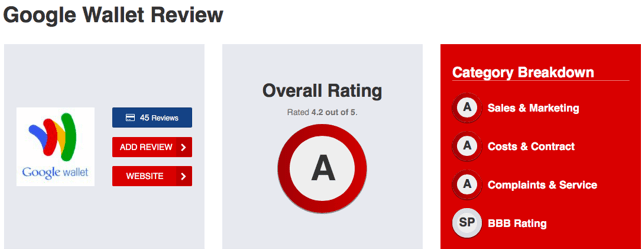

Image Source: CardPaymentOptions.com
Likewise, PCMag granted the Google Wallet app a 3.5-star rating in their Google Wallet review.
Limitations
While it’s great to note the features where GoogleWallet excels in comparison to competitors, we also need to acknowledge some areas where the program falls short.
What limitations does PCMag note in its Google Wallet review?
- High percentage taken from potential payments
- Does not handle loyalty or rewards cards
- Does not manage gift cards
Unlike programs such as Samsung Pay, a Google Wallet review needs to stress that it does not store credit card information in order to make payments at the terminal.
Likewise, it does not store or allow you to use rewards and loyalty cards as some of the more popular virtual wallet apps are capable of doing. Using Google Wallet doesn’t provide many ways for consumers to slim down their wallet.
It also charges a fee for the money transferred between individuals. Adding money from credit cards or debit cards will cost you 2.9% each time.
Related: Finding the Best Educational Apps | Review of Top Apps for Education
PayPal Reviews
One of the first things to note in PayPal reviews is the similarity between this program and the Google Wallet review we conducted above. The PayPal app is designed to coordinate payments between friends and family with ease, though it does have the capacity for other functions as well.

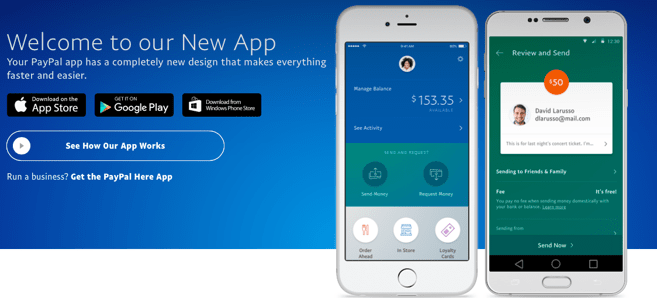

Image Source: PayPal
PayPal has long been recognized as a trustworthy source for managing money. Using PayPal gives you access to all of your activity in one quick glance:
- Receiving or sending money
- Making purchases online
- Funding sources
When funds are added to your account or a friend’s account, PayPal reviews the transaction and makes the money available through the PayPal app. You can choose to manually withdraw the funds to your bank account with a couple additional taps.
While this isn’t a particularly tedious step, it is one area where the Google Wallet review shines in comparison to PayPal reviews. Automatic transfer to bank accounts is a convenient feature to note that is exclusive to the Google Wallet app.









Convenience
When it comes to PayPal reviews, it does have a greater convenience factor than its competitor, the Google Wallet app. The mobile wallet offered through the PayPal app allows you to add your bank card onto your account to assist you with making mobile purchases. According to some PayPal reviews, some merchants are even beginning to accept payments through the PayPal app at their retail locations.
It is also free and convenient for shoppers to begin using PayPal to pay for their goods and services. The merchant becomes responsible for any fees associated with the sale.
PayPal reviews are quick to note that sending money to friends and family within the United States is completely free when you use your bank account or PayPal app balance.
Credit and debit cards add an additional fee onto transactions, which PayPal reviews, but it is up to the sender which party will ultimately be responsible for the fees.
PayPal reviews from TopTenReviews.com consider it to be one of the best mobile wallet apps for consumers who do most of their shopping online. If you’re interested in a virtual wallet app for use in brick-and-mortar stores, it is a secondary option that isn’t so widely available yet.
PayPal reviews from PCMag second that opinion, stating that one of the best features of the PayPal app is its widespread usage online. It adds an additional layer of protection for consumers who do the bulk of their shopping online.
Popular Article: Top Educational Apps for Toddlers | Ranking | Best Learning Apps for Toddlers
Samsung Pay Reviews
Samsung Pay is one of several new virtual wallet apps available to make transactions at the register smoother than ever. Using Samsung Pay is a relatively easy way to reduce the clutter in your wallet and maximize the benefits of your smartphone. Samsung Pay reviews point out that this program can hold credit and debit cards from over 600 issuing banks, as well as gift cards.
This new virtual wallet app provides a much-needed solution to faster checkouts at the register. Unfortunately, it severely limits which consumers can make use of the services depending on which phones they have. According to Samsung Pay reviews on CNet, it is only available to users with high-end Samsung phones such as:
- Galaxy S6 or S7
- S6 Edge or Edge+
- S7 Edge
- Galaxy Note 5



Image Source: Samsung Pay
Samsung Pay reviews also note that the technology behind their virtual wallet app is part of the reason it is exclusively available on newer Samsung models. PCMag illuminates the details in their Samsung Pay review, stating that they work based on a magnetic strip embedded into the phone. This technology replicates the magnetic strips found on credit and debit cards to allow the app to work through regular card readers.
Convenience
One of the best features to mention in Samsung Pay reviews is the convenience offered by their program. Not only can you add your credit cards and debit cards into the program for storage, but it also holds rewards cards and gift cards. Similar to other virtual wallet apps like Android Pay and Apple Pay, Samsung Pay reviews every card with a barcode and allows you to enter the details.
Be aware that CNet Samsung Pay reviews state the limit of cards that can be added into the app is a mere ten.
Samsung Pay reviews your existing gift cards and also allows you to send new ones to friends and family. Similar to sending them a birthday card, you can purchase gift cards straight through the app to send their way from participating retailers including:
- eBay
- GameStop
- Gap
- Panera
- Regal
The list of participating retailers that allow you to purchase gift cards through Samsung Pay is certainly worth noting in Samsung Pay reviews. Samsung Pay reviews should also mention that you can use the app to find nearby deals. Exclusive savings can be shown directly through the Samsung Pay app.
Security
Consumers who are worried over the safety of virtual wallet programs should take a second look at the Samsung Pay reviews. They promise top of the line security, backed up by the same financial protection offered by your financial institution.
Samsung Pay reviews should mention that they include enhanced security features that require user authentication. Your fingerprint or PIN number is required on each transaction. Not only that, but using Samsung Pay encrypts your data and stores it in a secure data vault at all times.
During each transaction, Samsung Pay creates a new random set of numbers to process your transaction. By not using your real card numbers, you have a more secure transaction.
Read More: Top Apps for Kids This Year | Free, Paid, Educational, & Math Kids Apps
Free Wealth & Finance Software - Get Yours Now ►
Conclusion – Comparing Mobile Wallets
Understanding what makes Google Wallet reviews, PayPal reviews, and Samsung Pay reviews differ from one another is key to finding the best mobile wallet for your needs. We all have varying financial needs and shopping preferences, which can make deciding between the Google Wallet app and the Samsung Pay app significantly easier.
Evaluate which features appeal to you the most in one of these popular mobile wallet choices. We think you’ll find that there is one that suits your needs better than another.
However, there’s nothing to stop you from downloading two or three of them all at the same time.
Samsung Pay reviews would conclude that this is the best choice of the three for making payments in brick-and-mortar locations with your smartphone. The Google Wallet app and PayPal app are better suited to sending person-to-person payments or for online shopping. PayPal reviews quickly note that it is gaining in popularity and has been widely used for online shopping for quite some time.
The reviews for mobile wallet apps are mostly positive depending on what you hope to accomplish with each one. Whether you plan on using PayPal, Samsung Pay, or Google Wallet, you’ll be in good hands with these leading mobile wallet selections.
AdvisoryHQ (AHQ) Disclaimer:
Reasonable efforts have been made by AdvisoryHQ to present accurate information, however all info is presented without warranty. Review AdvisoryHQ’s Terms for details. Also review each firm’s site for the most updated data, rates and info.
Note: Firms and products, including the one(s) reviewed above, may be AdvisoryHQ's affiliates. Click to view AdvisoryHQ's advertiser disclosures.



