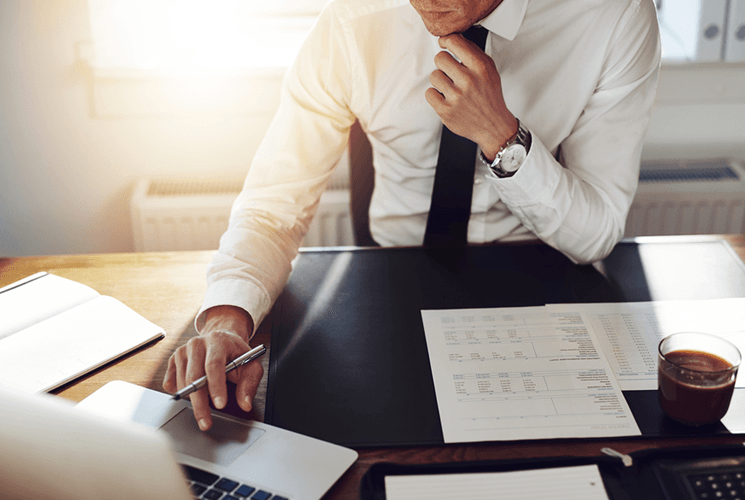Intro: TaxAct Review
Even though tax season is behind us, it never hurts to brush up on reviews of the available online products to decide what you’ll use next time around. Do a quick search with the key phrase “file taxes online,” and a myriad of choices pop up. Most people subscribe to the mantra, “if it isn’t broken, don’t fix it,” and never venture past the fields they know, which brings us to this TaxAct review.
TurboTax® or H&R Block® may be the heavyweight champion when it comes to e-filing state and federal tax returns, but there is an underdog in the arena that packs a powerful punch. We will provide the facts and allow you to make your own informed decision about TaxAct Online 2016.

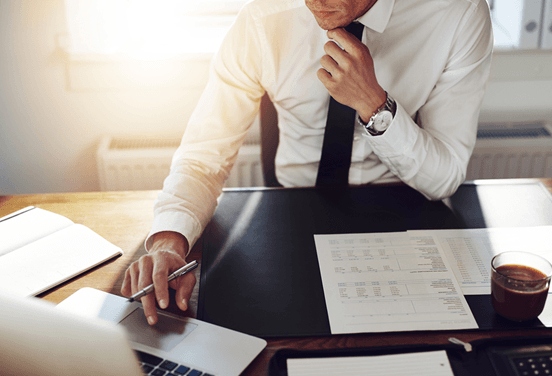

Image Source: TaxAct Review
The Specs
Founded in 1998, TaxAct is definitely not the new kid on the block. Over the past 18 years, they’ve established their reputation as a solid, user-friendly, and low-cost online tax software. They offer four service levels: TaxAct Free, TaxAct Basic, TaxAct Plus, and TaxAct Premium.
See Also: Lexington Law Reviews – Get all the Facts before Using Lexingtonlaw.com
TaxAct Free
TaxAct Free is exactly what it says it is. It is 100% free without any hidden additional costs, including e-filing your state return. This service level is ideal for the simple tax return. It includes the preparation, printing, and e-filing of your 1040 or 1040EZ form.
Also included in the TaxAct Free edition is an informative, step-by-step guide to filing. Questions guide you to make sure your return is 100% accurate and you get your maximum refund. The option to import your W-2’s from your employer instead of manually having to input each one is also a big time saver.
All-in-One Change Management Tools
Top Rated Toolkit for Change Managers.
Get Your Change Management Tool Today...
Another feature of TaxAct Free is real-time refund status so that in addition to making sure you receive your maximum return, you can also track the status of your refund. Free, unlimited e-mail support is also included, as well as TaxTutor to help guide you through potential pitfalls and inform you of the best cost-saving tax deductions.
Students will also find TaxAct Online 2016 extremely useful as it offers FAFSA assistance. Students can prepare and print worksheets they need in order to receive financial aid. A Prior Year Comparison helps users catch possible errors that may have been overlooked by comparing the current year’s return to the previous year’s.
TaxAct.com 2016 also offers TaxAct Bookmarks, which allow you to bookmark any interview question and return to it later.
All-in-One Change Management Tools
Top Rated Toolkit for Change Managers.
Get Your Change Management Tool Today...
TaxAct Basic
The Basic service costs $14.99, is capable of importing data from the prior year’s tax return, and includes unlimited phone support. It offers everything TaxAct Free offers with the exception of free state filing, but it offers other useful features to justify the $14.99 price tag. One of those features is TaxAct Life Events. The feature guides you through life changes that could impact your refund, i.e., marriages or the birth of a child.
To sweeten the deal, TaxAct also throws in Identity Recovery for no additional cost. In the event that you discover prior fraud, InfoArmor® can help rectify the issue. The service will send fraud alert statements to credit reporting agencies on your behalf. These added benefits plus unlimited phone support from a TaxAct professional make this service level a great deal.
Don’t Miss: OnDeck Reviews – What You Need to Know before Using OnDeck
TaxAct Plus
The Plus service, which the site touts as their most popular, is best for those who itemize their returns, homeowners, and investors and will run you a still reasonable $24.99. In addition to everything TaxAct Free and TaxAct Basic offer, the Plus service introduces TaxAct’s Price Match Guarantee. This feature promises to price match any service offered by TurboTax® or H&R Block® comparable to TaxAct Plus.
In addition to the Price Match Guarantee, this level of service from TaxAct Online 2016 helps you maximize your deductions and credits by giving you access to over 300 options. This level also makes it easy to report any investment or rental income, and Donation Assistant® ensures that you get the biggest tax breaks from your charitable donations.
If you’re an investor, TaxAct.com 2016 offers Schedule D in its Plus version as well. Combined with Stock Assistant’s quick-entry tool, it allows you to easily import and record capital gains from sales of any publicly traded assets. Interest and Dividend Income (Schedule B) is in the version as well so you can report any interest earned over $1500.



Image Source: State and Free Federal Online Filing



TaxAct Premium
The Premium level of TaxAct Online 2016 costs $34.99 and is for those with more complex returns: people who are self-employed, contractors, or freelancers. This level adds Schedule C & F so you can easily report all of your business credits and deductions. Schedule C is for the small business owners, contractors, and self-employed. Schedule F reports any income from farming activities.
Tax Act Estate and Trust
If you are in the small percentage of Americans who must file taxes for your Estate or Trust, TaxAct has tools for you as well. This plan is their most expensive service level at $49.99 for the federal, but the TaxAct state filing fee remains inexpensive at only $19.99.
Related: Paychex Reviews – Get All of the Facts Before Using Paychex
Quick Price Comparison
Both TurboTax® and H&R Block® have multiple upgraded versions of their product. The premium versions of TurboTax® or H&R Block® start at $54.99 while TaxAct Online 2016’s Plus service starts at a comparatively reasonable $24.99 – that’s a significant price difference. If thinking in terms of refund, that means more of your refund stays in your pocket and less goes to your online tax software — and that’s always a good thing!
Despite the significantly higher price points, neither TurboTax® or H&R Block® offer free state e-filing, considering that the state tax refund is on average less than the federal, this could be a deal breaker for any user. With prices for e-filing the state return starting at $29.99 for these two major services, the TaxAct state filing fee is negligible.
Even in the more expensive service levels, state e-filing starts at a very reasonable $9.99. In fact, this price point has landed TaxAct.com 2016 on quite a few “best of” lists. TaxAct also offers significantly more features at each service level than comparable services from the major players. The TaxAct.com reviews have come to the overall consensus that TaxAct Online 2016 is by far the best value.









TaxAct.com Reviews
Now that you have a good overview of what TaxAct Online 2016 has to offer, let’s get to the reviews. The online responses to TaxAct.com 2016 pointed out some key advantages and disadvantages. The advantages seem to outweigh its disadvantages, but they have been laid out here so you can make your own choice.
The Pros
Across the vast majority of the available TaxAct reviews, the TaxAct cost is consistently listed as a pro. There is no argument that TaxAct.com 2016 offers the best prices across the major online tax software competitors. TaxAct Free is serious bang for your buck offering not only free federal but state e-filing as well.
TaxAct also provides a pre-built spreadsheet where you enter information like reporting category, sales proceeds, gains/losses, and other relevant stock information.
Mini-alerts identify errors, along with comprehensive learning resources that make it easy for tax novices.
The Cons
While the TaxAct cost is hard to beat and is the service’s biggest upside, the flipside of this benefit is also one of its downsides. One of the common complaints of the service is that it is really only most beneficial at the TaxAct Free level, catering to the simplest of tax returns.
Once you move into more complicated tax situations and start adding schedules, TaxAct is said to be a bit clumsy and even overwhelming compared to their competitors. That being said, it’s still possible for you to create an accurate return. Users with a bit more experience filing their own taxes can use the more premium versions of the software.
Popular Article: Petplan Reviews – Get all the Facts before Using Petplan Insurance
Free Wealth & Finance Software - Get Yours Now ►
TaxAct Online Review Summary
TaxAct has unmatched value for the tax filing novice (TaxAct Free) or expert (Tax Act Basic and beyond). It is really up to the seasoned user to choose whether the savings is worth a bit more time during tax season. Of course, if you are in the know, this extra time will be minimal and only associated with the learning curve that comes with figuring out TaxAct’s user interface.
If you are an employee who receives W-2’s and has a straight forward tax return, there is no argument that TaxAct is definitely the best choice for you. You can get your taxes filed easily, quickly, and at no cost to you or your refund.
Hopefully, you found this TaxAct.com review helpful, and you can move into the next tax season feeling more informed and aware of the available options.
AdvisoryHQ (AHQ) Disclaimer:
Reasonable efforts have been made by AdvisoryHQ to present accurate information, however all info is presented without warranty. Review AdvisoryHQ’s Terms for details. Also review each firm’s site for the most updated data, rates and info.
Note: Firms and products, including the one(s) reviewed above, may be AdvisoryHQ's affiliates. Click to view AdvisoryHQ's advertiser disclosures.