Wondering How the Tile App Works? Learn Everything You Need to Know to be a Tile Tracker App Pro
In this Tile app review, we’ll answer some key questions including: What is the Tile app? What do you really need to know about this app? Is it really safe and secure for your phone? How does the Tile app work? What is the range? And want are the factors you need to know about the Tile key finder app for your Tile locator to work correctly?
Let’s get started with an overview of the Android and Apple Tile tracker and what it is, exactly.



Wouldn’t it be great to never lose your keys again? That’s the concept behind the Tile brand of Bluetooth tracking gadgets. These little squares can be attached to everything from a keychain to a pet’s collar to help you keep track of them.
The Tile simply plays a sound when you’re within range (100-200 feet) and use the Tile app to find it. It can also be used in the reverse. Press the tile to find your phone.
Millions of people have been using the Tile since it came out about 5 years ago and the company reports that the Tile community averages 3 million unique item finds per day. Pretty impressive!
However, all those finds wouldn’t happen without the master controller of the system, the Tile app.
See Also: Tile GPS Tracker Review | The Truth about Tile’s Locator Bluetooth Tracker
What is the Tile App?
Just having the Tile itself attached to a backpack or tucked into a wallet is only part of the equation. In order for it to track and find your items, you need to download the Tile app for iPhone or Android devices.
We found that in some Tile app reviews, people didn’t quite understand how the Tile tracker app worked. It’s vital that you keep it running in the background at all times if you want to track your items.
Otherwise, you may find that the “last place seen” for your Tile tagged keychain was over a week ago in the Tile key finder app, even if you only lost your keys yesterday. Just because you didn’t have the app for Tile running.
Once you’ve registered your Tile or Tiles in the Tile app, you’re ready to track and find your items (or others’ Tiles within the Android or Apple tile range). Here are the main things the Tile app does.
Tile Tracker App (Review) at a Glance:
- Keep it running in the background to track items
- Click “Find” on your item to make it sound a tone
- Use the map to see where your item was last seen within the Android or Apple tile range
- Out of the 100-200 ft range, use “Notify when found” to ask the Tile community to help you anonymously and you’ll be alerted if found
- Press the Android or Apple Tile tracker to find your phone
- Connect it with Amazon Alexa or Google Home to use the “Find My Phone” skill
Don’t Miss: TrackR Bravo Reviews | The Truth about TrackR Bravo GPS Keychain Locator
How Does the Tile App Work?
Many people that wrote a Tile app review on iTunes or Google Play, noted the ease of use of the Tile tracker app, but some also experienced issues with the Android or Apple Tile range.
More on the positives and negatives from Tile app reviews later. Right now, let’s go into a step-by-step that answers, “How does the Tile app work?”.

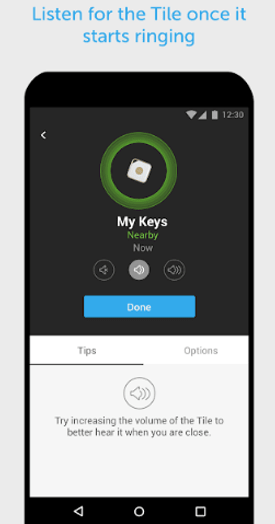

1. Download the Android or Apple Tile Tracker App
You can download the Tile app for iPhone or Android compatible devices for free at the iTunes or Google Play sites.
Compatible devices include iOS devices running iOS 10 and up:
- iPhone 5s or newer
- iPad 3rd Gen or newer
- iPad Mini 2 or newer
- iPad Pro or newer
- Apple Watch Series 1 or newer (with required iPhone and iOS version)
Android phones running Android 6.0 or newer are compatible with Tile.
- Google Pixel & Pixel 2
- HTC One (M8 or newer)
- Motorola Moto X (or newer)
- Nexus (4 or newer)
- OnePlus (One or newer)
- Samsung Galaxy (S5 or newer)
- Samsung Note (4 or newer)
2. Register for an Account
You’ll enter your email address into the Tile key finder app, create a password, and confirm your email address to set up an account.
3. Add Your Tiles to the App
You’ll press a “+” button to add your Android or Apple Tile tracker device to the app, then press the button on the tile itself firmly until you hear it play a tune.
Next, place your tile on your device as directed by the Tile app.
4. Choose Your Item and Activate
Choose which item you’re going to track with the Tile app for iPhone or Android phones and use the app to name it and activate the tile.
The Tile uses Bluetooth to keep track of your tile within a particular range, 100 feet for the Tile Mate and Tile Slim or 200 feet for the Tile Sport and Tile Style.
There is no Tile app for desktop or laptop computers. Only mobile devices.
Related: TrackR vs Tile: Everything You Need to Know | Which One is Best, TrackR Bravo or Tile?
All-in-One Change Management Tools
Top Rated Toolkit for Change Managers.
Get Your Change Management Tool Today...
How Well Does the Tile App Work? | Tile App Review
Overall, people give good ratings to the Tile app for iPhone, iPad, Apple Watch and Android devices. But not all Tile app reviews are positive.
There are some issues with short Tile app battery life and holding a connection. A few, buyers complain they never had a chance to learn “How does the Tile app work” because it never worked for them at all.
This could be if they purchased from a reseller, on Amazon for example, that sold them a used tile or one that was old and past its shelf life.
Many users, however find the Tile app priceless when it helps them quickly locate lost keys, wallets, or luggage. Tile app reviews on the iTunes store average 4.4 out of 5 stars, and at Google Play users give the app for Tile 4.3 out of 5 stars. Pretty high praise!
Tile App Review | Negatives
Let’s take a look first at some of the issues people mention when trying to use the Tile keyfinder app.
- The Tile app battery life is too short (up to 1 year lifespan)
- Android or Apple tile tracker loses connection with the item
- If the Tile app isn’t running in the background, your item isn’t being tracked
- The sound of the tone the item makes is too soft
- Takes a while to make the connection to the Tile
Tile App Review | Positives
When asking, “What is the Tile app?”, these Tile app reviewers would say, “A lifesaver!” Here are some of the reasons people give this tracking app such high ratings.
- Works very well and is easy to use
- Finds a misplaced phone as well as lost items
- Tile app is priceless when it comes to finding lost wallets and keys
- Relieves stress daily for people that tend to lose things
- Easy to use for even non-tech savvy people
Popular Article: Best Free Hosting Sites & Platforms | Ranking | Most Popular Free Hosting Services
Tile App Review Conclusion
So, how does the Tile app work? It’s clear from all the user input and Tile app reviews that people find the Tile key finder app pretty fantastic. It’s simple to use and set up and does everything you’d expect from a GPS tracking app.
The negative reviews about Tile app battery life, were really more about the way the Tile itself is designed than about the app.
The company designed it with a 1-year battery life and the battery is not replaceable. But, they will resell you a new Tile for up to 40% off through their reTile program.
When reading Tile app reviews, we saw several responses by Tile, Inc. to those that weren’t quite happy, offering to help. So the company is very responsive to any negative Tile app review.
If you want the best Android or Apple tile range for your lost items, we recommend you get the Tile Sport or Tile Style, which have twice the GPS tracking range (200 feet) than the Tile Mate or Tile Slim (100 feet). They’re also twice as loud.
If you tend to misplace things or just want some insurance against losing something important like a passport or wallet, the Tile tracker app and Tile products are a great option that is easy to use for just about everyone.
Read More: Top Canon Camera Models | Rankings | Cheap & Latest Canon Camera
Rate Table Disclaimer
Click here to read AdvisoryHQ’s disclaimer on the rate table(s) displayed on this page.
Image sources:
- https://www.thetileapp.com/en-us/how-it-works
- https://play.google.com/store/apps/details?id=com.thetileapp.tile&hl=en
AdvisoryHQ (AHQ) Disclaimer:
Reasonable efforts have been made by AdvisoryHQ to present accurate information, however all info is presented without warranty. Review AdvisoryHQ’s Terms for details. Also review each firm’s site for the most updated data, rates and info.
Note: Firms and products, including the one(s) reviewed above, may be AdvisoryHQ's affiliates. Click to view AdvisoryHQ's advertiser disclosures.









































