Finding the Top 5 Best Business Management Software
Several factors come into play when managing a small business. While every industry confronts different challenges, all small businesses experience issues that must be addressed for the business to succeed.
The substance of a business must be good in order to keep users or customers. A restaurant must serve good food. A coffee shop must offer good coffee. An app must provide a necessary or fun service. But sometimes, the behind the scenes, non-substantive aspect of operations distract business owners so significantly that they sacrifice the time or ability to focus on offering solid services to customers.
One of the reasons that small business owners may become overwhelmed with behind-the-scenes obligations is due to inexperience with accounting and bookkeeping work. Such skills don’t come naturally to everyone. However, a successful business must compile bills, payments, and invoices in an organized fashion, and many businesses turn to business management software to assist them.


 Award Emblem: Best Business Management Software
Award Emblem: Best Business Management Software
Accounting software may offer a time-saving solution for business owners looking for a way to keep their books without taking too much time away from substantive business operations. This list is a compilation of 5 business management software for Mac and/or Windows that may appeal to small business owners. Each offers a variety of features and price points. Make sure to do your own research to ensure the software programs are compatible with your current computer system and that the programs meet your particular needs.
Keep in mind that this article is not a comprehensive list of all features and fees and is not financial advice. Conduct your own research before purchasing a software program.
AdvisoryHQ’s List of Top 5 Best Business Management Software Programs
List is sorted alphabetically (click any of the names above to go directly to the detailed review section for that advisor)
Things to Consider When Evaluating Business Management System Software
Price Point
Price is a commonly relevant factor when determining which program to choose. One program on this list, Wave, offers a free business management software tier, but options are limited. Premium features may be added for a fee.
The other programs commonly offer a lower-priced version of the software for about $6 to $12 per month, though prices and features vary for each program. Prices can then go up to $50 to $70 per month for premium-level packages. You will have to determine which features are important to you and what you are willing to pay per month before deciding which program to purchase.
Customer Support
Take careful note of the customer support services offered by each of the programs. Each program has a different level of customer support offered to users, and some offer additional customer service for a fee. How much customer service do you expect that you’ll need? Do you anticipate needing a significant amount of assistance with set up or day to day operations?
Some programs offer a database of FAQs on their website that may assist with issues as they arise. Some allow users to submit a contact form on their website and receive an answer in writing. Others have provided email, live chat, or a phone line dedicated to resolving customer issues. Make sure that you are aware of the options available and whether these customer service features are included with the software price or if an additional fee applies.

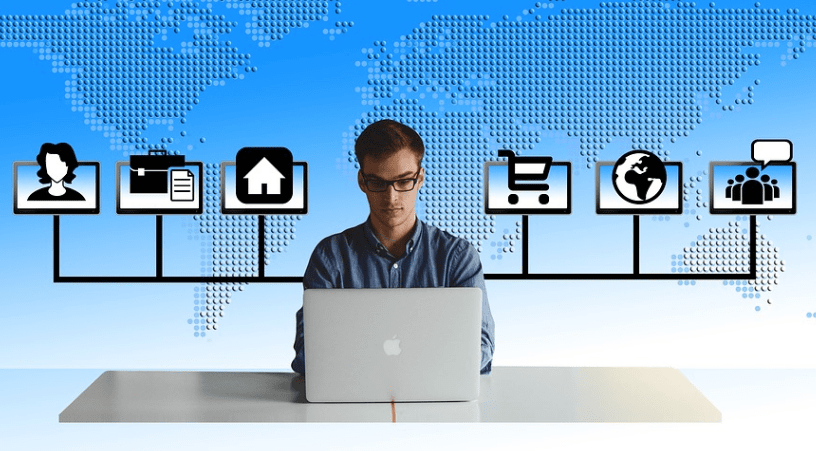

Image Source: Pixabay
Payroll Needs
If you are looking for a program that offers a payroll ability, make sure you verify what features and limitations each program provides. Some offer payroll capability, but limit the number of employees that may be entered into the system. Payroll is also commonly only included with the mid- to high-level tier versions of the software.
Company Size
Some software programs have been specifically designed for businesses with a small number of employees. The term “small business” is not always 100 percent clear. For example, Wave markets itself as a software program designed especially for businesses with 9 employees or fewer. One of the QuickBooks options is designed specifically for independent contractors. Some program tiers limit the number of invoices per month. Make sure you pick a small business management software program that meets your required needs.
Selection Methodology
What methodology does AdvisoryHQ use in selecting and finalizing the firms, services, and products that are ranked on its various top-rated lists?
Please click here for a detailed review of AdvisoryHQ’s selection methodologies for ranking top rated firms, products, and services: AdvisoryHQ’s Ranking Methodologies.
Top Business Management Software
| Software | Website |
| FreshBooks | https://www.freshbooks.com/ |
| NetSuite | http://www.netsuite.com/portal/home.shtml |
| QuickBooks | http://quickbooks.intuit.com/ |
| Wave | https://www.waveapps.com/accounting/ |
| Xero | https://www.xero.com/us/ |
(List is sorted alphabetically)
Detailed Review—Top-Ranking Small Business Management Software Programs
Below, please find the detailed review of each firm on our list of best business software programs. We have highlighted some of the factors that allowed this software to score so high in our selection ranking.
All-in-One Change Management Tools
Top Rated Toolkit for Change Managers.
Get Your Change Management Tool Today...
FreshBooks Review
FreshBooks is a cloud-based accounting software program that is targeted to service small businesses.
Key Factors that Enabled This Software to Rank as a Top Business Software Program
Below are primary reasons we selected FreshBooks to be rated as one of the best business software programs.
Features
Due to the cloud-based system, information stored in FreshBooks is available on desktops, iPhone, iPad, and Android devices. This means accounting and business data may be accessed on multiple devices on the go. Data is also backed up and securely stored.
Customer Service
The program employs an easy-to-use interface, so keeping books is approachable. FreshBooks also staffs live customer service representatives who are available to guide users through issues. An actual person is available for troubleshooting 8 a.m. through 8 p.m. EDT Monday through Friday.
FreshBooks has a support webpage that provides answers to many user questions and concerns. Users many utilize this page to solve issues or may call or email a customer service representative.
Pricing
As of August, FreshBooks was offering new customers a free 30-day trial of the program.
FreshBooks offers several pricing tiers that offer various features and benefits. However, the following features are available with each option:
- See when invoices have been viewed
- Insert branding on invoices
- Create profiles for common vendors or customers
- Security features
- Allows businesses to accept credit cards
- No set up cost or contracts
- Customer service via email or phone
- Digital integrations available with many programs, such as PayPal and MailChimp
- No need to install software
- Automatic updates
Pricing plans include:
Sprout
- $12.95 per month, or $11.66 per month if paying annually
- Includes unlimited invoices, expenses, and time tracking
- May bill 5 clients total
Seedling
- $19.95 per month, or $17.96 if paying annually
- Includes unlimited invoices, expenses, and time tracking
- May bill 20 clients total
Evergreen
- $29.95 per month, or $26.96 if paying annually
- Includes unlimited invoices, expenses, and time tracking
- May bill up to 200 clients
Mighty Oak
- $39.95 per month, or $35.96 if paying annually
- Unlimited invoices, expenses, and time tracking
- May bill unlimited clients
- Add 1 staff member profile
- Team timesheets
- Track expenses and revenue by staff member



Image Source: FreshBooks
These prices and features were made available on the FreshBooks website as of August. Check the website yourself to ensure that prices and options have been updated.
NetSuite Review
NetSuite is part of a large bundle of accounting software that service a wide range of various business needs and purposes. Businesses of all sizes may appreciate the different NetSuite products.
Key Factors that Enabled This Software to Rank as a Top Business Software Program
Below are primary reasons we selected NetSuite to be rated as one of the best business management software programs.
NetSuite ERP
ERP is short for Enterprise Resource Planning. This concept is an accounting service and strategy that organizes operations so that different aspects of a company may understand each other more easily. Procedures such as inventory, order management, accounting, human resources, customer relationship management, and more are organized to provide valuable information and data to the entire company.
It provides a shared database so that employees in different aspects of the business are able to compile data more efficiently.
NetSuite CRM+
The CRM program is the Customer Relationship Management program. CRM is a customer-focused service with an eye toward sales goals and client relationships. CRM provides valuable compiled information that may lead to maximizing existing customers and new leads.
SuiteCommerce
SuiteCommerce is a program targeted for business to business companies.
NetSuite PSA
NetSuite’s Professional Services Automation is focused on aiding businesses with the efficient completion of projects. Some of the features include:
- Track performance and profits
- Track and assist with improve deadlines and success rates
- Increase resource efficiency
- Mobile access to time and expense management
- Reduce costs with cloud-based delivery
Customer Support
NetSuite offers three tiers—Silver, Gold, and Platinum—of customer support options, which offer ascending versions of customer support options. Related prices for each package are not clear on the NetSuite website. To learn more, contact a NetSuite representative or request a consultation.
The “lowest” customer service tier, Silver Support, offers the following services:
- Online support with Customer Access Portal (online responses selected by necessity or urgency)
- Support hours from 8 a.m. through 6 p.m. in each user’s time zone, Monday through Friday
- Early notice of new releases
Gold and Platinum support packages offer ascending levels of customer support.
SuiteAnswers
NetSuite has also compiled a searchable database of customer support articles titled SuiteAnswers. The database also includes helpful videos and trainings for common “How do I…?” questions.
Pricing
Pricing plans are not clear on the NetSuite website. If you are interested in learning about specific pricing plans, contact a NetSuite representative or schedule a consultation.



QuickBooks Review
This well-known accounting software offers several packages designed to suit different needs. This review will focus on QuickBooks offerings targeted to small business owners.
Key Factors that Enabled This Software to Rank as a Top Business Software Program
Below are primary reasons we selected QuickBooks to be rated a best software for small business management.
Features
QuickBooks allows users to email invoices and to take online or mobile payments. Keep in mind, however, that additional fees may apply. Visa, MasterCard, Discover, and American Express credit cards are accepted, and ACH bank transfers are accepted as well.
QuickBooks may also sync with related apps such as PayPal, Square, or Shopify. This feature may be handy in reducing the amount of time spent with laborious data entry.
The software offers programs to manage accounts receivable and payable, business overview, taxes, and more. Users may also monitor sales, inventory levels, and employee hours. Payroll can be done using QuickBooks.
QuickBooks apps may be installed on iPhones, iPads, and Android devices. This allows for easy access to accounting and business matters whether a user is in or out of the office.
Multiple users may access the program to make changes. This means the software is not limited to one employee, and many people may handle different aspects of the books, or the changes may be made in shifts. The number of accountants that may access the program does depend on the particular package purchased.
This is not a comprehensive list of features, and some features are only available with particular packages. A full list of features, categorized by price are show below. Review the chart to ensure that your desired features are covered in the package you intend to purchase. You can also view the full list of features on the website.

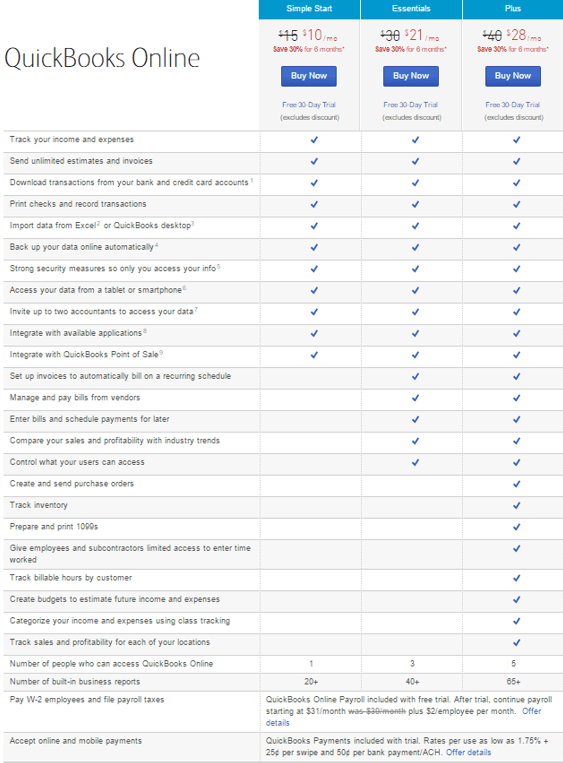

Image Source: QuickBooks
Customer Support
Customer service by phone is free to QuickBooks users. Users may dial customer service support during the hours of 6 a.m. to 6 p.m. PST, Monday through Friday.
Pricing
Small business owners will likely be most interested in the following QuickBooks options:
- Self-Employed/Independent Contractor: $10 per month, or $5 per month for six months
- Simple Start: $15 per month, or $10 per month for six months
- Essentials: $30 per month, or $21 per month for six months
- Plus: $48 per month, or $28 per month for six months
Each option offers ascending levels of features. Review the website carefully to ensure that desired features are included in the package you plan to buy. QuickBooks also offers additional programs for professional accountants. Check out some of those offerings here.
Wave Review
Wave is a cloud based accounting solution that was specifically designed for companies of 9 people or fewer. Some of the features include invoicing, accounting, payroll, payments, and more. Wave does offer a free tier that customers may utilize, and other options may be added as “premium tools” for a fee. Wave has 1.7 million customers worldwide. For those looking for free small business management software, Wave does offer a free tier with limited features.
Key Factors that Enabled This Software to Rank as a Top Business Software Program
Below are primary reasons we selected Wave to be rated as a best business management software program.
Features
Wave’s accounting tools are free. Accounting tools include:
- Accounting and reports
- Creating and sending invoices
- Receipt scanning
- Email support
Premium Features
Paid features include payroll, the ability to accept credit cards, and optimized customer service options. Payroll may be included for $19 per month, to start. This offers access to direct deposit and employee access to check pay stubs and payroll history.
Credit cards may be processed at 2.9%; They accept Visa, MasterCard, Discover, and American Express.
Invoices may be customized with small business logos to add personalization and professionalism.
Customer Support
Wave has a database of FAQs available on their website that may assist customers having issues with the program. They also have customer forums that may be helpful.
Users can also submit customer service issues via a contact form on the Wave website and a representative will submit a response “as soon as possible.” They do also offer live chat support and phone support. However, as mentioned above, this is offered as a premium feature.
ProNetwork
Wave has set up ProNetwork, a database of accounting professionals available to assist small business owners. This network allows accountants to find new customers and provides small business owners with access to accountants and bookkeepers when encountering complex issues beyond their abilities.









Xero Review
Xero is a cloud-based accounting program that is made available on multiple devices. Xero was founded in New Zealand in 2006 and has since grown into an international company with more than 1,400 employees and serving around 700,000 subscribers.
Key Factors that Enabled This Software to Rank as a Top Business Software Program
Below are primary reasons we selected Xero to be rated as a best software for small business management.
Features
Cash Monitoring
Xero allows users to view balances from multiple devices. The program provides a main dashboard that puts important accounts and invoices on one screen. Bank accounts may be integrated into the Xero platform so you can view recent bank transactions in your accounting data.
Users may also create custom budgets and tracking categories. Check out more information about the cash flow monitoring features here.
Tax
Xero also offers invoicing, bill pay, payroll, and tax services. You can enter relevant tax information into Xero and export into tax software.
Several options exist for tax filing—export into tax software yourself, invite a tax or accounting professional in your profile to handle this for you, or file directly with Xero if you are filing inside an approved state. Check out all of the tax services here.
Other features, such as invoicing, inventory, and reporting are also available with Xero. Look at the full list of features on the Xero website. Keep in mind that certain features are only available with particular pricing plans.
Pricing Plans
Plans are monthly. Xero is currently offering 30 percent off any price plans for the first 6 months (as of August, verify with the Xero website to confirm whether the special is current).
Starter
- $9 per month ($6.30 first 6 months)
- 5 invoices and quotes
- 5 bills
- Reconcile 20 bank transactions
Standard
- $30 per month ($21 first 6 months)
- Invoices, quotes, bills, reconcile bank transactions
- Enter payroll for up to 5 people
Premium 10
- $70 per month ($49 first 6 months)
- Invoices, quotes, bills, and reconcile bank accounts
- Enter payroll for up to 10 people
- Multiple currencies
Prices are current as of August of this year.
Customer Support
Xero has a database of customer support articles posted in their website along with some video trainings and installation guides. They also host a Xero community space where users may communicate about their experiences with the software.
Accountant and Bookkeeper Partners
Xero has set up portals for accountants and bookkeepers to partner with the company. Benefits include a listing on the Xero Advisor Directory and discounts for Xero products.
Conclusion—5 Best Business Management Software Programs
Running a small business presents a number of challenges that a successful entrepreneur must overcome.
Organized books and clean files are a necessary aspect of running a successful business. But the days of compiling paper receipts and hard files seem to have passed, making way for digital records. Business management system software programs provide a convenient tool for business owners, making accounting and bookkeeping tasks streamlined and easier.
Some programs even offer services that go above and beyond typical accounting tools. Business owners may utilize such tools to maximize sales or to stay on top of sales and inventory trends.
Keep in mind that the review of each software program is not a comprehensive list of all the features offered. Additional fees may apply. This article is not intended to function as financial advice. The features and prices were made available as of August of this year.
If you are interested in a particular program, visit the company’s website and review the options and prices. Some companies offer consultations or provide live chat representatives who can answer questions that you may have. Conduct your own research before purchasing a software program.
AdvisoryHQ (AHQ) Disclaimer:
Reasonable efforts have been made by AdvisoryHQ to present accurate information, however all info is presented without warranty. Review AdvisoryHQ’s Terms for details. Also review each firm’s site for the most updated data, rates and info.
Note: Firms and products, including the one(s) reviewed above, may be AdvisoryHQ's affiliates. Click to view AdvisoryHQ's advertiser disclosures.





