2017 RANKING OF ALTERNATIVES TO DROPBOX
Finding the Best Dropbox Alternatives
As we begin exploring some of the best Dropbox alternatives on the web, it’s worthwhile to note that cloud-based technology has become the modern way of storing and sharing all of your important data across a variety of devices, including laptops, PCs, tablets, and other mobile devices.
Until the last decade or so, Dropbox has somewhat dominated the industry and appeared as a go-to source for cloud-based storage needs. However, with ever increasing concerns over the safety and security of your information, along with continually improving available tools and features, there are many viable and free Dropbox alternatives available on the market which may do an even better job of meeting your storage and sharing needs.
As you begin to learn about the top Dropbox alternatives that we have rated for your consideration, you’ll see that some key features are universal among all Dropbox alternative providers while others are unique to that server alone. As you read on, consider which features are most important to you and your storage needs. This will help you when deciding which of our top rated Dropbox alternatives will serve you well.


 Award Emblem: Best Dropbox Alternatives
Award Emblem: Best Dropbox Alternatives
List of the Best Dropbox Alternatives
List is sorted alphabetically (click any of the names below to go directly to the detailed review section for that company):
Top 5 Dropbox Alternatives
(List is sorted alphabetically)
| No. | Provider | Website |
1 | Box | https://www2.box.com/home |
2 | Google Drive | https://www.google.com/drive/ |
3 | Huddle | https://www.huddle.com/ |
4 | OneDrive | https://onedrive.live.com/about |
5 | SpiderOak | https://spideroak.com/ |
Detailed Review – Top Ranking Dropbox Alternatives
Below, you will find a detailed consideration of each of the service providers included on our list of the top 5 Dropbox alternatives. We have highlighted some of the factors that allowed these companies to score so high in our selection ranking
All-in-One Change Management Tools
Top Rated Toolkit for Change Managers.
Get Your Change Management Tool Today...
Box Review
Box was founded in 2005 as an enterprise content management platform and has since grown to over 41 million users and 59,000 businesses (including more than half of the Fortune 500 companies). Box offers both individual and business storage options which allow you to do everything from basic file sharing to more sophisticated business processes, like data governance and retention. Box allows you to do all of your work from any device and create, edit, and review documents in real-time with anyone, anywhere.
Key Factors That Enabled This Company to Rank as a Top Alternative to Dropbox
The following is a listing of key factors that allowed Box to rank as one of the top 5 alternatives to Dropbox.
Absolute Security:
One of the most important aspects of data-sharing systems is the security that surrounds your files. Box complies with HIPPA, FINRA SEC 17a-4, PCI, and more. It utilizes centralized security controls and reporting as well as customer-managed encryption and rights management.
Sharing policies can be managed both within your company and outside of it, all the while minimizing the risk of data loss through comprehensive admin controls.
These security features also translate to mobile and other devices, so you know you are protected no matter what device you are on.
Collaboration Within Reach:
Being an alternative to Dropbox, Box allows you total control of your file sharing experience with a variety of attractive features that are as simple and streamlined as possible. Its innovative collaboration features allow you to work with anyone, anywhere, on any device.
Forget the hassle of email attachments and uploads, Box uses simple links that allow you to preview files without downloading, all the while maintaining your security both within and outside your company’s security firewall.
Organized Content Management:
Box offers an enterprise scale of securely managed content solutions that allow you to stay organized, automate basic workflow, and manage the life cycles of your most important documents. Here’s a brief look at how Box helps you to manage and organize your files:
- Classify Your Content: Use metadata templates that logically group your documents, images, videos, and more.
- Stop Endless Searching: Advance search filters work with your metadata to help you find what you need quickly.
- Eliminate Content Silos: Metadata moves files from legacy content to centrally accessed permissions and policies with ease.
Solutions for Every Industry:
Box has customized file sharing solutions for just about every industry, making this one of the best Dropbox alternatives. How did it do it? Through years of listening to its clients about what works for them and what doesn’t. Here’s a look at industries that can supremely benefit from using Box:
- Construction
- Education
- Financial services
- Life sciences
- Health care
- Government
- Retail
- Professional services
- Media and entertainment
- Nonprofits
User-Friendly Pricing:
Box offers 5 different pricing levels which are designed to match both basic and complex needs for individuals and business accounts alike. The rates are affordable and give you control of what you get versus what you really want. Here’s a look at the pricing breakdown:
- Personal: FREE with up to 10 GB of storage
- Personal Pro: $10 per month with 100 GB of storage
- Business Starter: $5 per user per month with 100 GB of storage
- Business: $15 per month, per user with unlimited storage
- Enterprise: contact Box for pricing information
- Integrate with Box Platform: free
- Build with Box Platform: $500 per mont
Google Drive Review
Google is a name synonymous with the Internet, especially when it comes to web searching and email. Now, Google Drive offers a safe place to store and share all of your files, no matter what they are. You can keep photos, stories, designs, drawings, recordings, videos, and more all in one safe, secure place, securing its place as a best Dropbox alternative.
Key Factors That Enabled This Company to Rank as a Top Alternative to Dropbox
Below you’ll find a listing of key factors that enabled Google Drive to rank as one of the top 5 alternatives to Dropbox.
Customizable File Features:
With Google Drive, you can take advantage of a variety of benefits that make sharing and editing files easy. This includes these awesome features:
- Upload any type of file safely and securely. This includes photos, videos, presentations, PDFs – even your old Microsoft Word documents. Everything transfers seamlessly.
- Sharing is easy. Invite people to view or edit a file or folder of your choosing with just a simple click.
- See your files on your laptop, tablet, smartphone, and more. All Drive files automatically sync with other devices, and you can even download Drive for your PC, Android or iOS.
- Save Gmail attachments to your Drive and keep them in a single, secure place.
- Gain access to helpful Google Apps, such as Google Docs, Sheets, and Slides, for a simple way to share with others and build files on the fly.
Taking It Even Further:
If the preceding Google Drive features weren’t enough to excite you, don’t worry – they haven’t stopped there! Drive also lets you:
- Scan in documents with just a photo snapshot. Then, Drive automatically recognizes images and text within your files and lets you easily search for them later.
- Work offline when no Internet connection is available. Then, when you get connected, Drive automatically syncs all changes for you.
- View older versions of files for up to 30 days. Know who made changes and where, just in case.
Google Drive at Work:
For just $10 per month, per user, you can sync all of your business files across all of your devices. This makes for an extremely efficient way to work with your team on one or more projects at the same time. Next, we’ve selected the top business features we think you’ll enjoy:
- Safe, secure, and reliable. Your data is just that, yours. Drive for Work data centers are proudly SSAE 16/ISAE 3402 Type 2 SOC 2 audited, and they have achieved ISO 27001 certification.
- Drive also supports FISMA, FERPA, HIPAA, and Safe Harbor Privacy Principles.
- Drive offers powerful IT tools and admin controls that allow businesses to manage files, devices, and people while gaining much-needed insight.
Store with Peace of Mind:
Knowing your information is safe and can’t get into the wrong hands is probably the #1 concern for users. Google Drive uses SSL encryption technology – the same protocol utilized with Gmail and other Google services.
Storage Pricing Breakdown:
With Google Drive, your first 15 GB of store is absolutely FREE and can be used across Google Drive, Gmail, and Google Photos. When you find that you require additional storage, you can easily purchase additional bites at a monthly rate. Currently, Google Drive does not offer annual pricing plans.
When you need comprehensive storage options for your business, Google offers additional business plan pricing, which allows for unlimited storage and charges a monthly fee per user.
Monthly fees for basic, non-business plans are as follows:

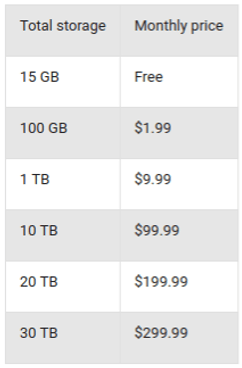

Image Source: Google Drive



Huddle Review
In 2006, Huddle became the newest face on the market, coming onto the scene with a self-proclaimed, singular mission: to help people work better. Its main premise serves governments and enterprises alike and assures secure cloud collaboration with every click.
You can share files, manage projects, collaborate with ease, and, of course, store your documents securely. Today, Huddle has grown to over 1.5 million active workspaces and has managed over 26 million documents!
Key Factors That Enabled This Company to Rank as a Top Alternative to Dropbox
Here is an overview of contributing factors that allowed Huddle to rank as one of the top 5 alternatives to Dropbox.
At the Forefront of Security:
Your security is naturally Huddle’s #1 priority, and it’s something it seems to be hitting the mark with over and over again. Why else would the Department of Energy & Climate Change and the Information Standards Board trust all of their most vital records to Huddle? As one of the top Dropbox alternatives, we have reviewed Huddle and its key features. Below is an overview of some of the key security features you’ll enjoy:
- Huddle works with government-grade safeguards to protect your data.
- It is SAS 70 Type 2, ISO 27001, and SSAE 16 data center-accredited.
- Huddle is the first and only provider to achieve the government’s FedRAMP ATO.
- It utilizes high-grade SSL, TLS, and 256-bit AES data encryption.
- It offers comprehensive administrative tools to help you manage security, authenticity, access, and more.
Pricing Plan Editions:
Huddle offers a few pricing editions to choose from, all promising powerful results and lots of storage. Regardless of which plan you decide to go with, you’ll receive the following benefits:
- Better collaboration
- Better security
- Better performance
- Time-stamped audit logs
- TLS encryption
- Web acceleration
- Microsoft Office integration
- Support options
- Administrator console
- User dashboards and comment streams
- Workspace branding
- Indexed search
- Social @[name] mentioning
- ISO 27001 certified data centers
- Desk and mobile apps
Next, the following image offers insight into plans, storage, and pricing:



Image Source: Huddle
Industry Strength:
As a trusted provider to public and commercial organizations on a regional and global scale, Huddle takes its years of expertise and thrives on serving the following industries:
- Accounting and consulting
- US government
- UK government
- Nonprofits
- Education
- Retail
- Agriculture
- Design
- Publishing
- Entertainment
- Manufacturing and CPG
- Energy
- High tech
The Art of Project Management:
Keep your projects organized and running smoothly, never missing a beat again. Simplify everything you do across internal and external borders, and watch your teams seamlessly collaborate to get the job done. Huddle has intuitive project management tools that bring everything together and let you take complete control, all from one convenient dashboard. Tools and features include:
- Customized workspaces
- Task management tools
- No more version conflicts
- Intelligent content and controls
- Real-time audits
- Project content controls
- Mobile freedom
- Comment streams
- Document activity logs
- Work online or offline
- Automated syncing
File Sharing Services:
As Huddle would say, liberate your files! Share content securely with just the click of a button, even outside your firewall. Huddle is supported on nearly all devices and automatically synchronizes offline data once you reconnect. It makes sharing your files truly simple and innovative with these features as well:
- Huddle automatically updates all content to the latest version so that everyone is literally “on the same page.”
- You can control who has access to files and instantly block access across all devices.
- Huddle automatically tracks and creates full audit reports of all activity so you know exactly who is accessing content and where.
- Create secure workspaces where you can create links and easily share documents and information.
- Create tasks, keep track of workflow, request approval, and make reviews – the sky is the limit.
- Huddle allows you to store and share large media files, make previews, and even stream content
OneDrive Review
Created by Microsoft, a household staple for word processing and media products of all kinds, OneDrive offers a simple file sharing experience that allows anyone to work together in real time on any device, anywhere. OneDrive is conveniently pre-installed on systems with Windows 10 or newer and works with your PC, Mac, Android, and iOS. For customizability and ease of use, OneDrive comes in two versions: one for personal use and one that is ideal for work and school use.
Key Factors That Enabled This Company to Rank as a Top Alternative to Dropbox
The following is a listing of key factors that allowed OneDrive to rank as one of the top 5 alternatives to Dropbox.
The Perfect Option for Personal Storage:
If you have a rather simplified need for storing your files, OneDrive makes it about as easy as it gets. With totally free access for your first 5 GB of data, you can create, share, review, and edit files of all kinds, and OneDrive automatically saves and backs up your data as you go so you can rest at night knowing your files are safe.
Additionally, you can access your files anywhere you have an Internet connection and from just about any device. Real-time notifications alert you to when a document is being viewed or edited and by whom.
Stay Organized and Stay on Top:
Don’t waste time and effort organizing files and searching aimlessly for what you need. OneDrive utilizes a comprehensive automated system which does the following:
- Uploaded photos are automatically tagged based on visual data, and albums help you keep everything searchable.
- PDF annotations on iOS allow you to draw on, highlight, and sign documents right from your PC or mobile device.
Storage Pricing and Plans:
OneDrive is completely FREE for your first 5 GB of storage, and if that’s not enough space to fill your needs, you can get 50 GB for only $1.99 per month.
Alternatively, you can take advantage of One Drive + Office 365 plans which give you an expansive 1 TB of storage AND Microsoft’s full suite of Office applications, such as Word, Excel, and PowerPoint. This impressive deal comes priced at just $6.99 per month for 1 user and $9.99 per month each for 5 users.
OneDrive for Business:
When you need the best cloud storage available on a business level, OneDrive stands as a reliable option, with 1 TB of space per person for as low as $5 per month. It lets you streamline your processes, significantly reduce your team’s risk for errors, and stay organized and ahead of the curve, all from one secure place. When you save your files to OneDrive for business, they stay with you wherever you go, and all work done offline automatically syncs across all devices. Additional features you’ll be glad to have include:
- Simplified searches to find what you need in seconds.
- Work in real-time with anyone from anywhere.
- Share files securely and control who can see and edit files.
- Complete access to Office 360, including familiar tools that can assist you in real-time discussions.
- View and restore previous versions of your files if the need ever arises.
- Create an enterprise-grade IT.
- The Office 360 admin center enables you to manager users, storage, and more









SpiderOak Review
For a solid decade, SpiderOak has been in the market of helping users feel safe again in the world of ever-changing technology and data sharing. While many file sharing and storage servers don’t seem to worry enough about your privacy, SpiderOak takes the completely opposite road and emphatically worries too much. Backed by a team of “super-smart people” who are at the forefront of their industry, SpiderOak offers comprehensive and secure backup, password, and collaboration solutions to meet a diverse set of needs.
Key Factors That Enabled This Company to Rank as a Top Alternative to Dropbox
The following is a listing of key factors that allowed SpiderOak to rank as one of the top 5 alternatives to Dropbox.
A Set of Driving Principles:
SpiderOak is built around a set of core beliefs that start from within and grow outward in everything it does. These principles are:
- You shouldn’t have to blindly trust your vendors.
- Encryption should not sacrifice usability.
- Your data is yours and should always be in your control.
- When you have something worth protecting, privacy is everything.
With this belief, the team at SpiderOak has grown and developed into what it is today – one of the safest and most secure options on the web.
The Zero Knowledge Approach:
SpiderOak proudly utilizes a “Zero Knowledge” system which goes beyond basic data encryption and not only keeps your information 100% private and secure – no data is ever stored on its servers. This means that it never sees any of your encrypted data, and nothing leaves your system until after the encryption process has already taken place.
Security and Privacy Guarantee:
That super-smart team at SpiderOak we were telling you about earlier has been continuously working to improve its encryption methods and, as of today, here’s what it has achieved:
- Password encryption with multi-round and salted PBKDF2, which uses SHA-25 with over 16,000 rounds.
- You can unlock keys with your password. This is achieved with AES-256 in CFB mode and HMAC-SHA-256.
- Each and every file you create is encrypted with its own key.
- All traffic is TLS/SSL-encrypted and is also protected through Certified Planning.
SpiderOak One Backup:
SpiderOak One is a completely private and secure backup option for the things that matter to you the most. Your files are available to you 24/7 and can be accessed on just about any device. Whether you need effective backup for just one person, a whole group or an entire enterprise, SpiderOak One has the right solution for you.
One of the most exciting features of SpiderOak One is that you and you alone have the keys to your data. This means no one – not even SpiderOak – can see your information. Other servers, while reliable, do not offer the same security. With SpiderOak, your data is stored in generalized blocks, and you are the only one who can unlock your backups, ever.
The following is an outline of key features you’ll love:
- 100% Zero Knowledge privacy, 100% of the time.
- Backup on your schedule and never lose a file again.
- Even if you lose your laptop, phone or tablet, your data will still be safely waiting for you.
- Enjoy 24/7 access to your data no matter where you are.
- Sync your data across all of your devices.
- SpiderOak is always on, keeping your files secure and up to date.
- Share files through password-protected share rooms with anyone.
- Look up older versions of your files and restore previous versions anytime you need.
Enterprise Backup:
Enterprise Backup is a large-scale version of SpiderOak One and offers the same safety and security you’d expect. Solutions are available through both hosted and cloud-based options. This format, however, is designed for large organizations and utilizes Active Directory (LDAP). If you need enterprise-level privacy and backup solutions but don’t quite need the size, SpiderOak Groups is another great option that gives you just what you need.
Additional benefits of Enterprise Backup include:
- End-Point Backup: Remain in control over every file and all its versions ever created.
- Sync Across Any OS: Simply drag and drop files and folders or set specific syncing tools to do the job automatically.
- Unlimited Storage: Private backup solutions at affordable rates.
AdvisoryHQ (AHQ) Disclaimer:
Reasonable efforts have been made by AdvisoryHQ to present accurate information, however all info is presented without warranty. Review AdvisoryHQ’s Terms for details. Also review each firm’s site for the most updated data, rates and info.
Note: Firms and products, including the one(s) reviewed above, may be AdvisoryHQ's affiliates. Click to view AdvisoryHQ's advertiser disclosures.





