Intro: iContact vs MailChimp – Alternatives & Reviews
According to many experts in the tech-web world, email marketing is going to become the norm. People will continue to want a personalized and responsive interaction with their favorite brands, and service providers like MailChimp and iContact play a huge role.
When growing a business, finding ways to market your products and services is not a simple mission. Let’s review two of the top contenders in the email marketing service sector for 2016: iContact vs MailChimp.
![]()
![]()
![]()
Image source: Pexels
The MailChimp vs iContact battle is simply a drop in the email marketing service provider bucket when it comes to evaluating which service provider will be best for growing your business. Some other combative examples that act as MailChimp alternatives and iContact alternatives are Constant Contact, Pinpointe, GetResponse, and Verticalresponse. We will cover these alternatives later in this review.
When comparing iContact vs MailChimp, we will look at their pricing, features, and overall customer support. These items will provide an overview into MailChimp vs iContact, plus their similarities and differences so you can make an educated decision which provider to utilize for increasing your business.
See Also: Deloitte Reviews – What Is Deloitte? (Services & Deloitte Consulting Review)
Pricing
The pricing modules for the challenging duo iContact vs MailChimp are radically diverse. Both are tier-based on the quantity of subscribers, and each is fairly affordable — but that is where the similarities end.
iContact Pricing
![]()
![]()
![]()
Image source: iContact
MailChimp pricing

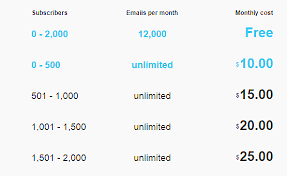

Image source: MailChimp
Within their service offerings, MailChimp vs iContact both offer a free version, but it does not come with automation, delivery by time zone, or email/chat support. If you have fewer than 2000 subscribers and need these features, you can gain access with MailChimp by paying $10 per month.
MailChimp prices are slightly higher for low-number subscriptions, but this difference evens out and even swings the opposite way: iContact prices slightly edge out MailChimp prices starting around 2,500 subscribers.
Both companies offer services specifically tailored to larger subscription bases. With iContact, members with more than 15,000 subscribers use Expert Services instead of the regular tiered rates.
MailChimp users can have over 600,000 subscribers through the High Volume Sender program, which they claim can deliver infrastructure and features with increased scalability to any business.
Features
When comparing features within the dueling MailChimp vs iContact service platforms, we will identify their ability to provide campaign management, contact management and analytics/reporting.
Don’t Miss: ownCloud Review – What is ownCloud & What You Should Know (Alternatives & Review)
Campaign Management
Campaign management is not a simple task in the opposing iContact vs MailChimp programs. Elements such as compelling designs and images, social sharing links, spam protection, unsubscribe links, and mobile optimization are just some of the factors to manage.
When designing your emails, you must create them to be personalized and eye-catching, which MailChimp delivers with a user-friendly, drag-and-drop editor. The editor offers call to action coaching and perfectly clear email templates to create exactly what you have designed, without being muddled. The ability to integrate Word Press themes is a great plus.
Even though there is a divide in iContact vs MailChimp campaign development capabilities, they come together in the ability to add social sharing links — which are imperative to any email marketing campaign.
You want your brand shared with your subscriber’s network, and MailChimp takes the cake with their easy-to-understand merge tags, automatic postings, and sign-up forms. With iContact, the use of HTML coding and integration with widgets weighs the process down some.
The leader in this MailChimp vs iContact match-up makes sure all customers follow commercial email regulations and provide unsubscribe links. These elements are a necessity per the Can-Spam Act.
This is not the case with the more obscure iContact, which simply doesn’t provide the same regulations on their website. To find whether or not iContact followed the Can Spam Act, our team had to Google it. The lack of transparency with iContact vs MailChimp may be a deal breaker for some.
In today’s marketing domain, everything is going mobile. User-friendly email marketing services, such as the clashing MailChimp vs iContact platforms, should make this possible. Even though they are competitors, iContact and MailChimp both provide mobile-ready platforms.
Both camps use templates that integrate and render for mobile devices with fantastic similarity. Another parallel between iContact and MailChimp is that mobile integration is preset, out of the box, ready to render from the first day of creation.
It may just be the content, but the winner in appearance on a mobile device is MailChimp vs iContact hands down (see below); iContact’s template designs and color schemes are simply not as professional looking as the finished campaigns MailChimp puts out.
Related: Tips Before You Choose a Web Host
Contact Management
The battle between iContact vs MailChimp continues in their contact management offerings. Each should provide a user-friendly dashboard, ability to import lists, and grouping ability for contacts. The settings should enable opt-in requirements and demographic segmentation.
It was difficult to find enough information for this review about what iContact provides for their customers in terms of contact management (or CRM, to be more tech savvy)…but MailChimp didn’t offer much more information, either. Both companies could stand to be more forthcoming and informative on this issue.

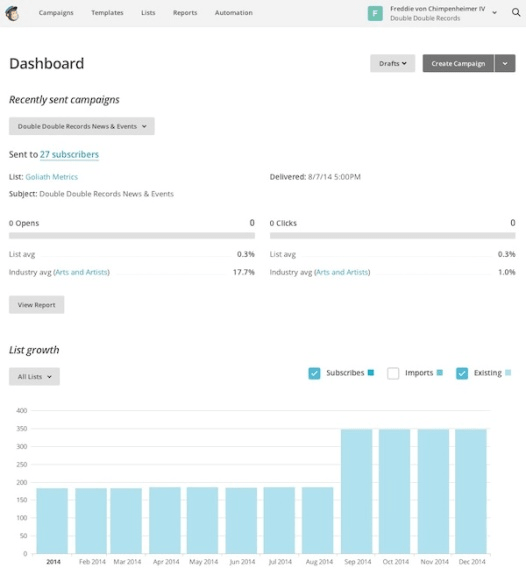

Image source: MailChimp dashboard
MailChimp has a slightly less user-friendly dashboard. It may seem that iContact is the contact management champ; nevertheless, they each deliver the ability to import and group their contacts, thus creating more resemblances between MailChimp and iContact.
Let’s also discuss demographic segmentation, or the breakdown of markets according to demographics like age, race, gender, religion (all the things you’re not supposed to discuss at parties). The clear winner is iContact; they deliver this setting conveniently within their contact management system. MailChimp users are required to purchase MailChimp Pro before they are offered demographic segmentation capabilities.
It seems that both participants in the battle between iContact vs MailChimp have a double opt-in requirement. The Can-Spam Act seems to be cracking down on the likes of MailChimp and iContact by preventing their customers from completely bombarding inboxes of the innocent reader with spam.
Popular Article: Best Press Release Services – Rankings & Review
All-in-One Change Management Tools
Top Rated Toolkit for Change Managers.
Get Your Change Management Tool Today...
Analytics & Reporting
There are specific metrics that your reports should be analyzing to help you understand how your email campaign is performing and targeting your subscribers. To help you better understand the similarities and differences between iContact vs MailChimp, here are a few things to consider:
- Click through rates: Click through rates help you track the performance of every email you send. The battle of MailChimp vs iContact does not come into play here. Both offer click through rate analytics and fully integrated reports.
- Conversion rates: This metric is the percentage of click through rates where the subscriber performed a call to action or took an action described in the email: bought an ebook, visited a certain page, etc. Again, both MailChimp and iContact offer this metric.
- Bounce rates: No worries, the duel ends again between iContact vs MailChimp, because they both offer this metric right from the start. The definition of bounces is when sent emails cannot successfully be delivered to an inbox. There are two types of bounce rates. A soft bounce is a temporary problem within an account. A hard bounce is when the email address is invalid or non-existent.
- List growth weight: This analytic metric is simply keeping track of how your email list is gaining or losing subscribers. There is a normal 22.5% natural decay of your email list per year, so it’s only natural that there is no inconsistency between MailChimp vs iContact in the use of this analysis.
- Email sharing and forwarding rate: This metric is the percentage of email recipients who clicked a social media sharing button or forwarded the email to a friend. This metric straddles the MailChimp vs iContact divide, so rest assured it’s analyzed by both services.
- ROI/ Return On Investment: This analysis is summed up by how much you spend on building your email campaign compared to your revenue stream. Of course, this metric is used across the board for most businesses, so the dueling duo iContact and MailChimp are no exception.
Customer Support
Email marketing services should provide exceptional customer support. Unfortunately, neither MailChimp nor iContact deliver that level of customer service.
The ever support-challenged MailChimp does not provide phone support to any member, not even top paying customers.
IContact offers support via phone, email, live chat, and even regular mail to their address. The underdog MailChimp requires their customers to sign up for the $10 plan in order to gain email and chat support.
MailChimp Alternatives & iContact Alternatives
Constant Contact, an alternative to MailChimp, also has drag and drop capabilities and provides professional, customizable templates which are mobile responsive. As an iContact alternative, it provides a great contact management system with imported list capabilities, group listings, and automatic updates to unsubscribed and bounced emails. Constant Contact offers a 60-day free trial and then a pretty affordable $20 per month. Constant Contact is an alternative to iContact in that it replicates the advanced availability of customer support. They offer email and chat help along with phone assistance. They offer resources such as blogs, webinars, and events for their customers as well.
Pinpointe is an open-source, HTML based email marketing service platform which is a little more advanced than the more user-friendly MailChimp and iContact services. Pinpointe utilizes a WYSIWYG (What You See Is What You Get) email editor, which they tout as being as easy as using Microsoft Word. Pinpointe provides three different avenues to creating email campaigns, so it a solid iContact alternative. The duel of iContact vs MailChimp makes Pinpointe an ineffective comparison due to it more complex platform.
GetResponse is definitely a MailChimp alternative. It provides a user-friendly platform but also provides a more dynamic interface for the advanced marketer. It has a 30-day trial, and then is $15 per month for a 1000 subscriber base. It is a strong iContact alternative with its tiered pricing style and offerings along with great customer support.
Verticalresponse is a drag-and-drop, template-based campaign builder, which makes it a strong MailChimp alternative. The ability to unleash your HTML knowledge brings in the possibility of using Verticalresponse as an iContact alternative. They offer a free version with 300 subscribers and 1,200 emails per month, which makes this pricing style a great MailChimp alternative.
If you are currently choosing an email marketing service and finding it difficult to decide, we hope that this review of iContact vs MailChimp has helped.
Read More: What Is a Business Plan? Get All the Details Before Starting! (Definition, How to & Importance)
AdvisoryHQ (AHQ) Disclaimer:
Reasonable efforts have been made by AdvisoryHQ to present accurate information, however all info is presented without warranty. Review AdvisoryHQ’s Terms for details. Also review each firm’s site for the most updated data, rates and info.
Note: Firms and products, including the one(s) reviewed above, may be AdvisoryHQ's affiliates. Click to view AdvisoryHQ's advertiser disclosures.



