Overview of Wrike Review: Here’s What You Need to Know
Today, companies, students, and employees work on various tasks that at times take them out of the classroom or office. However, when multiple parties are working on the same project from different locations, coordination of tasks and sharing files can become difficult without a collaborative platform.
There are several simple project management software platforms that can resolve these project collaboration issues, but the Wrike app is of particular interest to those who are looking for an affordable, simple project management software that streamlines the collaboration process.



Image Source: Wrike
The San Francisco Bay area software company, Wrike, provides real-time support for virtual teams via its social collaboration and project management cloud-based software. The Wrike project management software allows users to work easily on projects as a team as well as share files from different software programs and cloud-based storage services, such as Dropbox and OneDrive. Users can easily pick up from where a different project collaborator left off on a project, which simplifies the collabaration process.
This simple project management software also allows team members on a project to quickly access files and set time tracking and permissions for its users to enhance security when sharing data.
With all the app’s award-winning features, you may be wondering about Wrike cost and Wrike pricing options. This Wrike review aims to clarify this question for you. This article provides a review of the Wrike app and Wrike project management software, including an overview of the site so that you can understand whether this simple project management software is right for you and your team of collaborators.
Let’s examine the pros and cons of using Wrike project management software.
See Also: CFP Cost | Full Details: CFP Exam Certification Cost & Annual Fees
What People Want to Know About Wrike.com



Listed below are the key buyer concerns when they review Wrike.com and the Wrike app:
- What does Wrike cost?
- What are the pros and cons of using the Wrike app and Wrike project management software?
- What are the Wrike reviews saying about the Wrike app and platform?
- Are there Wrike alternatives?
Wrike Pricing
As of 2016, Wrike’s project management platform offers users five pricing options, with standard pricing ranging from free to just under $35 a month. There is also a customized pricing option for the highest tier. Each tier has different features, and each succeeding tier includes all the features of the preceding tier.
Each tier and pricing option is based on the number of users on the project who will utilize the platform. There is a free student tier option that allows up to 15 team members and up to 15 gigabytes of cloud-based storage. This version focuses on collaboration in an academic environment and requires a .edu email. However, Wrike primarily concentrates on offering its core products to business customers with the following five options:
- Free
- Professional
- Business
- Enterprise
- Wrike for Marketers
Free
The Free Wrike app and platform tier has virtually no costs because users can take advantage of it for free. This platform is ideal for small teams. It allows up to five team members on a project.
Don’t Miss: How to Find a Financial Planner | Questions to Ask before Picking a Financial Planner
All-in-One Change Management Tools
Top Rated Toolkit for Change Managers.
Get Your Change Management Tool Today...



Source: Wrike.com
Users in the free package will have access to the following features:
- Real-time activity stream
- Task management
- Easy file sharing
- Mobile access via iOS and Android platforms with the Wrike app
- Intergrative Cloud Storage Solutions with apps, such as Box, Google Drive, OneDrive, and Dropbox
- Spreadsheet view
- 2 gigabytes of storage space
Wrike app free subscribers can quickly setup their dashboards and begin to collaborate on projects.
Professional
Wrike clients that have a team of 15 or less but need to support more than five members can consider Wrike’s Professional subscription. As of 2016, Wrike charges $9.80 per user per month for the Professional subscription. In addition to the features in the Free subscription tier, users of the Professional tier will receive the following features:
- Dynamic timeline with a Gannt chart
- Advanced Intergrations with RSS, MS Project, and Excel
- Subtask and task management
- Unlimited collaborators
- Shareable dashboards
- 5 gigabytes of storage space
Business

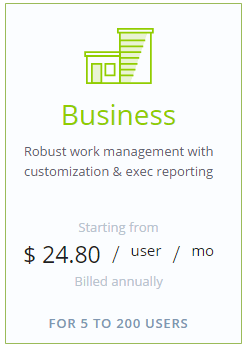

Source: Wrike.com
The Wrike cost for the business subscription option is the third tier and is priced at $24.80 per month for each user. This subscription model is appropriate for small and medium-sized businesses that need a simple project management software program for five to 200 users. This tier will get all the same features as the Free and Professional tiers but will include the added features listed below:
- Time tracking
- Real-time reports
- Branded workspace
- Request forms
- Resource management
- Salesforce intergration
- Permissions
- Storage space from 50 gigabytes
Enterprise and Wrike for Marketers
The final two subscription tiers are called Enterprise and Wrike for Marketers. These tiers are appropriate for companies that need to provide access to more than 200 users. Prices can vary in these subscriptions and start from $34.60 for the Wrike for Marketers tier. The Enterprise tier includes all features from the Business tier with a few added options:
- Password policies
- Storage from 100 gigabytes
- Active directory integration
- User audit reports
The Wrike for Marketers tier also encompasses the features from the Enterprise level. However, it is designed to provide creative solutions for creative and marketing teams.
Some of the added capabilities for the Wrike for Marketers tier include online proofing and approval, creative brief forms, and Wrike’s Adobe Creative Cloud extension. Enterprise level users must speak to a consultant for customized pricing.
All of the available paid subscription models offer Wrike users a free trial. The trial allows potential clients to see if the Wrike subscription they choose meets their needs. The Wrike app is also free.
Wrike also provides customization options to add on features. Professional, Enterprise, and Business plan users can add the proofing and approval feature for an additional $9.80 per user per month. This feature is also included in the free trial. If users decide to buy the subscription, the monthly rate is billed at the annual price.
Related: CFP Exam Pass Rate & Score | What You Should Know about Passing the CFP Exam
Wrike Review: Advantages
Here are the advantages you can expect when you use the Wrike platform:
- All subscription tiers have a trial period
- Quick setup
- Mobility and convenience via the Wrike app on iPhone and Android devices
- Extensive features
- Customization
- Support via live chat, email, and phone
The option to customize your dashboard is a huge advantage for Wrike users. Users can set up the layout of their dashboards to their preferences to make the layout easier to view. These dashboards can also be shared with collaborators and teams members so that every member is aware of deadlines and any overdue tasks, which enhances productivity.
The Wrike app offers a deluge of benefits as well. Users can stay on top of updates and see all task in their dashboards. The Wrike app will also allow you to create new tasks and delete tasks, and is capable of performing almost any tasks users are capable of doing using the web version.
Customers also experience the major advantage of mobility so that they can conduct business and collaborate with teams while traveling.
Wrike customers can also get help with services and pricing options with its customer service number. Wrike also gives it users the ability to participate in a live chat to further discuss ideal pricing options or to resolve issues on its platform. Customers can reach out to Wrike representatives via email or setup a call.
Wrike Review: Disadvantages
Here are the cons of using Wrike’s web app and the Wrike app:
- Pricing is billed annually rather than monthly
- May extend ramp-up time
- Limitations on certain features
One of the major disadvantages of using Wrike online and via the Wrike app is that limitations on specific features take away from the collaborative undertone of the platform. For example, you cannot set an actual due time for an assignment. It can only be due on a specific day.
Also, the web application takes longer to learn to navigate; that is valuable time you and your team are spending using a platform rather than on the project. Finally, the marketing of the advertised pricing options are confusing: the monthly cost is listed, but the price is actually billed on a yearly basis. That means that you will be charged for the entire year up front.
Wrike Alternatives
Wrike is currently one of the leading software platforms in this industry, but it does have rivals that offer competitive options. These competitors include Workfront, ProWorkflow, and Liquid Planner. Let’s take a look at Wrike alternatives and see what they offer:
Workfront offers similar features to the Wrike app web and mobile platforms. However, costs can be rather high. For example, if you want an engineer assigned to provide support for your team, you will have to pay an aggregate amount starting at $125,000.
Workfront does not publicly list its individual subscription prices, as of 2016. Workfront also doesn’t allow for instant free trial via self sign-up. Prospective clients must put in a request with the company for a free trial.
ProWorkflow also offers an alternative option to the Wrike app platform and also has very similar features. However, ProWorkflow only offers three price tiers for its customers, which can range from $10 to $30 each month per user. Although users can take advantage of a free trial option, ProWorkflow doesn’t offer a free subscription.
Popular Article: How to Find a CFP You Can Trust (Guide on Finding a Certified Financial Planner)



Prospective clients looking for a simple project management software program to use can check out LiquidPlanner. The software company offers three price tiers and a free trial version for users to test out the platform. It has similar features to Wrike but also offers advanced features, such as analytics and API access. However, its top tier is limited to only 2,000 projects; Wrike offers unlimited active projects.
Wrike Reviews
When searching for a Wrike review, you may come across a healthy mix of opinions. On the popular review site g2crowd, most of the 200 users who left reviews gave the company five stars. Wrike reviews on g2crowd that gave the platform a one-star rating noted unsatisfactory experiences with the platform’s alert system. For example, one Wrike review noted that the alert system caused confusion because it did not list the reference file that was being alerted.
Another Wrike review on the g2crowd site reported issues with Wrike customer service representatives. The reviewer complained that when an issue came up, it took three customer service representatives to solve the issue. The Wrike review also revealed that the majority of the reps were rude and unhelpful during the process.
On the other hand, positive Wrike reviews on g2crowd noted that the platform is well worth the price if you have a large team. Additional Wrike reviews praised the platform for its ability to create unlimited tasks and subtasks while giving users the ability to add deadlines to each task. Positive consensus among Wrike reviews also highlighted how the platform allows users to easily duplicate folders. It was also common to see Wrike review mention satisfaction with the platform’s mobility and convenient use with tablets and smartphones.
Glowing Wrike reviews are also available on the popular review site GetApp. For instance, it is common consensus to see Wrike reviews that praised its real-time interaction feature and time tracker feature. Write reviews also noted the satisfaction with its consistent updates.
The review site Trustraidus also has positive Wrike reviews. However, users pointed out difficulties with learning how to create new task and folders. Other reviewers claimed it took rather a long time to learn how to fully use the program and was not designed for novice computer users.
Finally, PC Magazine gave the Wrike app and its platform an excellent rating. However, it noted that an adverse aspect of the system was that it lacked some features and had a occasionally counterintuitive interface. Although this Wrike review highlighted that the pricing options seemed expensive compared to other platforms, it noted that the platform was worth the cost overtime if used properly.
Final Thoughts
If you’re still wondering if the Wrike pricing is worth the cost, you can lay your worries aside. Unlike other platforms in this sector, Wrike allows anyone access to its platform with a risk-free trial period to see if it is what your company will need to succeed.
However, if your staff isn’t computer savvy, it could take some time to learn how to truly use the Wrike app and platform.
The popular Wrike review consensus reveals that Wrike is well worth its price tag. It has made its dashboard easy to use and able to customize to your liking to further enhance your experience with the platform. You can also expect consistent platform updates so you can avoid system interruptions for an enhanced user experience.
If you take the time to sign up for the free trial offer or subscription, you can test the service out for yourself to see if it meets your needs without the worry of commitment.
AdvisoryHQ (AHQ) Disclaimer:
Reasonable efforts have been made by AdvisoryHQ to present accurate information, however all info is presented without warranty. Review AdvisoryHQ’s Terms for details. Also review each firm’s site for the most updated data, rates and info.
Note: Firms and products, including the one(s) reviewed above, may be AdvisoryHQ's affiliates. Click to view AdvisoryHQ's advertiser disclosures.



