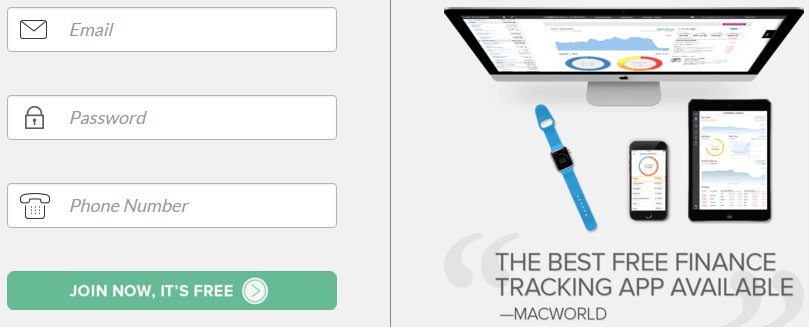Mint vs. Quicken – Everything You Need to Know | Pros & Cons
Have you decided that this year is the year that you finally get your finances in order? If you are like most people, you’re probably curious about software that might help you achieve your goal of creating a budget and sticking to it.
The good news is that there is plenty of paid and free budgeting tools out there that can help you achieve your personal financial goals. The challenge comes from sifting through the massive amounts of available tools!
How can you know which software is right for you?
State of the Art Finance Software – FREE (Click Below)
>> Open Your Account with Personal Capital <<
This article will explore two of the most popular personal finance solutions out there today by taking a look at Mint vs. Quicken. While they are both Intuit products, they do not interact with each other.
While Quicken has been an industry leader for a couple of decades now, Mint has recently arrived as one of the key alternatives to Quicken.
We will judge the programs according to the following topics:
- Who’s it for?–What are the best ways to use it?
- Setting up – Is it easy to get started?
- Key features – What can it do?
- Compatibility – Can I use it?
- Security – Is it safe?
- Support – Can I get help if I need it?
We will highlight the differences between Mint vs. Quicken so that, hopefully, you will come away with an idea of which program is right for you.
See Also: Best Financial Planning Software for Individuals (Ranking)
Comparison Review List
The list below is sorted alphabetically (click any of the names below to go directly to the detailed review section):
High Level Comparison Table
Table: The above list is sorted alphabetically
Mint Review
Mint is a web-based personal budgeting service, offering free budgeting tools for all users.
Mint syncs directly with your bank account, credit cards, and investment portfolios to give you an overall snapshot of your financial health in real-time.
Who’s It for?
As a top free Quicken alternative, Mint is perfect for those of us who are new to budgeting. It’s also a great fit for those who want to avoid filling out complex forms to analyze their financial goals.
In terms of the Mint vs. Quicken user base, Mint’s demographics skew to a more younger crowd. It is perfect for those raised on the Internet that are comfortable providing sensitive information over the cloud.
While Mint’s service is highly encrypted, some users who are debating Quicken vs. Mint may be put off by the need to enter sensitive information for every account they hold.
Our Mint personal finance review found that Mint is also great for those who don’t know how to balance a checkbook and don’t care to learn.
The free budgeting tools in Mint automatically update any purchases made on linked credit or debit cards, categorizing and organizing spending without any additional input.
As a bonus, our Mint review found that the free budgeting tools keep an eye on your spending in real-time and will inform you if you are misbehaving. This is a great feature for the top free Quicken alternative.
For instance, if you purchase $150 of groceries, but your monthly budget only allowed for an additional $125, Mint will send you a notification to let you know you have gone over your budget.
Setting Up – Is It Easy to Get Started?
In a word, yes. This Quicken competitor requires users to gather passwords and logins (which might be a hassle for some), but once you enter your information, Mint does the rest.
The free budgeting tools will pull all information from your accounts and set them together in one convenient dashboard. Most Mint competitors do not offer this feature, making the dashboard a notable component of our Mint review.
You can even see your net worth adjusted to the current value of all the assets you have entered into the software.
In terms of budgeting, the system is intuitive and user-friendly, making Mint one of the top Quicken competitors. This free Quicken alternative also gives you options to pull in a pre-determined budget tailored to your spending habits and income.
Once your accounts are pulled in and your budget is created, you are all set to start using the free budgeting tools.
This can all be achieved in less than an hour, which makes Mint one of the more powerful and effective Quicken competitors.
Don’t Miss: Best Tax Software for Small Businesses
All-in-One Change Management Tools
Top Rated Toolkit for Change Managers.
Get Your Change Management Tool Today...
Key Features – What Can It Do?
When deciding between Mint vs. Quicken, keep in mind that Mint is primarily budgeting and saving personal finance app.
This means that you can monitor all of your accounts and budgets, but you will not have the advanced functionality offered by some of the top Mint competitors.
For instance, you will not be able to generate custom reports or export files to send to your tax preparer. This is one of the chief differences of Mint vs. Quicken.
Taking this into account for our Mint personal finance review, we have to admit that while Mint is easy to use, it is not as powerful or flexible as Mint alternatives like Quicken software.
Mint has also recently rolled out Mint Bills, which is a free bill-paying app that helps you organize and pay your bills.
Another key difference between Quicken vs. Mint is that, while Mint is a free service, you will receive regular “tips,” which are actually paid advertisements.
The software will serve you ads for brokerages, CD and IRA plans, credit card offers, and more. This allows for Mint to offer free budgeting tools, but it can be a nuisance for some.
If you are averse to advertising, or you believe that the temptation of a zero-interest credit card might get you in trouble, then you may want to choose one of the Mint competitors instead.
Compatibility – Can I Use It?
Our Mint personal finance review found that Mint uses a 100% web-based platform, so it is compatible with any machine (Mac, PC or other) that can access the Internet.
Mint also offers regularly updated apps to provide their free budgeting tools for iOS and Android.
In this way, Mint is very flexible, as it can be used almost anywhere and anytime, something that Mint competitors cannot always say.
Security – Is It Safe?
This is one of the key differences between Mint vs. Quicken. Like similar alternatives to Quicken, Mint keeps all of your information in the cloud.
This has the advantage of allowing users to access free budgeting tools at any time from any device. You won’t have to worry about losing precious data in the event of a hard drive failure or computer crash.
However, if you are wary of uploading all of your data to the cloud, you may want to steer away from Mint and choose amongst Mint alternatives, instead.
A difference between Quicken vs. Mint is that Quicken stores all of your information on your local hard drive. To some, this might be a more practical and possibly safer solution.



Support – Can I Get Help If I Need It?
Mint offers online chat support, active forums, and extensive online help documentation. As a free Quicken alternative, Mint does not offer the phone support that Quicken does.
Still, our Mint review found that the free budgeting tools are much easier to use, so online customer support should be more than sufficient for the help you may need.
Below, we will continue addressing different components of Mint vs. Quicken.
Ultimately, if you are looking for a more robust solution to dealing with your personal finance–and don’t mind forsaking access to free budgeting tools–Quicken might be the right choice for you.
Related: Money Management Software and Apps for all Devices (Ranking)
Quicken Review
Quicken is a personal finance management software tool that was originally created in 1983. Since then, Quicken has remained a strong household name, paving the way for personal finance tools.
Many Quicken alternatives try to offer similar tools, though our Quicken review found that many of these alternatives to Quicken simply fall short in offering the same breadth of services and overall performance.
Who’s It for?
Generally speaking, Quicken might be more appropriate for those looking to take a more hands-on approach to their finances.
If you have a habit of balancing your checkbook every month, Quicken might be a good software solution for you. Those used to this system may be left unsatisfied by Quicken competitors.
One major difference between Quicken vs. Mint is that Quicken is a paid software program. The software can either be downloaded straight to your computer, or you can purchase a hard copy.
Depending on the version you choose, you will likely pay between $30 and $120 for the most recent version of Quicken 2017. If you are using Quicken as a Mint alternative to manage rental property and income, you can expect to pay about $150.
Quicken is convenient for users who expect to have slightly more complicated tax returns than most.
If you have a side gig or a small business, you might find it handy to use a lot of the features that Quicken offers, which you will not find in alternatives to Quicken.
The software can generate custom reports to help with expense tracking and deal with investment tax issues like capital gains.
Personal Capital – The Flexible, Smart Alternative to Quicken
Setting Up –Is It Easy to Get Started?
For those upgrading from previous versions of Quicken, it is very simple to get started with the 2017 version. Just import your files, and you’re ready to go.
For those new to the software, set up is very similar to Quicken alternatives like Mint. There is not a huge difference between Quicken vs. Mint.
You can have the software sync up with your accounts online, or you can manually pull in .csv reports from your bank, credit card company or investment firm.









Key Features – What Can It Do?
Quicken allows its users to input any kind of transaction into the ledger and to manage bills and investments at a deep level.
Many of these functions can really help when tax time comes around. For instance, you can upload pictures of receipts when inputting expenses. This will help your tax preparer when dealing with deductions.
Quicken 2017, unlike Quicken alternatives, has an integrated bill-paying system.



Key Quicken Features
You can manage your bills from within the software. It will help you determine when your bills are due and remind you when it is time to send payment.
When deciding between Quicken vs. Mint, it is important to note that Quicken offers robust investment reporting. You can gauge the past performance of your investments using custom reports.
Quicken also allows you to export data for realized and unrealized gains, cost basis calculations, capital gains, and more. These functions are above and beyond what you can get from any of the Quicken alternatives.
Some Quicken competitors, including Mint, appear to be simpler in execution. This is largely true, although not many are as customizable as Quicken.
If you are the type of person who likes to have full control over your finances, and you don’t like to rely on automatically updated software, Quicken is likely the best choice between Quicken vs. Mint.
Compatibility – Can I Use It?
Quicken 2017 is available for Mac and PC. This is a major difference between Mint vs. Quicken.
Unlike Mint, which is a web-based app, Quicken lives on the hard drive of your system. You will need to download the software online or install it from a disc.
In terms of upgrades, Intuit makes it pretty easy to upgrade from earlier versions. You will probably want to purchase the most recent copy of the software.
This might be an unreasonable annual expense if you do not use all of the features of the software. This is where the free budgeting tools in Mint shine through, making it a top free Quicken alternative.
Unlike many Quicken competitors, you can export your data directly into TurboTax (another Intuit product), which can be a huge bonus feature at tax time.
You can also generate reports for users who do not have Quicken. You can send reports to your accountant, financial planner or family members.
When it comes to analyzing Quicken vs. Mint, Quicken truly does allow you a great degree of flexibility for dealing with your finances in the way that you see fit.
Security – Is It Safe?
Unlike Mint, Quicken does not require you to enter your sensitive information like bank account login names and passwords. This is a key difference between Quicken vs. Mint.
If you choose to, you can enjoy expanded capabilities if you choose to sync your accounts with Quicken, but it is not strictly necessary to use the Quicken software.
You can enter anything you need manually, making this a great option for users who are uncomfortable with the idea of their information living up in the cloud.
Support – Can I Get Help If I Need It?
This is another major difference between Quicken vs. Mint. Since Quicken 2017 is a paid product, Intuit is able to offer daily phone support from 5 am PST until 5 pm PST.
This can be a big bonus if you are just getting started with figuring out your finances or if you are new to the software.
Intuit offers 24/7 chat support as well as extensive online help forums and documentation.
Free Wealth & Finance Software - Get Yours Now ►
Final Verdict: Mint vs. Quicken
While each individual Mint review and Quicken review has covered each of these topics, it may be helpful to see a quick overview of all the components covered in this Mint vs. Quicken analysis.
Who’s It for?
Mint: Newbies to finances or those who don’t want to spend too much time stuck in the details.
Quicken: Experienced users who desire a greater degree of control or who want to be able to use the software to help at tax time.
State of the Art Finance Software – FREE (Click Below)
>> Open Your Account with Personal Capital <<
Setting Up – Is It Easy to Get Started?
Mint: Easy setup, but you need to supply your online account logins and passwords in order for the software to work for you.
This difference between Quicken vs. Mint could cause some to opt for Quicken.
Quicken: Easy setup. You can import data from previous versions.
Syncing with online accounts is optional. You can use the software without sharing any sensitive information.
Key Features – What Can It Do?
Mint: This free Quicken alternative is a personal budgeting web-based app with basic reporting and simple categories.
Quicken: Highly customizable software with the ability to generate highly complex reports and do things like upload pictures of receipts to go along with expenses.
This could be a big focus for many making the Mint vs. Quicken decision.
Free Budgeting Software for AdvisoryHQ Readers - Get It Now!
Compatibility – Can I Use It?
Mint: If you have access to the web, you can use Mint Personal Finance. There are apps for iOS and Android.
Quicken: You must have a Mac or PC to use the software. This Mint alternative lives on your hard drive, not in the cloud.
Apps are available to sync data from your home computer if you would like to have fingertip-access to your information.
Security – Is It Safe?
Mint: The app uses powerful encryption, but your information does live in the cloud.
Quicken: You can choose to have your information sync from the cloud, but your data won’t leave your computer’s hard disk if you prefer. This is a major difference between Quicken vs. Mint.
Support – Can I Get Help If I Need It?
Mint: Yes. Online chat, help forums, and support documentation are available.
Quicken: Yes, phone support (not offered by most Quicken alternatives), in addition to chat, forums, and help documentation are accessible.
Read More: Best Retirement Planning Software and Tools for Individuals
Free Wealth Management for AdvisoryHQ Readers
Conclusion – Mint vs. Quicken
Both Mint and Quicken offer powerful benefits to the right user.
If you are the kind of person who is using budgeting software for the first time, you are probably better off checking out the free budgeting tools in Mint. It has a simpler interface and is one of the top-rated free Quicken alternatives.
However, if you prefer to have a high degree of control over your finances, you may prefer going with the traditional Quicken software.
It offers a more robust system for people looking for advanced features not offered by Quicken alternatives.
In the battle of Mint vs. Quicken, it is largely a matter of taste.
Whichever you pick, if you choose to follow the budgeting program, you will be getting a quality product that will undoubtedly support you in managing your finances.
Click Below to Open Your Free Account with Personal Capital (State of the Art Finance Tool)
Image Sources:
- https://www.personalcapital.com/
- https://www.bigstockphoto.com/image-90814160/stock-photo-business-team-using-tablet-computer-to-work-with-financial-data
AdvisoryHQ (AHQ) Disclaimer:
Reasonable efforts have been made by AdvisoryHQ to present accurate information, however all info is presented without warranty. Review AdvisoryHQ’s Terms for details. Also review each firm’s site for the most updated data, rates and info.
Note: Firms and products, including the one(s) reviewed above, may be AdvisoryHQ's affiliates. Click to view AdvisoryHQ's advertiser disclosures.