Guide: Business Account Comparison & How to Find the Best Business Bank Accounts
Deciding to open a business bank account is an exciting time in your professional life. You not only get great benefits, but you also receive the satisfaction of taking your business more seriously.
There is so much you can gain from opening a business bank account if you open the right one. That’s why, in this article, we seek to compare business bank accounts. There is so much to consider, so it’s important to do your research.
The Benefits of Opening a Business Bank Account
Before we get to the business bank account comparison, let’s note some of the many benefits of opening an account.
- Separate your personal finances from your business revenue. This way, it’s easier to track your finances and keep them in order. Many banks in our business bank account comparison list allow you to do this.
- The ability to delegate certain tasks to your employees. Tasks such as making deposits and mailing checks can now be a weight off of your shoulders.
- Setting yourself up for future expansion. Being able to track your finances and store them in the right vault allows you to see the big picture. As a result, you can plan to extend your business. This is also a big priority when it comes to comparing business accounts.
See Also: Best Bad Credit Business Loan Lenders | Get Start-Up Business Loans with Bad Credit
Business Bank Account Comparison
Now that you know the why to opening a business checking account, let’s get to the comparison. When we compare business bank accounts, we will look at a few things.
First, in a business banking comparison, we will look at who the bank is best suited for. Not all business accounts are for everybody. Some accounts are best suited for smaller businesses. Others are suited for rapidly expanding businesses. Some of you may own an LLC and just need something simple, which is why a business account comparison is a good place to start.



Image Source: BigStock
In our business bank account comparison, we will point you in the right direction, whatever your goals may be. After that, we will give you the features. This way, after comparing business bank accounts, you get the big picture.
Some business bank accounts are completely free if you reach certain criteria. Wells Fargo, for example, waives their monthly fee if you make at least 10 debit transactions. With that said, let’s compare business accounts!
#1: Wells Fargo
Wells Fargo is a well-known super bank for a reason. Love them or hate them, they do offer a cheap and flexible plan. In addition, you get the benefit of being able to access your bank account from many different locations.
In our business bank account comparison, Wells Fargo made it to the list for a few reasons: accessibility, free transactions, and the low monthly fee. If you’re a small business just starting out, it’s important to cut costs wherever you can. That’s why Wells Fargo made it to our small business banking comparison list.
Who Is This Bank For?
Whether you’re a larger company or a start-up, Wells Fargo has many useful features for managing your finances. The checking account is close to free and allows you to make cash deposits up to $7,000.
In addition, the 200 free monthly transactions greatly benefit small businesses who don’t make hundreds of transactions per month. When comparing business bank accounts, a small business should utilize as many free deposits as possible.
Features
- Free when you make 10 or more debit transactions
- The first 200 transactions are free
- After you use the 200 transactions, each transaction after that is 50 cents
- $7,000 worth of cash deposits per month
- After you use your $7,000 of deposits, each $100 transaction costs 30 cents
Summary
With flexible deposits, a low monthly fee, and free transactions, it’s easy to see why Wells Fargo made it to our business bank account comparison list. In addition, Wells Fargo is going nowhere, which makes it easier to rely on than other smaller banks. When comparing small business banking accounts, reliability is a big factor.
Don’t Miss: Top Best Banks for Small Business Banking | Ranking | Reviews & Comparison
#2: Capital One
When searching for a business account comparison, Capital One has very flexible fees and deposit limits. In fact, Capital One has no monthly fees or minimum deposit requirements. When we compare business bank accounts, barriers are highly considered.
With Capital One, barriers are almost zero for the right person. In addition to that, there are many ATM locations around the world. However, this accessibility is limited if you prefer to walk into branches. When comparing business banking accounts, consider how often you walk into bank branches.
Who Is This Bank For?
If you’re looking for a low barrier business checking account, Capital One should be near the top of your list. Though when we compare business bank accounts with other national banks, the accessibility is quite limited.
That is because there is no branch support for business checking accounts at Capital One. While there are many ATMs available, some of us prefer to have access to a bank branch. Things like making cash deposits and talking to a clerk simply aren’t accessible.
If this matters to you, it’s best to seek other banks on our business bank account comparison list. Otherwise, Capital One may be the perfect choice.
Features
- No minimum deposit requirement
- ATMs in many locations
- Unlimited checking transactions (other big banks usually limit this to 200)
- No monthly fee
Summary
If you don’t typically use branches and live in the right location, Capital One is a simple, accessible business account. Compared to other business accounts, Capital One is the most flexible when it comes to fees. Any downsides are eliminated if the location you live in contains enough ATMs. When comparing business banking accounts, consider how often you’d use an ATM.
All-in-One Change Management Tools
Top Rated Toolkit for Change Managers.
Get Your Change Management Tool Today...
#3: U.S. Bank Silver
Bank Silver is a fairly known bank that operates in more than 20 U.S. states. When we compare business bank accounts or conduct a small business bank account comparison, Bank Silver holds up. To kick it off, Bank Silver charges no monthly fees. In addition, you get 150 free transactions, both online and off.
After you reach your transaction limit, you start getting charged for overages. If you run a business that doesn’t make many transactions, you generally don’t have to worry about getting additional charges. When comparing business bank accounts, think about how many transactions your business will make.
If that’s not the case, it’s best to prefer unlimited transactions when comparing business bank accounts.
Who Is This Bank For?
This bank is best suited for those who run a smaller business. The reason is because smaller businesses tend to make fewer transactions. Though, that’s not always the case. If you’re a freelancer, you probably don’t make very many transactions. When comparing small business bank accounts, the difference can be big.
If you sell physical goods, chances are you make many transactions. This is important to consider when it comes to comparing business accounts. Those extra fees can add up if you make more than 30 transactions per day.
If this isn’t the case for you, then Bank Silver may a great bank when comparing business bank accounts or doing a small business bank account comparison.
Features
- No monthly fee
- First 150 transactions are free
- 50 cents per transaction after
- Up to $2,500 worth of free cash deposits
- 18 cents per transaction after
- Hundreds of branches in more than 20 states
Summary
The limit on cash deposits and transactions are fairly flexible. Though, when comparing business bank accounts, the fees can be high. If this is important to you, it’s smart to go with a bank that offers unlimited transactions.
If you’re a business that doesn’t make very many transactions, U.S Bank Silver may make for a great business bank account.
Related: Top Banks for Free Business Checking | Ranking & Review
#4: Bank of America
Bank of America is no stranger to the banking world. When we compare business banking accounts, this bank holds up well. With many locations scattered across the nation, Bank of America is easily accessible.
In addition, there are many ATMs and a great online app for managing your finances. If you manage to reach the minimum deposit requirement of $5,000, the monthly fee can be waived, which is beneficial information when conducting a small business bank account comparison or a business checking account comparison.
Who Is This Bank For?
Those who own a fairly small business and need the accessibility can benefit from Bank of America. In this business bank account comparison, Bank of America is also more accessible than most other banks.
If you don’t make thousands of transactions a month and need the nationwide accessibility, you may want to make this bank one on the top of your list. If your business is larger or you make many transactions, those extra fees will add up quickly. When comparing business bank accounts, extra fees can be the difference you are looking for.
It’s always important to consider extra fees when comparing business bank accounts.
Features
- $18 monthly fee that varies by state
- No monthly fee if average monthly balance of $5,000 is met
- First 200 transactions are free
- 45 cents per transaction after
- Up to $10,000 of monthly cash deposits
- Great mobile experience
Summary
When comparing small business bank accounts, Bank of America proves to be the most accessible. As for fees and deposit limits, they’re on par with most other big banks. With a great mobile app and many branches and ATMs, you always have a bank to rely on with your business finances.
#5: Bank of Internet Federal Bank
Some of us like to walk in physical branches. On the other hand, some of us prefer to do our banking online. Out of every bank in our small business banking comparison list, Bank of Internet is the only one to be completely online.
This means that you can’t do cash deposits, though there are several ways to make other deposits. You can wire money from your personal bank, scan checks, and perform online deposits. In addition, there are plenty of ATMs worldwide, and they can even reimburse common ATM fees.
In this business bank account comparison, most banks don’t offer ATM fee reimbursement.
Who Is This Bank For?
It’s clear this bank is for any small business who prefers to do all of their banking online. When you compare to other business accounts, it’s seems that this is one of the best banks for electronic transactions.
If you had the option, it’s best to go with a bank that specializes in the way you prefer to deposit money. If you like to talk to bank employees and prefer sending in physical cash deposits, Bank of America or Wells Fargo may be better options when comparing business bank accounts.
Aside from that, there is no monthly fee, and you get a number of free deposits. If you own a small business, the perks should be enough to manage your business finances.
Features
- No monthly fee
- Up to 60 free deposit checks via scanning
- ATM fee reimbursement
- 200 free transactions per month
- 30 cents per transaction after
Summary
If you can get by with online transactions and ATMs, Bank of Internet is a great option. In this small business banking comparison list, Bank of Internet is the only 100% online banking business account.
For those downsides, the upsides are great. You get a free checking account, 200 free transactions, and can even do away with the ATM fees.
#6: Citibank
Citibank is our last pick when comparing business bank accounts. Citibank makes the list because of its accessibility, flexible cash deposits, and free transactions every month. Citibank has many locations, which is an important feature for the traveling businessman looking for a business account comparison.
Citibank also has a decent mobile app and customer support. A good user interface is important to some when comparing business bank accounts. If you’re looking for a reliable bank and decided not to go with a different national bank, Citibank is another good option.
Who Is This Bank Good For?
This bank can serve just about any business due to its flexibility. Though, if your business makes thousands of transactions per month, a bank with unlimited transactions may suit you better. Compared to other business bank accounts, the amount of free deposits are higher.
Citibank allows up to 250 free deposits. In comparison, other large banks give you anywhere from 100 to 200 free deposits. If going over on transactions isn’t a big problem for you, Citibank has a lot to offer.
Features
- No monthly fee if you hit average balance of $5,000 per month
- 250 free deposits
- 30 cents per deposit after
- Up to $10,000 worth of cash deposits per month
- Mobile app
- Many branches and ATMs nationwide
Summary
In this business bank account comparison, we went over Citibank’s features and information. Citibank has more free transactions per month than the other national banks, but it can lack in other areas. In the next section, we will summarize this business bank account comparison and highlight the benefits of each bank.
Popular Article: Top Best Business Checking Accounts | Ranking | Best Bank Accounts



Business Bank Account Comparison: Recap
When comparing business bank accounts, we covered 6 banks, national and Internet-based. Now we will compare each bank side by side. We will compare how many free deposits you get, the amount of branches, and the monthly fee.

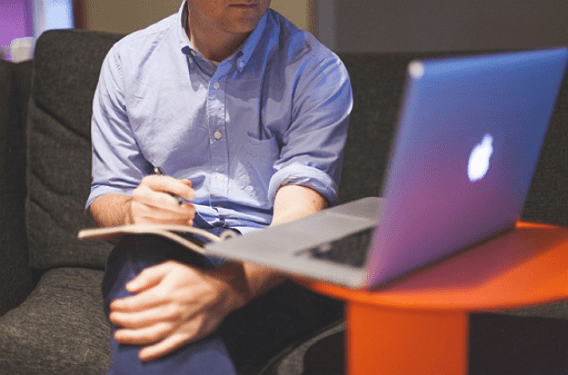

Image Source: Pixabay.com
Free Deposits
- Wells Fargo: 200
- Capital One: Unlimited
- U.S Bank Silver: 150
- Bank of America: 200
- Bank of Internet: 200
- Citibank: 250
Bottom Line
Capital One wins on free deposits, with the disadvantage of not having access to physical branches. When comparing business bank accounts with a physical branch, Citibank wins with 250 free deposits.
Branches
- Wells Fargo: More than 6,000
- Capital One: 840, but no access
- U.S Bank Silver: More than 3,000
- Bank of America: More than 5,000
- Bank of Internet: None
- Citibank: 800
Bottom Line
Wells Fargo is the largest national bank with more than 6,000 branches, with Bank of America coming in second. Capital One and Bank of Internet offer no branches when comparing business bank accounts.
Monthly Fee:
- Wells Fargo: $14, free if you make more than 10 debit transactions
- Capital One: Free
- U.S Bank Silver: Free
- Bank of America: $18, free if you have an average monthly balance of $5,000
- Bank of Internet: Free
- Citibank: Varies by state, free with a $5,000 average monthly balance
Bottom Line
Any fee can be free with the right average monthly balance. Bank of Internet, U.S Bank Silver, and Capital One offer a free monthly fee. But in our business checking account comparison, the rest require a certain amount of debit transactions or an average monthly balance.
Summary
In this business bank account comparison, we discussed 6 of the best business bank accounts. Now that you know the advantages and disadvantages of each, you can make a smart decision. There is no one-size fits all.
When comparing business bank accounts, it’s best to consider your kind of business. Some businesses can benefit from unlimited transactions. For others, it doesn’t matter too much. We hope you enjoyed this business bank account comparison guide. In the meantime, happy spending!
Read More: Top Best Online Business Banks | Ranking & Review
AdvisoryHQ (AHQ) Disclaimer:
Reasonable efforts have been made by AdvisoryHQ to present accurate information, however all info is presented without warranty. Review AdvisoryHQ’s Terms for details. Also review each firm’s site for the most updated data, rates and info.
Note: Firms and products, including the one(s) reviewed above, may be AdvisoryHQ's affiliates. Click to view AdvisoryHQ's advertiser disclosures.



