Guide: Top Tips to Transfer Money Online
The option to transfer money online has made life much more convenient for many people. For example, what if you’re splitting the check but don’t want to inconvenience the server with separate bills? One person can put it on their card with the peace of mind that they’ll get paid back, since everyone can do an online money transfer on the spot.
Online money transfers are very helpful for doing online shopping or paying bills. The ease and convenience with which money can be sent and received when people transfer money online allows transactions to happen much more smoothly.
Of course, whenever a new method of payment like online money transfers are developed, many different providers rise up to become the go-to medium for that method. The good news is that consumers have a lot of options to choose from if they want to transfer money online. The bad news is that all of that variety can overwhelm consumers when it comes to choosing ways to transfer money online.
This article on online money transfers will cover how to transfer money online, different ways to transfer money online, and the pros and cons of some of the popular options for those who wish to transfer money online.

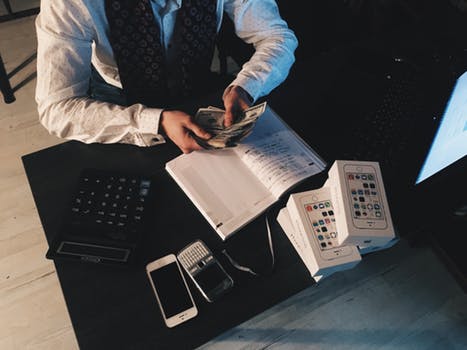
 Image source: Pexels
Image source: Pexels
If you are considering the convenience of an online money transfer, but you are concerned about certain aspects, such as security, this review of different ways to transfer money online will be a helpful resource.
This online money transfer review will provide examples of online money transfer services. The reviews of these companies to transfer money online will provide an overview of these companies’ ratings on security and convenience, in addition to things like customer satisfaction and brand awareness.
See Also: Top Best Ways to Send Money (Ranking & Review)
How to Transfer Money Online (Review of Online Money Transfer Companies)
In this article, we will look at three specific money transfer companies, covering how they work. These three companies are:
Venmo (When Instant Money Transfer Services Become Verbs)
If you are wondering how to transfer money online, chances are you have heard of Venmo. It is one of the mobile online money transfer services that are available. Since its initial release in 2009, Venmo has become the instant money transfer online service of choice — so much so that it has become a verb, used by people who want to transfer money online to pay their share of a restaurant bill or a shared cab ride. “Okay, I’ll Venmo you the money right now,” someone may say to the person putting the entire bill on their card.
How Can I Transfer Money Online with Venmo?
For those asking, “How can I transfer money online with Venmo?” you’ll find that it is a simple process.
With Venmo, users can quickly and easily carry out an online money transfer. Setting up an account is easy. The app works on iOS, Android, and Windows Phone, making it one of the online money transfer services that is accessible to people running a variety of operating systems.
You authenticate your profile by connecting your Venmo account to a bank account from which funds can be drawn to carry out online money transfers. You are also encouraged to connect with other people in your social networks who may be using Venmo to transfer money online.
So how can I transfer money online after I’ve authenticated the account? You simply enter the recipient’s name (if they are also using Venmo to transfer money online), the amount of money you wish to send through the online money transfer, as well as a note. After this, you simply hit “Pay” and the money transfer is complete.
You can also request money via online money transfer using Venmo. If someone owes you money or you want to ask someone for money, you can do so the same way you send money, but you hit “Request” instead of “Pay.” That money then sits in their pending payments until they either accept or deny your request for them to transfer money online.
If you fill out your full profile on Venmo, the amount of money you can send with them via online money transfer instantly increases.
You Do Not Need to Add Money to Venmo for an Online Money Transfer
Some online money transfer services require users to add money directly to the platform or app. Venmo is not like this. You can add a source like a bank account or a debit card, and the app will draw funds from this source to carry out any online money transfer. In fact, you cannot add money to your Venmo account.
When you receive an online money transfer from someone via Venmo, the money will sit in your account as your Venmo balance. This balance can be used to pay others, or you can choose to transfer money online to bank accounts that you use. Keep in mind that you can only use your Venmo balance to transfer money online if the amount you wish to transfer is less than or equal to your Venmo balance.
This can be super convenient, but it also comes with a cost depending on what source you want to use to transfer money online.
Don’t Miss: Ria Money Transfer Review | What You Should Know About Ria Fees & Online Transfer
All-in-One Change Management Tools
Top Rated Toolkit for Change Managers.
Get Your Change Management Tool Today...
How Much Does It Cost to Transfer Money Online Using Venmo?
How can I transfer money online without incurring pricey service fees? Well, Venmo is the service for you if you want a cheap and convenient way to transfer money online to pay a friend back for a cab or a dinner bill.
But there is a catch: an online money transfer via Venmo is only free if it is coming from your Venmo balance, a U.S. bank account, or a prepaid card. If you wish to transfer money online from a credit card, you will face a 3 percent Venmo service fee.
Can You Transfer Money Online Instantly with Venmo?
With Venmo, you can carry out an instant money transfer online. If someone wishes to transfer money online to you via Venmo, you will receive the money right then.
Where it stops being an instant money transfer online is when you wish to transfer all or a portion of your Venmo balance to your bank account. When you try to transfer money online to bank accounts connected to your Venmo online money transfer account, Venmo will provide a rough estimate of when you will receive the money.
Typically, if you wish to transfer money online to bank accounts connected to your account and you initiate this online money transfer before 7PM on a business day, the money should be available in your bank account by the next business day. In this way, individuals can also use Venmo to transfer money between banks online by using Venmo as the intermediary or facilitator.
Venmo also provides a helpful chart for people who would like an idea of when they will receive an online money transfer to their bank.
Venmo Doubles as a Financial Social Network
The Venmo app encourages users to log in through Facebook. While you can use your email with the app, it is a little less convenient to transfer money online when you are not going through Facebook. This Facebook integration has helped the brand extend its user base, which is helpful because the app is only as useful as the number of people who are using it (and who, by extension, can receive money on it).
Security of Your Venmo Online Money Transfer
All financial data sent and received through Venmo is encrypted by the company, according to the website. That said, some reports indicate that Venmo’s online money transfer customer support infrastructure is not keeping up with the popularity of the service, leading to slow responses to customer complaints and unresolved reports of fraud or unauthorized activity.
They have subsequently addressed this by providing additional ways for customers to reach them, including by telephone and adding two-factor authentication. Those who are worried about this can simply add money to their Venmo account that is just enough for paying people via online money transfer instead of linking their accounts.
Venmo is one of our recommendations to transfer money online, although users may want to exercise caution when choosing exactly which bank accounts to link to their Venmo. If you just want the convenience of their online money transfer (and the service is very convenient) then you can limit the amount you add to the account or link to a bank account that holds limited funds.
This is more of an online money transfer service for small transactions between individuals you know and trust.
Related: Xoom Reviews | What You Need to Know About Xoom (Fees, Online Transfers, & Reviews)
PayPal (Transfer Money Between Banks Online and Run Your Business with PayPal)
PayPal is a very convenient way to transfer money online and to transfer money between banks online. There is a mobile app, although it is best suited for those who are web based (in other words, operating from a browser).
If you wish to make a payment or want a cheap way to transfer money between banks online, PayPal is a popular option for freelancers and those who run e-commerce stores.
It is next to impossible to run any kind of internet-based business without using online money transfer services like PayPal. You can certainly use methods like checks, but this would be slow and inefficient, and you will definitely lose customers who desire more convenient payment methods.
How To Transfer Money Online: How Do I Set Up a PayPal Account?
Setting up a PayPal online money transfer account is a simple and straightforward process. You simply fill out the online form and provide your email address. PayPal will send you an email to confirm they have the right email to use when you transfer money online. You then link a bank account to your PayPal account. This is how to transfer money to another bank account online using PayPal, because you will likely want cash at some point during your time using PayPal.



How Long Does It Take to Transfer Money Between Banks Online Using PayPal? (How to Transfer Money to Another Bank Account Online)
If you are just wondering how long it takes for an online money transfer to turn up in your PayPal account, you should know that it is an instant money transfer online. But it is a different story if you want to know how to transfer money to another bank account online and how long it will take to transfer money between banks online.
While PayPal cautions that money transferred from the site to a bank account may not appear for 3 to 5 business days, typically, if the withdrawal request is made before 7PM on a business day, it will be deposited by the next business day.
You can use PayPal’s chart to see when an online money transfer will appear in your bank account.
How Much Does It Cost to Transfer Money Online with PayPal?
There is no fee to open a PayPal account. Additionally, so long as you are making online money transfers for personal purposes (to friends and family) and they are domestic money transfers, those transfers are free.
If you are looking for ways to transfer money online using a debit card or a credit card, you can do this via PayPal, but it will carry a fee of $0.30 plus 2.9 percent of the amount you send. While it is free to receive money, if someone wishes to send you an online money transfer via PayPal from a debit or credit card, they can either pass the charge onto you and you can accept or decline it, or they can take care of it themselves.
That same fee applies if you are receiving money for business purposes if, for instance, you use online money transfers to get paid for the sale of goods on an ecommerce store.
You can also send money internationally using PayPal to a select number of countries for a fee.
Popular Article: HiFX Reviews (UK) | Is HiFX Safe? (Fees, App & Foreign Exchange Review)
Consider TransferWise for an International Money Transfer Online
TransferWise is an option for those looking to make an international money transfer online. It is one of the peer-to-peer online money transfer services that have become popular in recent years.
People trying to do an international money transfer online or through their bank are either forced to deal with hefty fees or frustrating delays. They use the mid-market rate for conversions and their service fee is straightforward.
For instance, if you want to carry out an international money transfer online from the U.S. to Europe (assuming you are converting to Euros), it will carry the following fees:
- 1 percent per transaction for transactions up to $5,000
- 1 percent on the initial $5,000 and 0.7 percent on anything over for transactions over $5,000
- A minimum fee of $3 for transfers up to $300
Why is this service for international money transfer online so cheap? TransferWise has different pots for each of the currencies they offer conversions for. If you wish to convert your American dollars into Euros, they will find someone who wishes to convert their Euros into American dollars. They then pay both parties out of their separate pots. This means that no money ever actually crosses international borders and the price can remain low.
You cannot use this service for domestic online money transfer. In other words, you cannot transfer money online for the same currency using TransferWise unless you are doing a GBP to GBP conversion or a EUR to EUR payment. TransferWise also provides a list of supported currencies.
TransferWise is also distinctive for not taking a significant amount of time to make cross-border transfers. The online money transfer is usually completed that same day. Such speed normally requires a wire transfer, which can cost up to $40.
Read More: WorldRemit Reviews – Get All of the Facts Before Using Worldremit.com
There Are Several Online Money Transfer Services Available on the Market
Our increasingly interconnected world has made finding easy and inexpensive ways to move money necessary. This article has outlined three services you can use to transfer money online for three distinct types of money transfers.

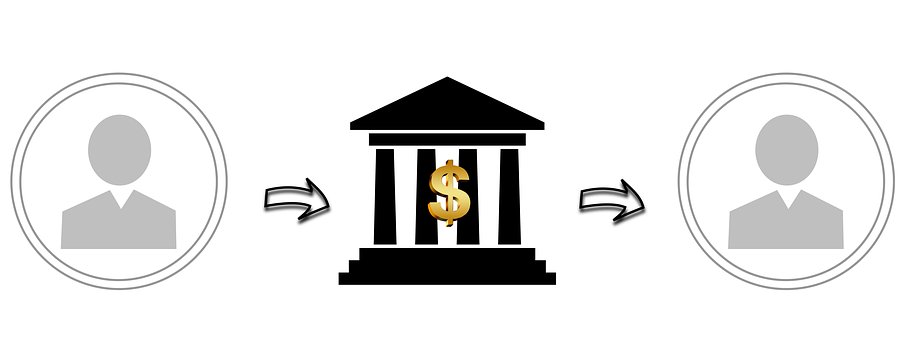

Image source: Pixabay
If you are looking for inexpensive alternatives to the pricier online money transfer options offered by banks (particularly when it comes to international money transfer online) then this is a helpful guide with options to suit a variety of needs, whether it’s to split a bill, run a business, or send money abroad.
AdvisoryHQ (AHQ) Disclaimer:
Reasonable efforts have been made by AdvisoryHQ to present accurate information, however all info is presented without warranty. Review AdvisoryHQ’s Terms for details. Also review each firm’s site for the most updated data, rates and info.
Note: Firms and products, including the one(s) reviewed above, may be AdvisoryHQ's affiliates. Click to view AdvisoryHQ's advertiser disclosures.





