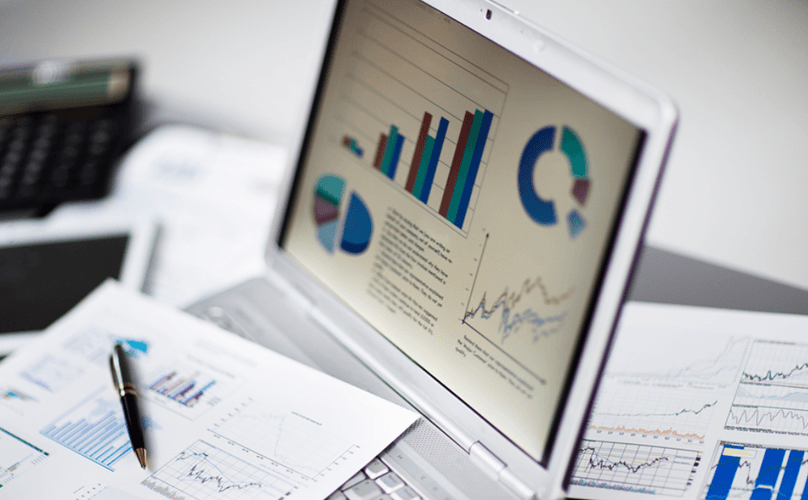QuickBooks: The Not-So-Free Online Accounting Software
When starting a new business venture, business owners often reach that gray area where they are turning a profit but not yet making enough to outsource any operational work.
At the beginning, it may be smarter to do everything yourself; however, after some time, that can become inefficient.
For those in that ambiguous middle zone, automating instead of outsourcing tasks may be the best solution, whether that means acquiring free accounting software or free invoicing software.
Finding free small business accounting software is often one of the quickest ways to improve productivity for a small business. For instance, once an owner has made the transition from working out of their home to setting up a storefront or an office building, a free accounting software allows them to spend less time generating invoices, tracking expenses, and struggling to remember any outstanding bills.



Image source: Big Stock
QuickBooks is a well-known, cloud-based accounting software for businesses, but aside from a 30-day free trial, it is a paid service. It provides bookkeeping, invoice management, sales tracking, and more. Their packages range from $13 to $40, and those numbers are whittled down to $9 to $20 when their six-month discount deal is factored in. Additionally, they offer payroll tools.
For those just starting out, however, a free QuickBooks alternative may be more attractive.
Zipbooks is a free accounting software, and a potentially great option for business owners on a tight budget who are looking for a great accounting tool. Generating invoices and tracking expenses are two common paperwork pains for business owners, but their direct link to getting paid or reimbursed makes them vital to address.
Software like Zipbooks can help streamline these processes.
See Also: SigFig Review – What Is SigFig? (Wealth Management & Review)
Free Accounting Software Reviews of Zipbooks
Business owners looking to acquire such programs often consult free accounting software reviews first to see if a product is the right fit for them. Review sites like G2 Crowd include a number of reviews from customers who have overwhelmingly positive things to say about Zipbooks.
One user writes, “Zipbooks meets my needs 100%…there is not a lot to dislike about Zipbooks.”
Other users speak of the pain-free experience of using Zipbooks, saying, “It’s incredibly easy to use, has no bugs, and has a bunch of features that long established accounting apps don’t even have.” For the most part, free accounting software reviews that mention Zipbooks find it difficult to say anything negative about the program.
Don’t Miss: Top 5 Best Personal Accounting Software for Home Use
The Clean Design and User Friendliness of Zipbooks
Zipbooks has a clean, modern layout that makes it very user-friendly for business owners. It works on both computers and as a mobile app and runs on the user’s browser of choice. This accessibility means that users can generate an invoice and send it off from their phone if the need arises.
Users rave about the easy linkage between payment services (like Stripe and WePay) and the Zipbooks platform in free accounting software reviews. The service is also praised for its lack of invoice watermarks, exhaustive product descriptions, or irritating steps. It allows users to quickly generate their invoice and send it off without spending too much time on the platform.
As a free accounting software, Zipbooks stays sincere to the kind of individual it is targeting, which is the owner of a small business who is not yet thinking about acquiring more expensive resource management software. These owners are not looking for a complicated platform. Instead they are searching for a service that allows them to get these pesky tasks completed as quickly and as painlessly as possible.
Zipbooks has kept this in mind by maintaining a platform that is simple and does that simple job exceptionally well. It emphasizes practicality over complexity. This small business accounting software’s free price tag does not negatively impact its performance.
Exceptional Customer Service Ensures Business Runs Smoothly with Zipbooks
Zipbooks offers a live chat service where users can ask questions and find assistance with issues. The live chat team has a terrific record when it comes to response times and the helpfulness of their answers.
Users can link their bank account to Zipbooks. This free accounting software for small business makes tracking your expenses easier by automatically collecting that information from the place you spend money: your bank account. In addition, users are not limited to linking just one bank account; they can tie the free accounting software to several accounts, allowing for synchronicity across financial institutions.
Accounting and Billing Features with Zipbooks
Zipbooks also enables users to create free reports that illustrate where all their money is going. Small business owners are not just interested in dealing with money-related paperwork painlessly, but also with understanding how they are spending their money and where they can make cuts. These prescriptions can only be made with full information. This free accounting software allows business owners to plan for the future while dealing with the accounting needs of the present.
Finally, the dashboard feature allows users to see all the aspects that Zipbooks manages at a glance. Users can quickly see their paid invoices and accounts receivable, among other things.
This free online accounting software also offers instant payments for net 30, 60, or 90 invoices. What exactly do these terms mean? Often, clients do not pay for services rendered immediately. They may work out making their payment 30, 60, or even 90 days from the date they receive their invoice. For a small business whose industry makes it difficult to demand instant payment, this Zipbooks feature may potentially save them from a cash flow crisis.
Zipbooks also allows clients to receive payments by check or credit card. If credit card payments are enabled, business owners can receive their money instantly. The variety of options available to business owners on this free small business accounting software makes it an attractive option for streamlining their work.


Image source: Big Stock
Related: Top 5 Best Tax Software for Small Businesses
All-in-One Change Management Tools
Top Rated Toolkit for Change Managers.
Get Your Change Management Tool Today...
Zipbooks Makes Tax Season A Little Less Painful Through Expense Management
Naturally, small business owners are constantly incurring work-related expenses that they can rightfully deduct from what they owe the government come tax season. This is one of the features of free accounting software that helps users later as opposed to now. Keeping track of expenses and various receipts can be difficult, resulting in a headache finding them later or the risk of missing out on helpful deductions.
The expense-reporting feature on Zipbooks allows users to collect all of their expenses in one easy place and generate helpful reports. The platform has the option of categorizing expenses to make numbers easier to understand down the road. If you use a specific bank account for your business, this free accounting software allows you to link that to the expense management tools so that those expenditures are automatically entered.
If your expenses are for a certain client, you can turn specific expenses into invoices on Zipbooks when it comes time to send the bill. The multiple expense management tools on this QuickBooks alternative allows small business owners to stay organized while saving money.
Free Invoicing Software Makes Billing Clients Easy
Some free invoicing software imposes limits on the number of invoices a user can generate in a specific period of time. There is no such limit with Zipbooks. So even if you do grow, but you want to continue using small business accounting software that’s free, you will not be penalized for steadily sending out a larger number of invoices.
This free invoicing software provides users with the option of customizing their invoices to reflect project-specific details and even include their company logo. There is also a one-click option to collect all the invoices and expenses for a particular client. Additionally, business owners can set up automatic reminders that Zipbooks will send to clients whose payments are past due.
The unlimited nature of the free invoicing software offered by Zipbooks also extends to the number of projects you can create, making project management easier as well.
Free Accounting Software That Integrates Easily With Payment Methods
Payment providers like WePay and Stripe make it easier for small business owners to receive payment. Zipbooks users have the option of linking WePay or Stripe to the invoices they send, making it easier for clients to send payments. Convenient payment methods lead to faster action on the part of clients. Zipbooks has also expanded the number of countries its billing supports, which now includes the United States, Canada, the United Kingdom, and Australia.
Zipbooks Isn’t Just a Free Invoicing Software – It’s an Invoice Financer
Say you send out an invoice to a client who doesn’t have to pay yet, but you really need the money now. Lucky for you, Zipbooks will front you the money. Their invoice financing feature allows you to borrow the money, which arrives in approximately one business day, and pay it back once you’ve received the money from your client.
Their repayment rules are just as convenient. Zipbooks has automatically scheduled payment plans and customers who only need the credit for a short period of time are free to repay the balance whenever. This free accounting software does not penalize users for repaying in advance.
Additionally, Zipbooks rewards its customers for frequent usage. Users initially receive a few hundred dollars in available financing, but the more payments they process through the free invoicing software, the more financing becomes available. The application to apply for financing is virtually painless and takes a couple of business days to be approved. Presently, invoice financing is only available to businesses incorporated in the United States.
You may be skeptical. How does Zipbooks provide such terrific small business accounting software for free? What is their business model and how do they stay sustainable? Zipbooks makes its money primarily through payment providers like Stripe and WePay, which give them a cut when users decide to set up credit card payments through them. So users can rest assured that they are using a service that is both convenient and sustainable.
Services like QuickBooks offer business owners a wealth of tools to help their business run smoothly and efficiently. But when you are just starting out and staying vigilant against potential cash flow crises, spending money to account for money can feel counterproductive. Fortunately, Zipbooks acts as a useful and effective QuickBooks free alternative. In this way, business owners can get accustomed to using a free accounting software without paying the hefty fees associated with a more sophisticated program.
Popular Article: Mint vs. Quicken – 2016 Rankings & Review
AdvisoryHQ (AHQ) Disclaimer:
Reasonable efforts have been made by AdvisoryHQ to present accurate information, however all info is presented without warranty. Review AdvisoryHQ’s Terms for details. Also review each firm’s site for the most updated data, rates and info.
Note: Firms and products, including the one(s) reviewed above, may be AdvisoryHQ's affiliates. Click to view AdvisoryHQ's advertiser disclosures.